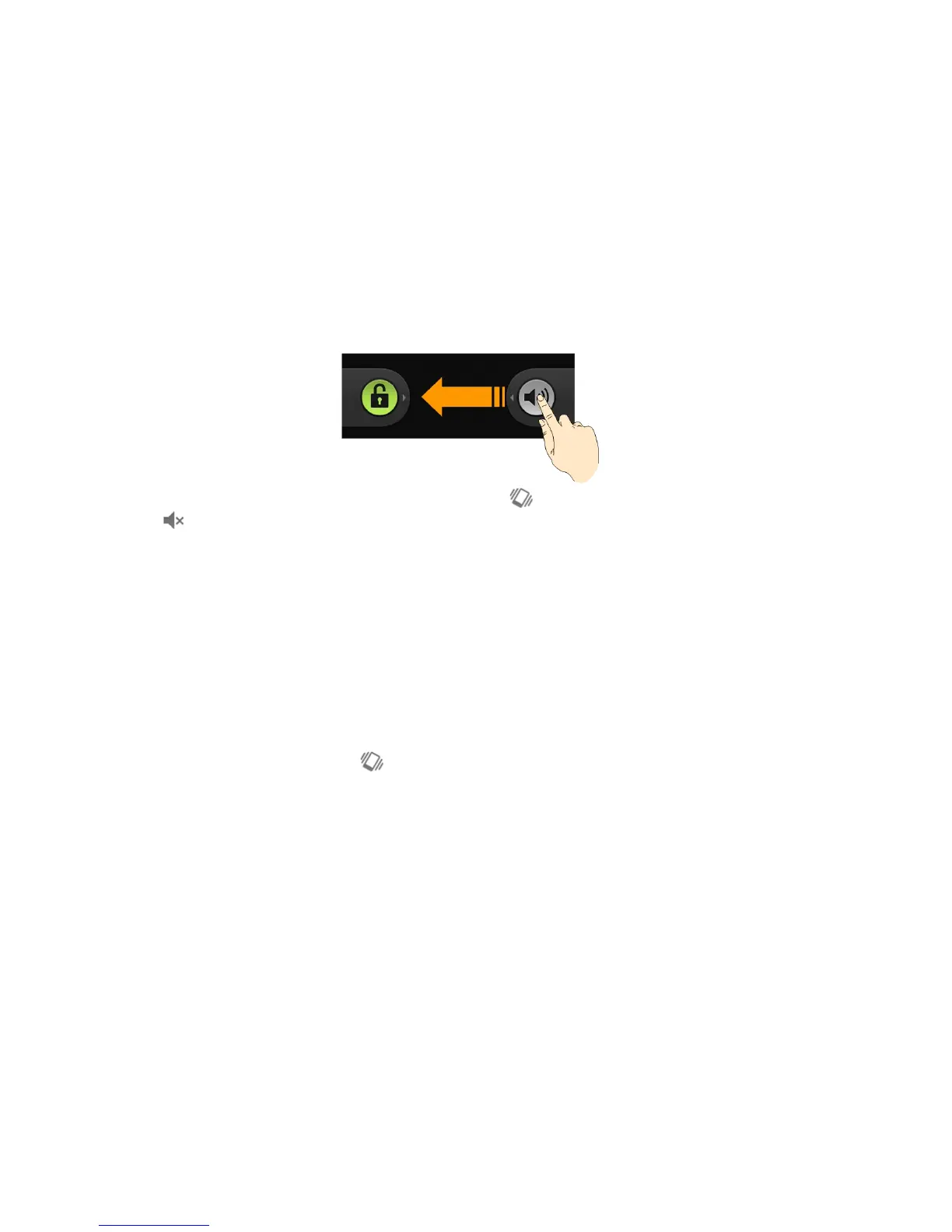115
By default, vibration is enabled in silent mode, and the icon appears in the status bar. If vibration is disabled,
the silent icon
will appear in the status bar.
Switching to Vibrate
1. Tap Vibrate in the sound settings.
2. Set a vibration mode.
• Always: Your phone vibrates for all notifications and alerts.
• Never: Your phone only sounds for all notifications and alerts.
• Only in Silent mode: Your phone vibrates for notifications and alerts when Silent mode is active.
• Only when not in Silent mode: Your phone only vibrates for notifications and alerts when Silent mode is
not active.
NOTE: If Silent mode is active, the icon
will appear in the status bar when vibration is enabled.
Adjusting Volume
1. Tap Volume in the sound settings.
2. Adjust the ringtone volume, media volume, and alarm volume.
