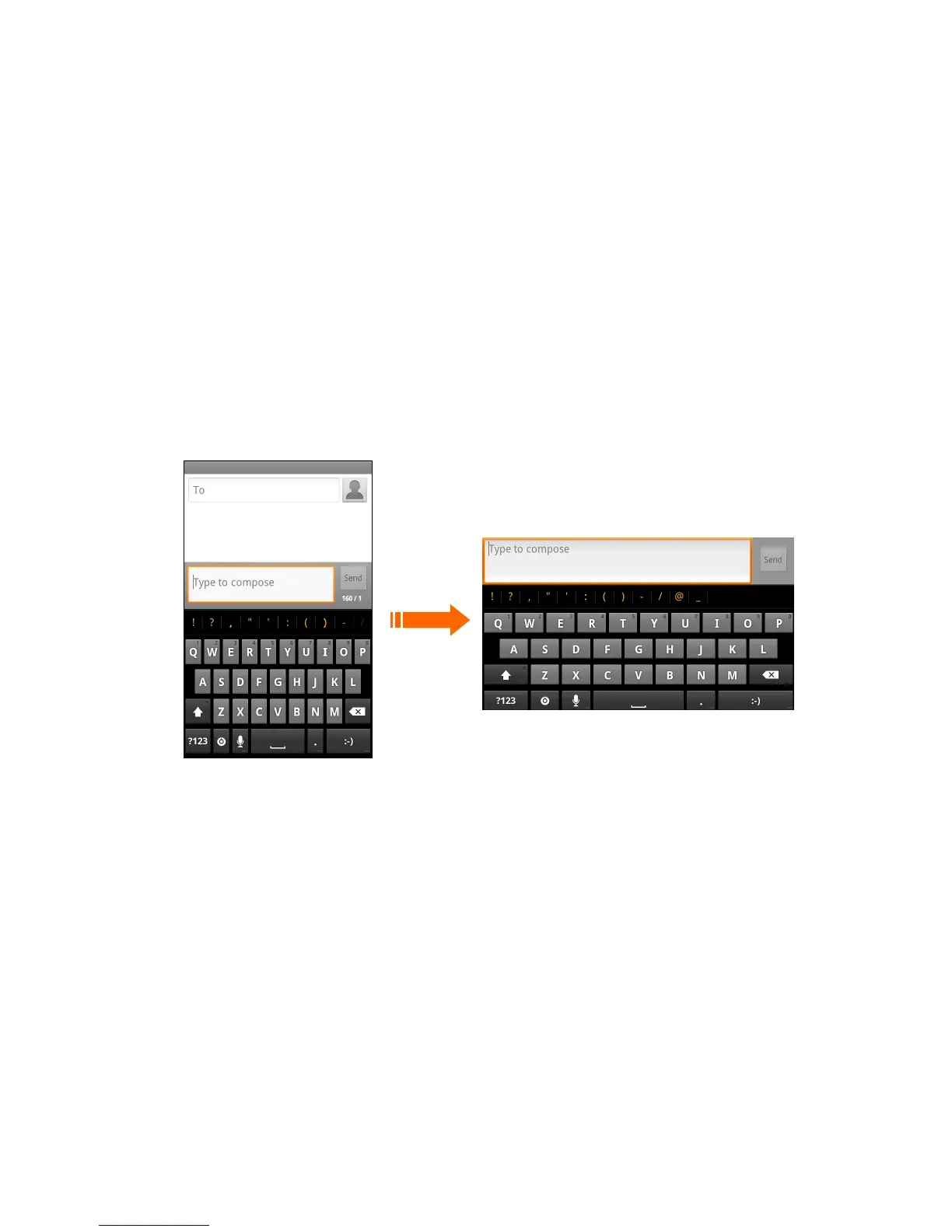40
Changing the Screen Orientation
Your phone is capable of automatically changing the orientation of some onscreen content. The onscreen content
(images, video, web pages) can be properly displayed basing on the current orientation (this feature may not be
available for all applications).
To enable/disable the auto-rotate feature:
1. Tap Home Key > Menu Key > Settings > Display.
2. Tick the Auto-rotate screen box to enable the auto-rotate feature, or clear it to disable automatic orientation
adjustment.
