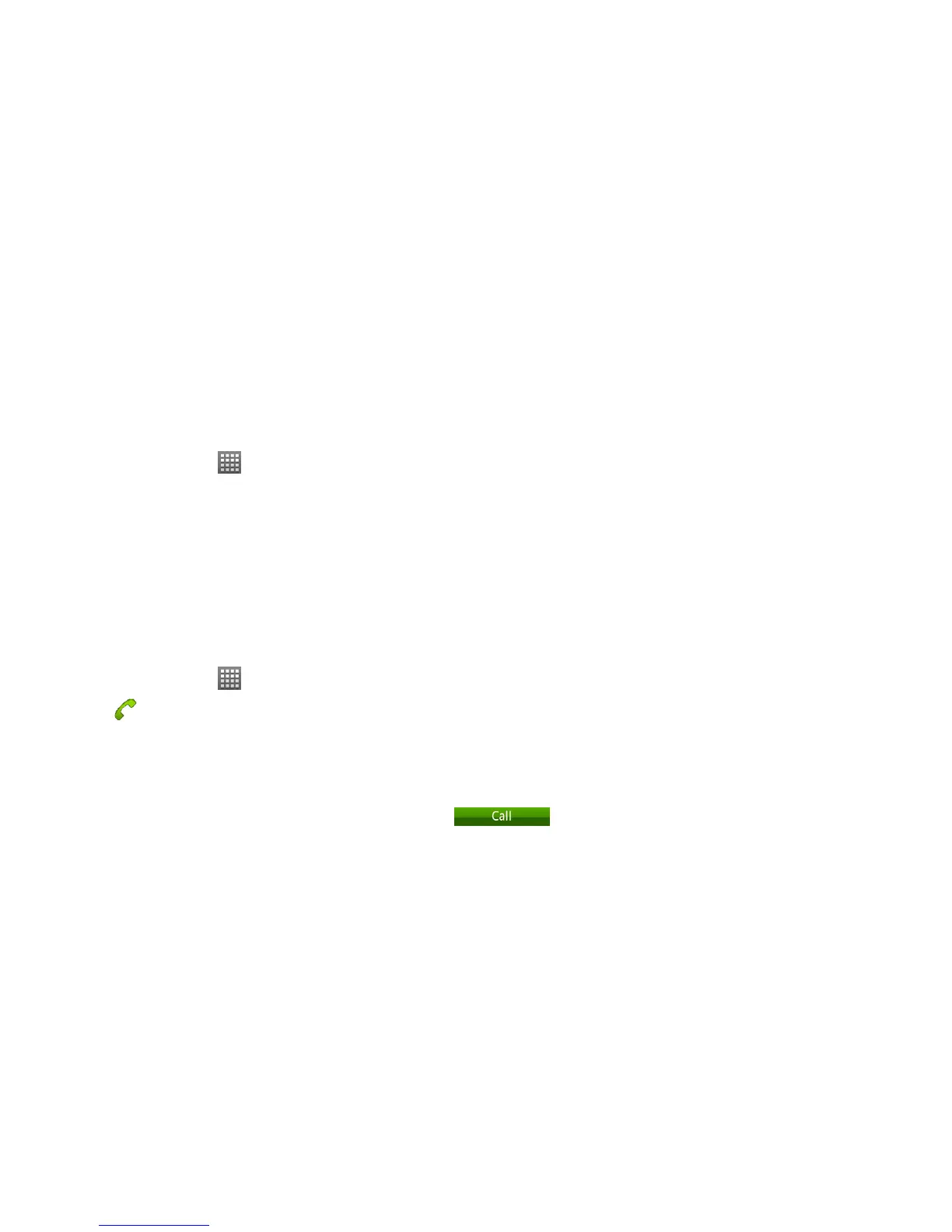54
Call Log
Viewing Call Log
1. Tap Home Key > > Call log.
2. Tap All calls below the Call log tab and choose a call type (All calls, Incoming calls, Outgoing calls or Missed calls)
to view the call log entries.
3. Tap an entry to view the detailed call information including the call type, the time and date of the call and its
duration.
NOTE: In the Call log screen, each entry contains the phone number (if it is available) and contact name (if the number is
in your Contacts).
Making a Call from Call Log
1. Tap Home Key > > Call log.
2. Tap
next to the entry you want to call. You can also tap and hold the entry, and then tap Call [Number].
To edit the number before calling:
1. Tap and hold an entry name/number to open the pop-up window.
2. Tap Edit number before call.
3. Edit the phone number in the dialer and then tap
.
