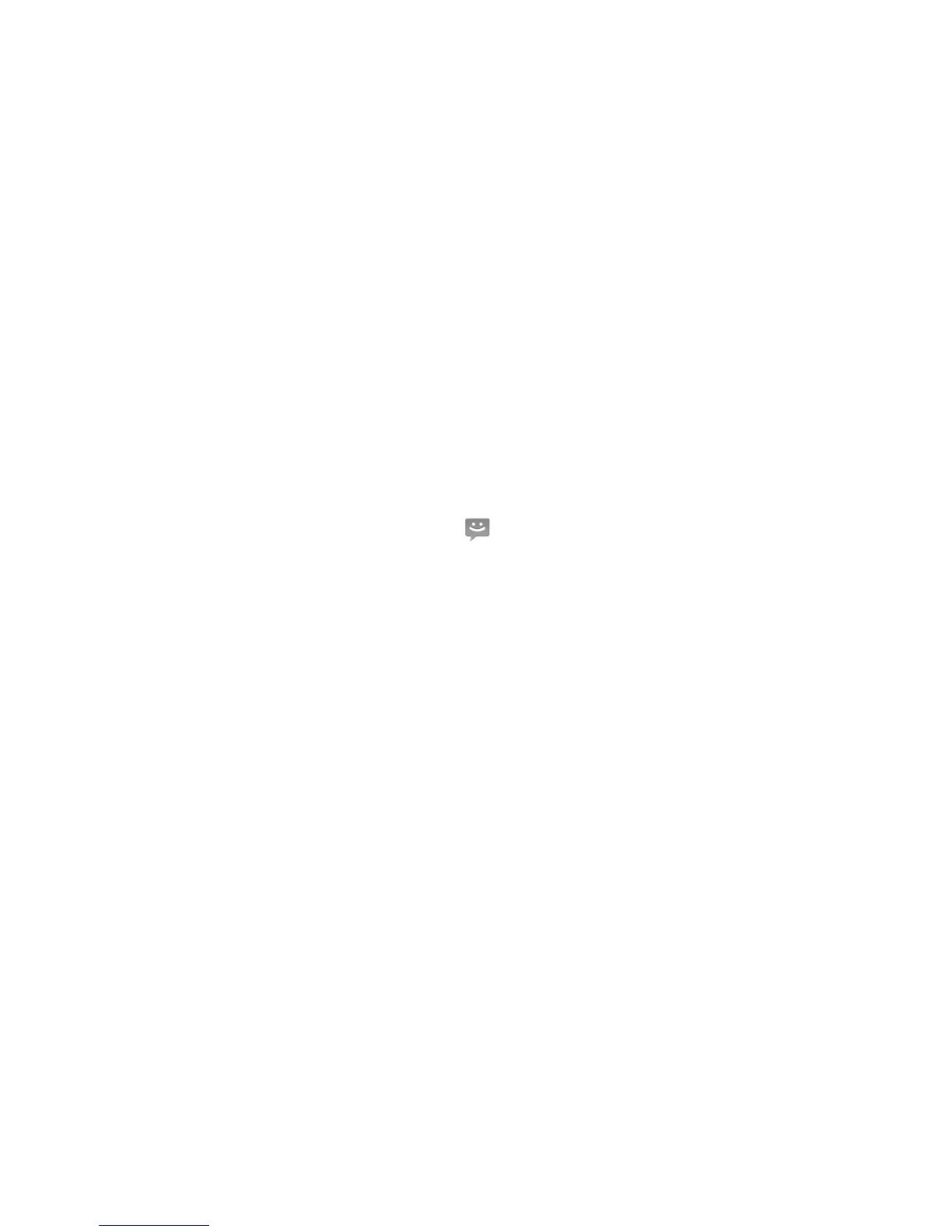62
Creating a New Group
1. Tap the Groups tab from the Contacts Screen.
2. Tap Menu Key > New Group.
3. Enter the group name and tap Menu Key > Done.
4. Tap the group in the group list and tap Menu Key > Add members.
5. Select the contacts you need as the group members and tap Menu Key > Done.
To send messages to the group members, you can tap
next to the group and select message recipients from
the listed group members.
Copying/Moving Group Members
You can copy or move group members between different groups.
1. Tap the Groups tab from the Contacts Screen.
2. Tap a group in the list and then tap Menu Key > Copy members or Move members.
3. Select the contacts to copy or move and then tap Menu Key > Done.
4. Choose a target group and tap OK to confirm.
Deleting Group Members
1. Tap the Groups tab from the Contacts Screen.
2. Tap a group in the list and then tap Menu Key > Delete members.
3. Select the contacts you want to delete.
4. Tap Menu Key > Done to confirm.
