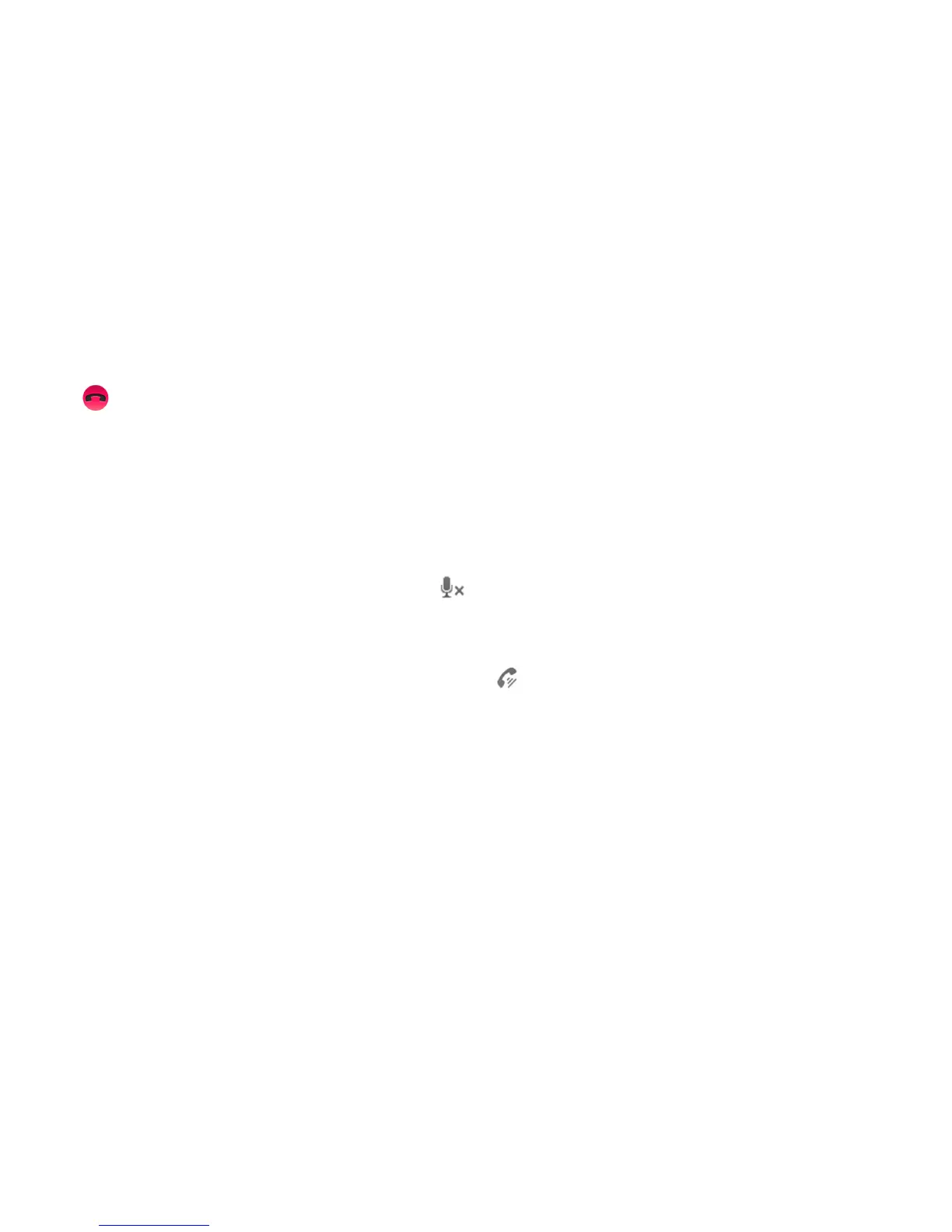52
Rejecting a Call
Drag to the left to reject the call.
TIP: To silence the ringer of the incoming call, press Volume Keys either up or down.
In-Call Options
Muting a Call
During a call, you can mute your microphone so that the person you are speaking to cannot hear you, but you can
still hear them:
Tap Mute to turn your microphone off. The mute icon
will appear on the screen. To turn your microphone back
on, tap Mute again.
Turning the Speaker On/Off
Tap Speaker during a call to turn the speaker on. This icon will appear in the status bar. Tap Speaker again
to turn it off.
Putting a Call on Hold
During a call, you can put it on hold by tapping Menu Key > Flash calls on the screen. Tap Menu Key > Flash
calls again to unhold the call.
Adding a Call
During a call, tap Add call to make another call.
