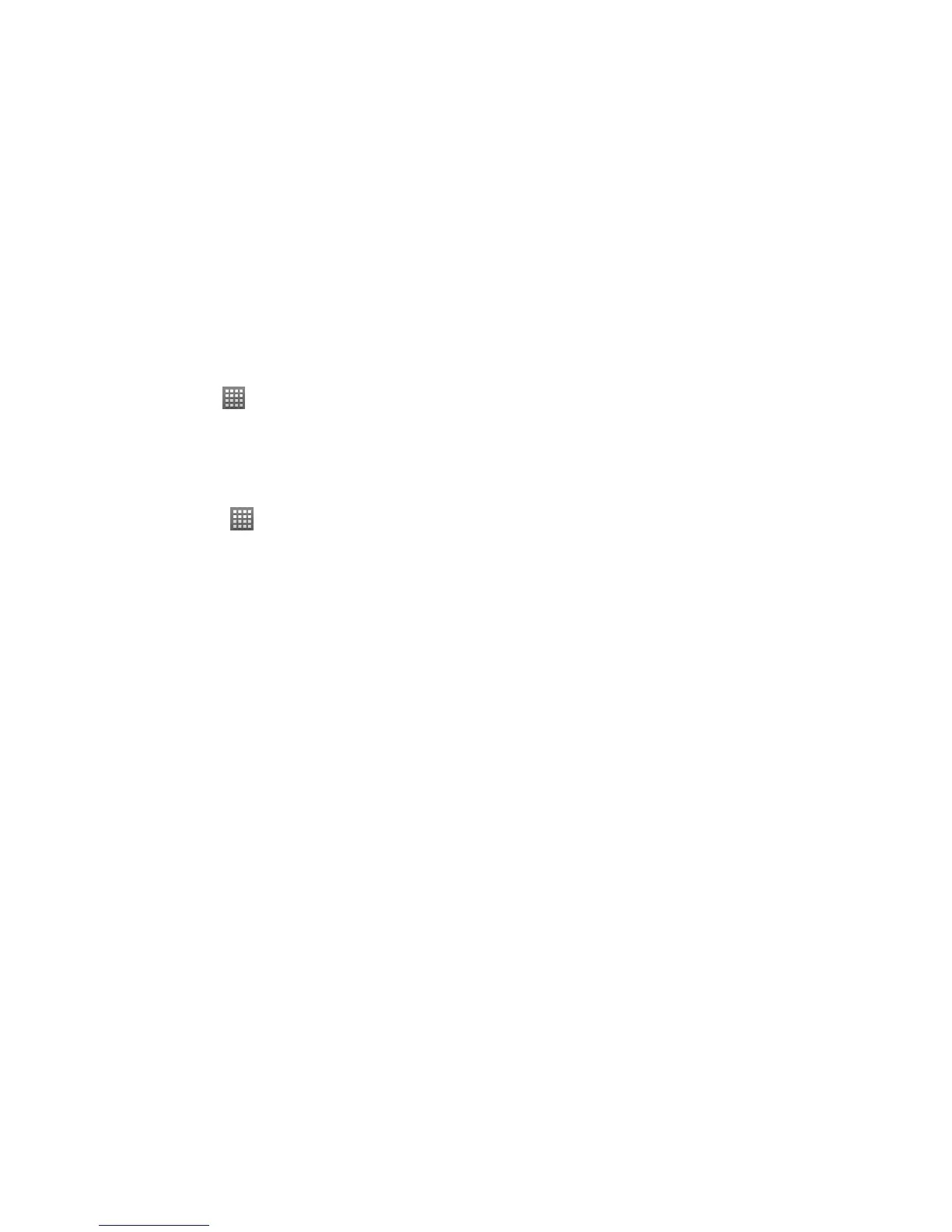77
Adding Additional Internet Email Accounts
1. Tap Home Key > > Email.
2. Tap Menu Key > More > Accounts and then tap Menu Key > Add account.
3. Follow the onscreen prompt to add a new Internet email account.
Configuring Email Settings
1. Tap Home Key >
> Email.
2. Tap Menu Key > More > Accounts and select the email account you want.
3. Tap Menu Key > More > Account settings. You can get the settings for the email account.
General settings
• Account name: Set your account name.
• Your name: Set the name displayed in the From field of outgoing messages.
• Email address: View and change your email address.
• Use signature: Select to use signature.
• Signature: Set your signature.
• Use reply to: Add a “reply to” email address automatically when sending an email.
• Reply to: Edit the email address to reply to.
• Email check frequency: Choose how often you want the phone to automatically check for emails.
• Power-saving mode: Enable the automatic adjustment of email check frequency when the battery is low.
• Default account: Tick the check box to send emails from this account by default.
