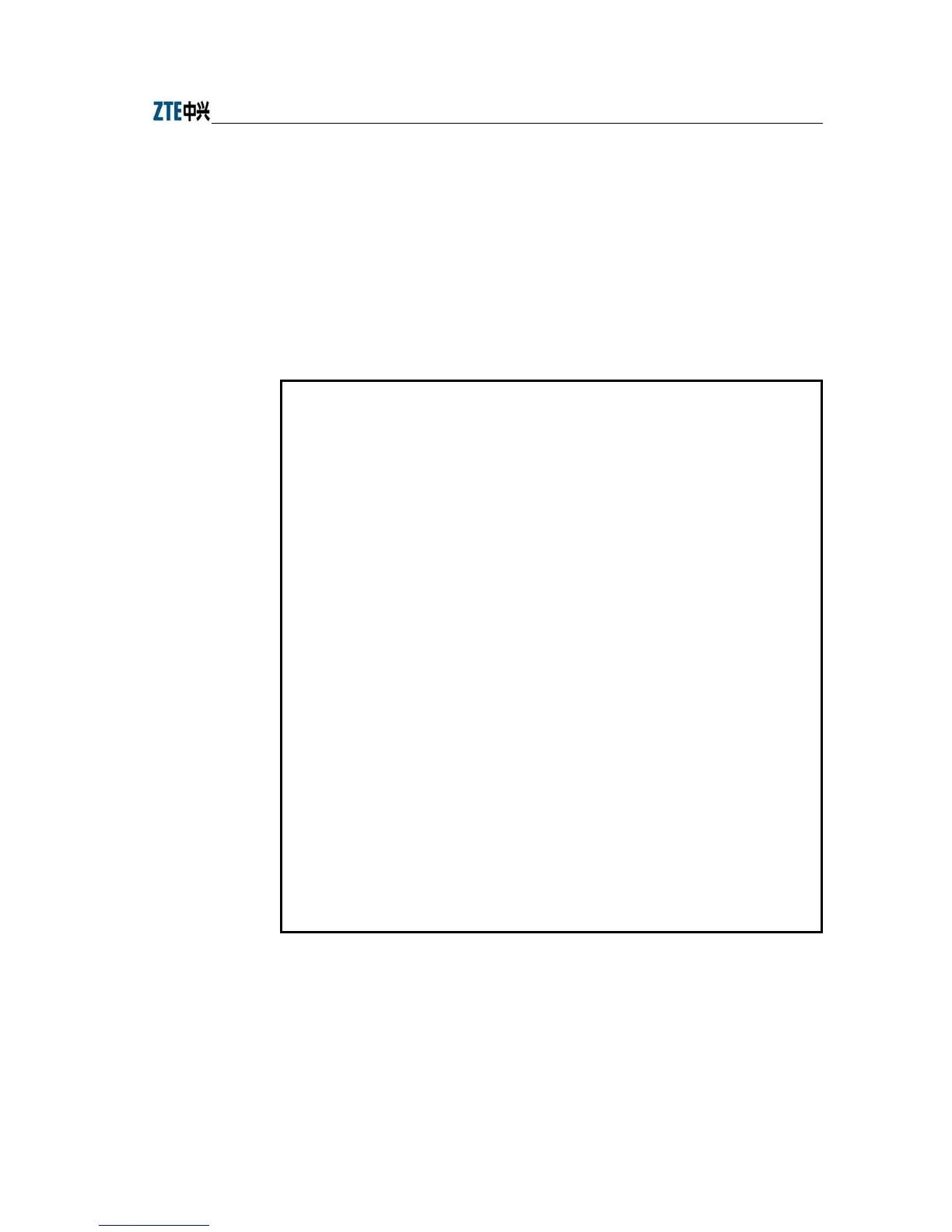Chapter Error! Style not defined. Error! Style not defined.
7-3
7.3.1 TFTP File Loading Commands
Through the Telnet client, log on to the W140A and enter the configure mode, execute
the tftp command to load the required file.
1. Load the running version file
Command format: tftp get A.B.C.D file-name
Description: A.B.C.D is the TFTP host address, file-name is the file to be loaded,
such as files runbin, database.dat, zxipcmd.dat, tf010102.hex and th010000.hex.
wlan (config)#tftp get 168.1.15.204 database.dat
tftp fetch of database.dat from host 168.1.15.204 (168.1.15.204) started
wlan (config)#Have receive 10240 BYTE:7%
Have receive 20480 BYTE:14%
Have receive 30720 BYTE:21%
Have receive 40960 BYTE:29%
Have receive 51200 BYTE:36%
Have receive 61440 BYTE:43%
Have receive 71680 BYTE:50%
Have receive 81920 BYTE:58%
Have receive 92160 BYTE:65%
Have receive 102400 BYTE:72%
Have receive 112640 BYTE:80%
Have receive 122880 BYTE:87%
Have receive 133120 BYTE:94%
%get file successful!!
Done with tftp get of database.dat
wlan (config)#tftp get 168.1.15.204 ?
runbin
tf010102.hex
th010000.hex
zxipcmd.dat
database.dat
wlan (config)#
