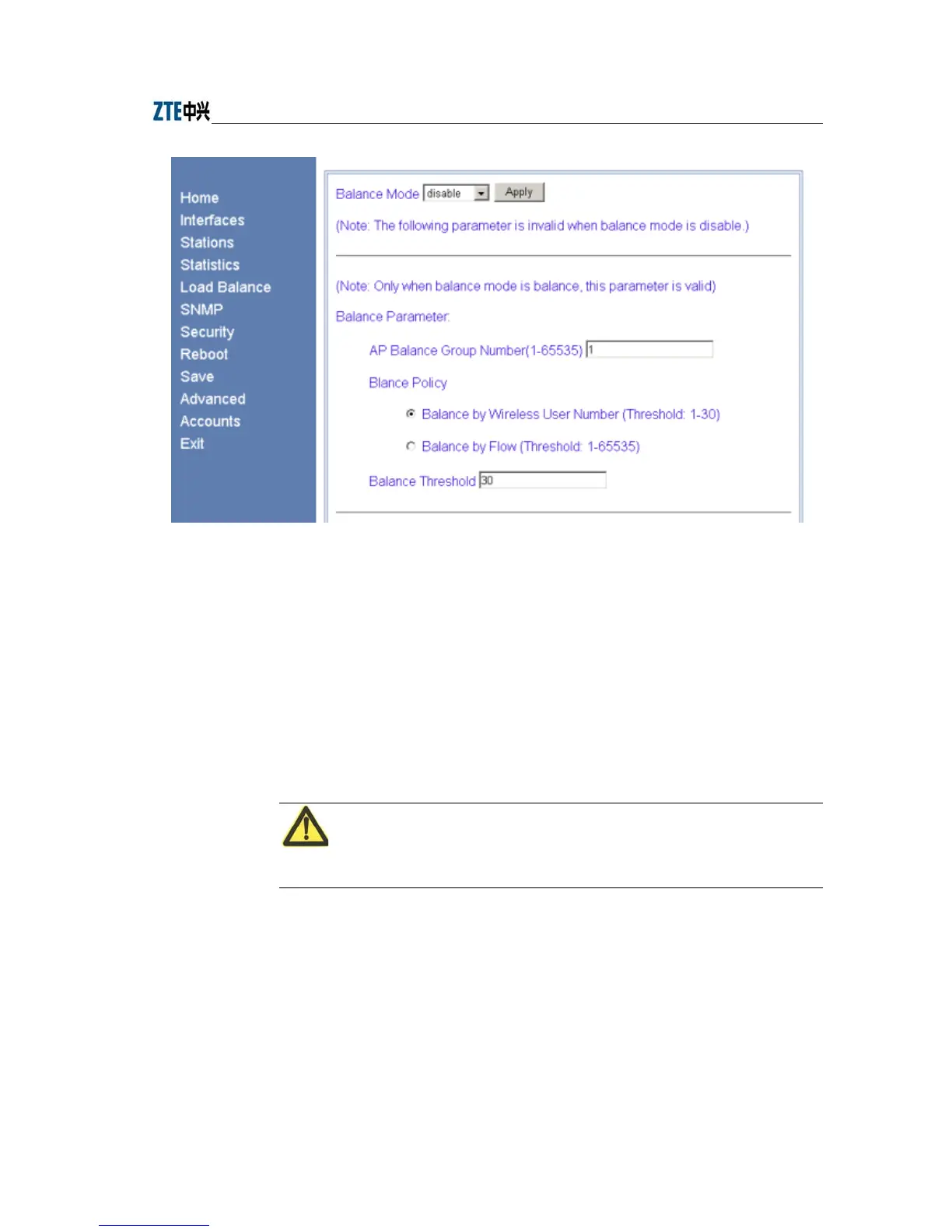Chapter Error! Style not defined. Error! Style not defined.
6-7
Fig. 6.3-4 Load Balance page
This page is used to configure IAPP parameters, including balance mode, AP load
balance (AP group number and nominal capacity) and the maximum number of users,
all of which have a certain value range. Three balance modes are available: disable,
balance and max-user. When you configure the mode as “disable”, the IAPP mode will
be disabled; when you configure the mode as “balance”, the AP load balance will be
enabled, and the parameter in the “AP Balance Group Number (1-65535)” box will
take effect; and when you configure the mode as “max-user”, the parameter in the
“Balance Threshold” box will take effect.
Note:
You can only select one from AP load balance or Max-user.
6.3.5 SNMP page
Click SNMP in the main menu to display the page as shown in Fig. 6.3-5.
