
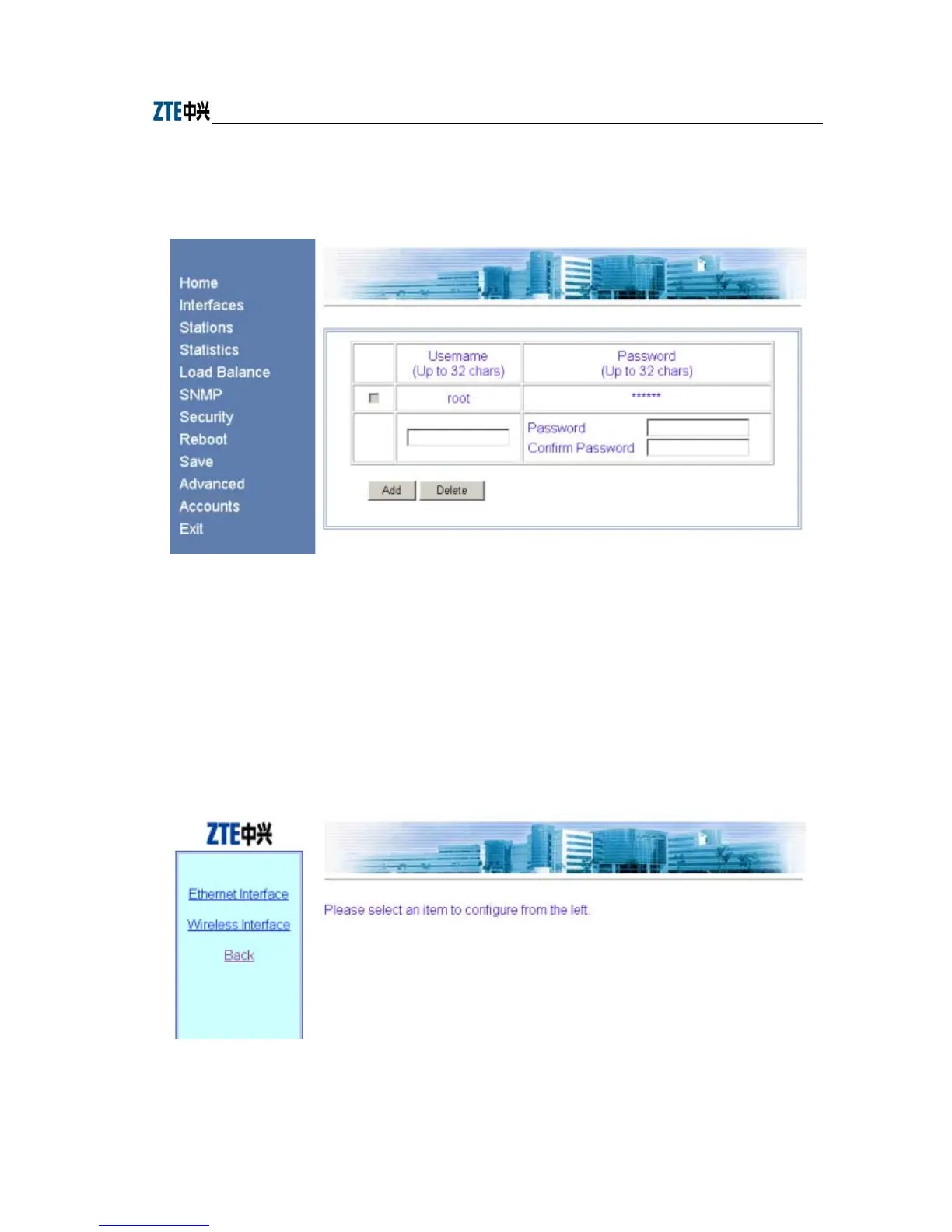 Loading...
Loading...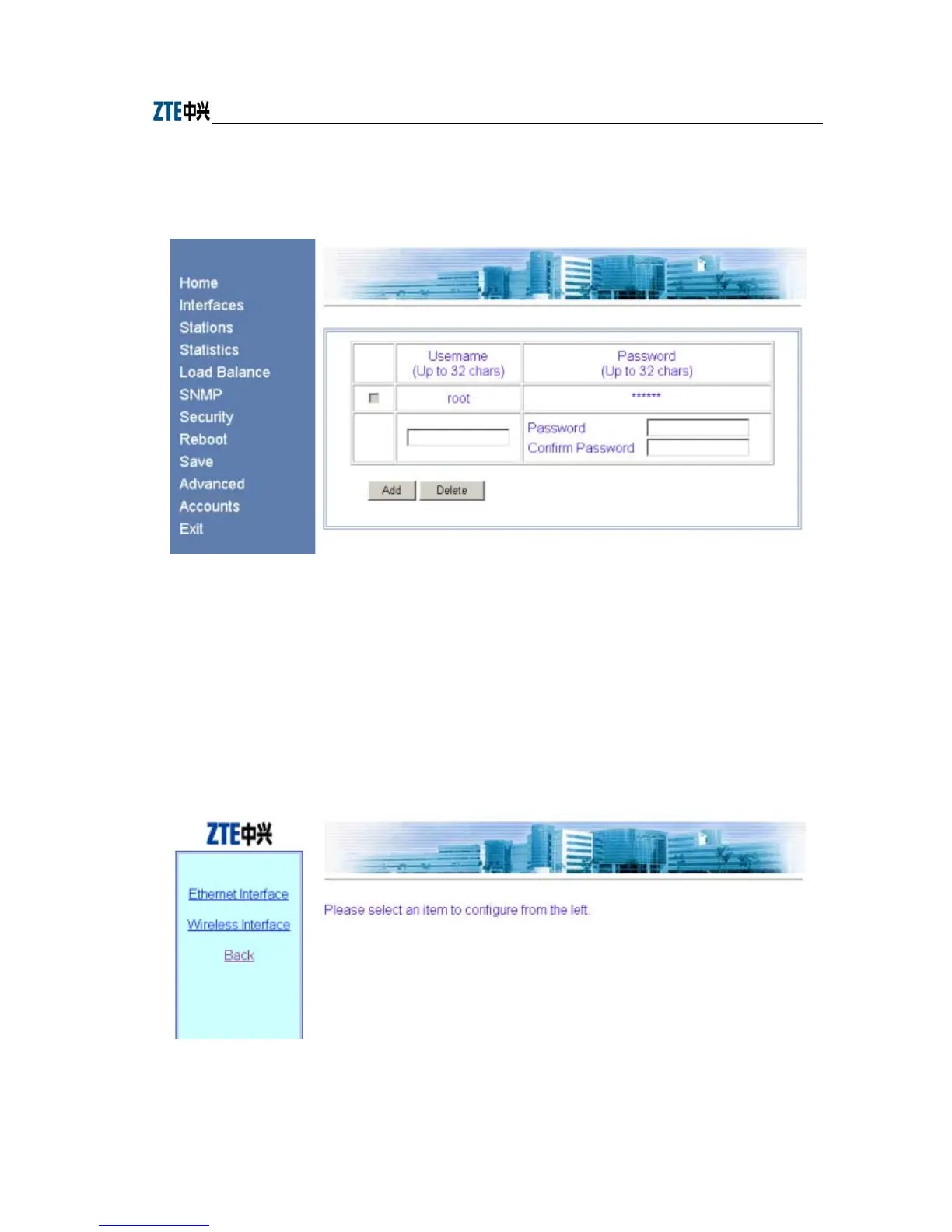
Do you have a question about the Zte ZXR10 and is the answer not in the manual?
| Product Series | ZXR10 |
|---|---|
| Operating Temperature | 0°C to 45°C |
| Storage Temperature | -40°C to 70°C |
| Switching Capacity | 256 Gbps |
| Forwarding Performance | 96 Mpps |
| Humidity | 10% to 90% (non-condensing) |