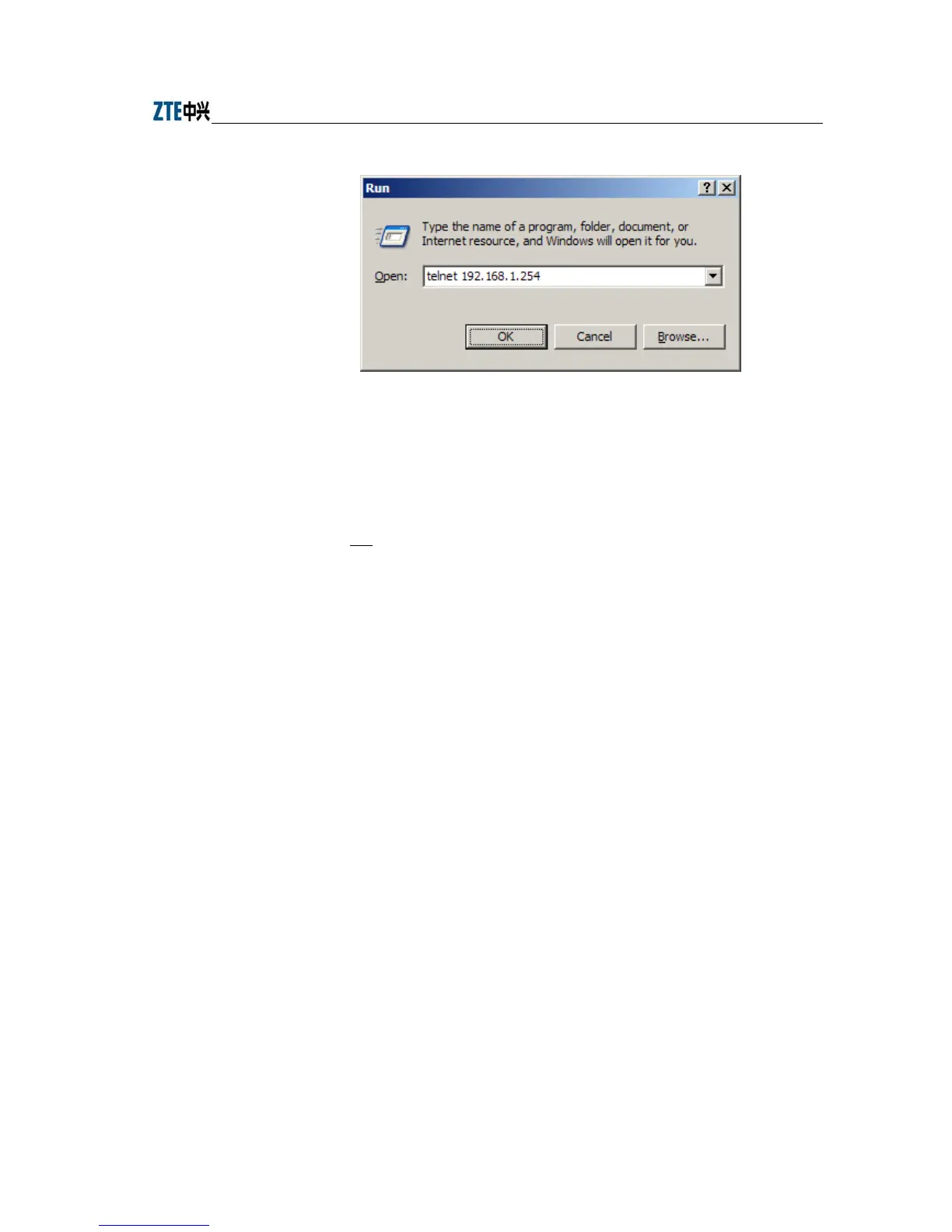Chapter Error! Style not defined. Error! Style not defined.
5-3
Fig. 5.1-1 Telnet to W140A
These five configuration modes of the W140A and all the available commands under
each mode are described in detail as follows: The stipulation of command format is as
follows:
1. The abc
refers to the contents to be input by the user.
2. The {abc | def} means that the user should input either of the two items.
3. [A ~ B] indicates the digital range of the configuration parameters that the user
can input.
4. For the contents included in [ ], the user can choose to input or not input them..
5.2 User Mode
Mode of entry: Telnet
Exit mode: exit
Default prompt: wlan>
Note: When an ordinary user logs in to the W140A via Telnet, he/she will not be able to
enter the user mode unless he/she passes the username and password authentication. By
default, the username and password are "root" and "public". To prevent illegal users
from attempting the password frequently, the system will cut the Telnet connections of
a user automatically if incorrect passwords have been entered 3 times continuously.
