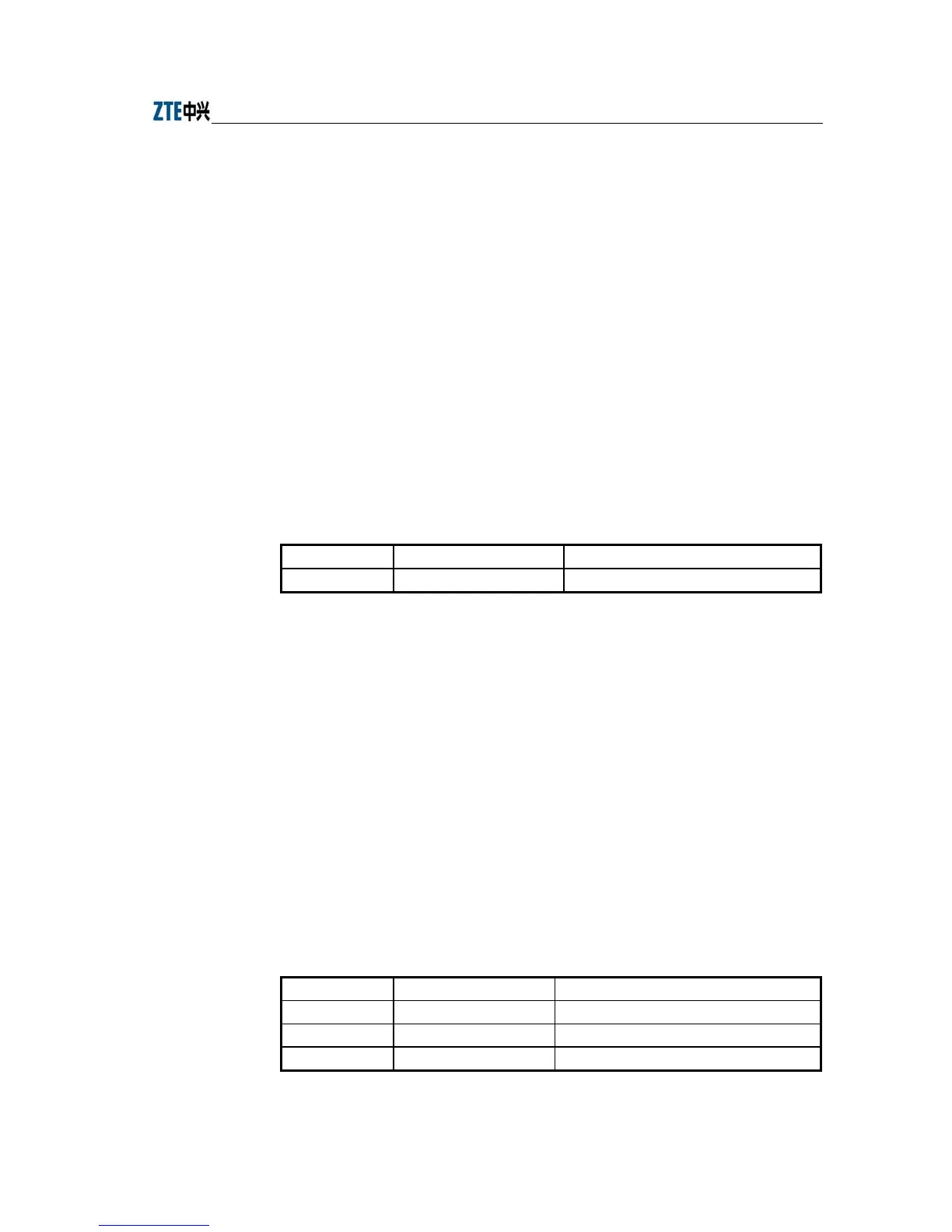Chapter Error! Style not defined. Error! Style not defined.
5-33
5.5 Ethernet Interface Configuration Mode
Mode of entry: Enter the interface ethernet command in configure mode
Exit mode: Exit and enter configure mode
Default prompt: wlan (config-int-ethernet)#
Note: In this mode (including the sub-mode), all information can be configured for
relevant interfaces.
5.5.1 Configurations in the Ethernet Interface Mode
Command mode: Ethernet Interface Configuration Mode
Function: Set the mode of rate negotiation for the Ethernet interface
Command format: wlan (config-int-ethernet)# ethernet-mode mode
Parameter description:
Name
Range
Description
mode
10M, autoNeg (100M/10M) Mode of the Ethernet Interface
5.5.2 Command to Exit the Ethernet Interface Configuration Mode
Command mode: Ethernet Interface Configuration Mode
Function: Exit Ethernet interface configuration mode and enter configure Mode
Command format: wlan (config-int-ethernet)# #exit
5.5.3 Command to Configure Ethernet interface IP addresses
Command mode: Ethernet Interface Configuration Mode
Function: Set the IP address of the Ethernet interface
Command format: wlan
(
config-int-ethernet
)
#ipaddr A.B.C.D
1
A.B.C.D
2
[second]
wlan(config-int-ethernet)#no ipaddr A.B.C.D
1
[A.B.C.D
2
]
Parameter description:
Name Range Description
A.B.C.D
1
IP address IP address of an interface
A.B.C.D
2
IP address IP address mask of an interface
[second] Optional The additional IP address flag of an interface
