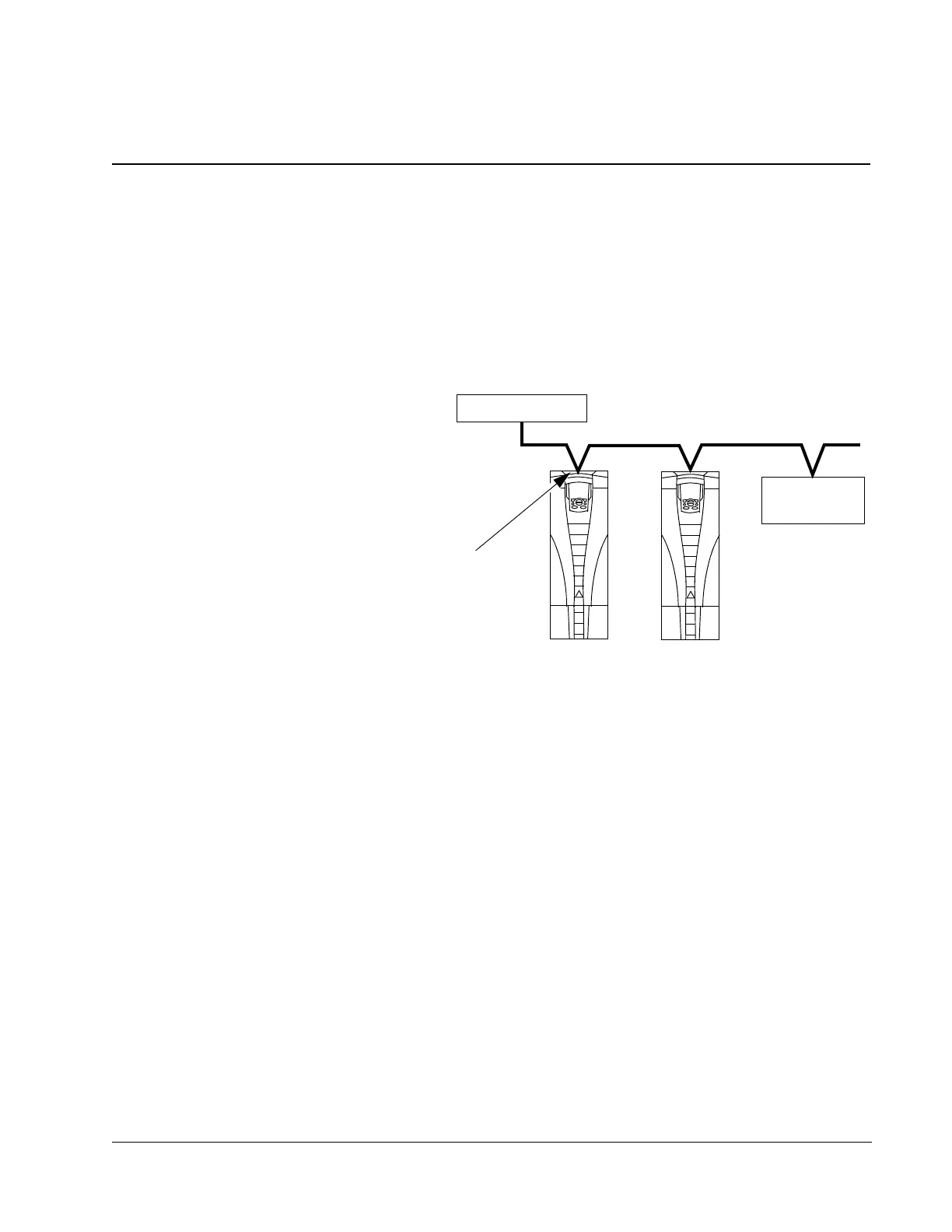ACH550-UH User’s Manual 1-259
Fieldbus adapter
Fieldbus adapter
Overview
The ACH550 can be set up to accept control from an external system using standard
serial communication protocols. When using serial communication, the ACH550 can
either:
• Receive all of its control information from the fieldbus, or
• Be controlled from some combination of fieldbus control and other available
control locations, such as digital or analog inputs, and the control panel.
Two basic serial communications configurations are available:
• Embedded fieldbus (EFB) – See Embedded fieldbus on page 1-185.
• Fieldbus adapter (FBA) – With one of the optional FBA modules in the drive’s
expansion slot 2, the drive can communicate to a control system using one of the
following protocols:
– Profibus-DP®
– LonWorks®
– CANopen®
– DeviceNet®
– ControlNet®
– Ethernet®
The ACH550 detects automatically which communication protocol is used by the
plug-in fieldbus adapter. The default settings for each protocol assume that the
profile used is the protocol’s industry-standard drive profile (e.g. PROFIdrive for
PROFIBUS, AC/DC Drive for DeviceNet). All of the FBA protocols can also be
configured for the ABB Drives profile.
Configuration details depend on the protocol and profile used. These details are
provided in a user’s manual supplied with the FBA module.
Fieldbus
Fieldbus Controller
Other Devices
Connect using either:
•
Standard embedded fieldbus (EFB) at
terminals X1:28…32
•
Fieldbus adapter (FBA) module
mounted in slot 2 (option Rxxx)
