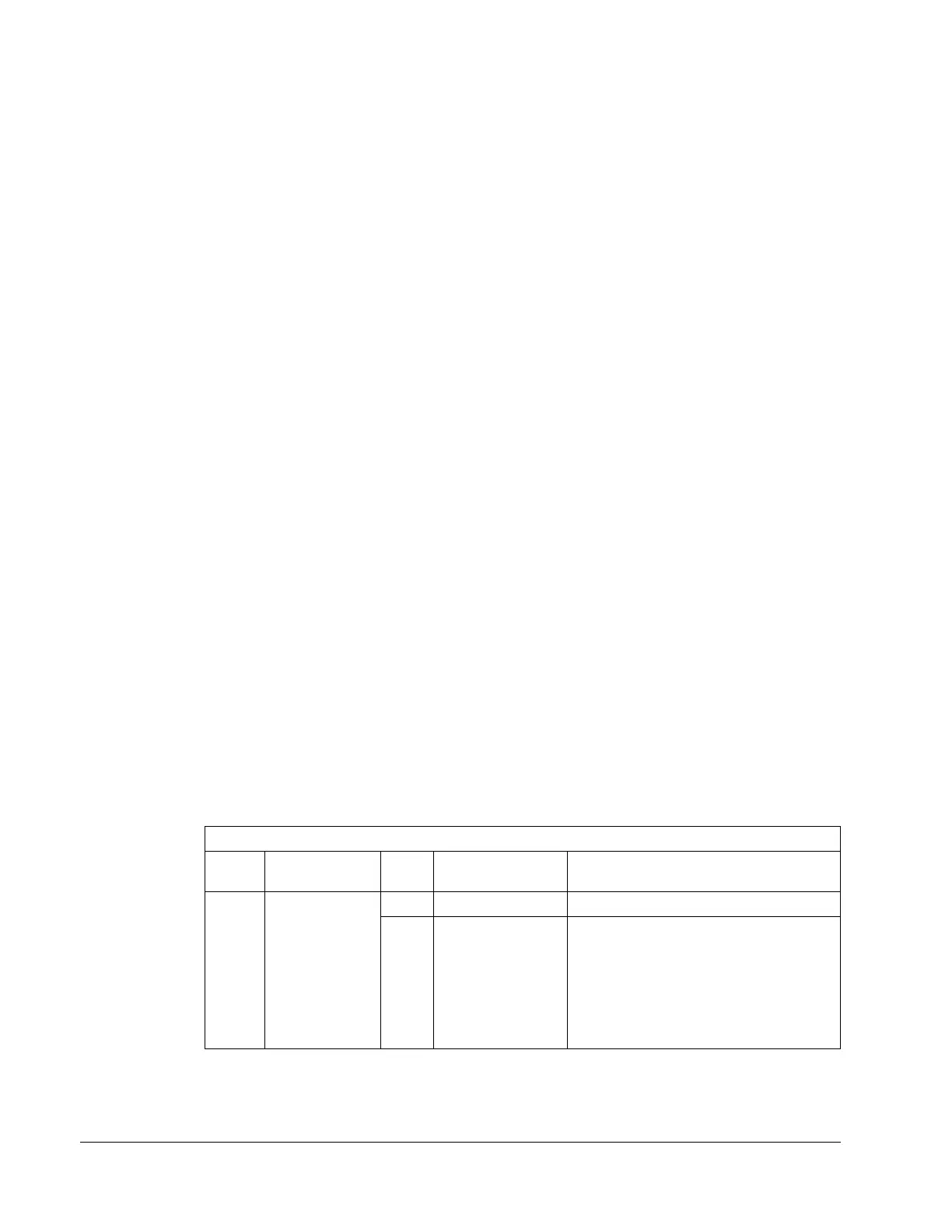2-182 ACH550 E-Clipse Bypass User’s Manual
Embedded fieldbus
ABB control profiles technical data – drive
Overview
ABB drives profile
The ABB Drives profile provides a standard profile that can be used on multiple
protocols, including Modbus and the protocols available on the FBA module. Two
implementations of the ABB drives profile are available:
•
ABB DRV FULL – This implementation standardizes the control interface with
ACS600 and ACS800 drives.
•
ABB DRV LIM – This implementation standardizes the control interface with
ACH400 and ACH550 drives. This implementation does not support two control
word bits supported by
ABB DRV FULL.
Except as noted, the following ABB drives profile descriptions apply to both
implementations.
DCU profile
The DCU profile extends the control and status interface to 32 bits.
Control Word
The
CONTROL WORD is the principal means for controlling the bypass from a fieldbus
system. The fieldbus master station sends the
CONTROL WORD to the system . The
drive switches between states according to the bit-coded instructions in the
CONTROL
WORD. Using the CONTROL WORD (ABB drives profile version) requires that:
• The drive is in remote (
REM) control.
• The serial communication channel used is configured to use an ABB control
profile. For example, to use the control profile
ABB DRV FULL, requires both bypass
parameter 9802
COMM PROT SEL = 1 (STD MODBUS), and bypass parameter 5305
EFB CTRL PROFILE = 2 (ABB DRV FULL).
ABB drives profile
The following table and the state diagram later in this sub-section describe the
CONTROL WORD content for the ABB Drives Profile.
ABB Drives Profile (EFB) CONTROL WORD
Bit Name Value
Commanded
State
Comments
0OFF1
CONTROL
1
READY TO OPERATE Enter READY TO OPERATE
0 EMERGENCY OFF Drive ramps to stop according to currently
active deceleration ramp (2203 or 2205)
Normal command sequence:
• Enter OFF1 ACTIVE
• Proceed to READY TO SWITCH ON,
unless other interlocks (
OFF2, OFF3) are
active.
