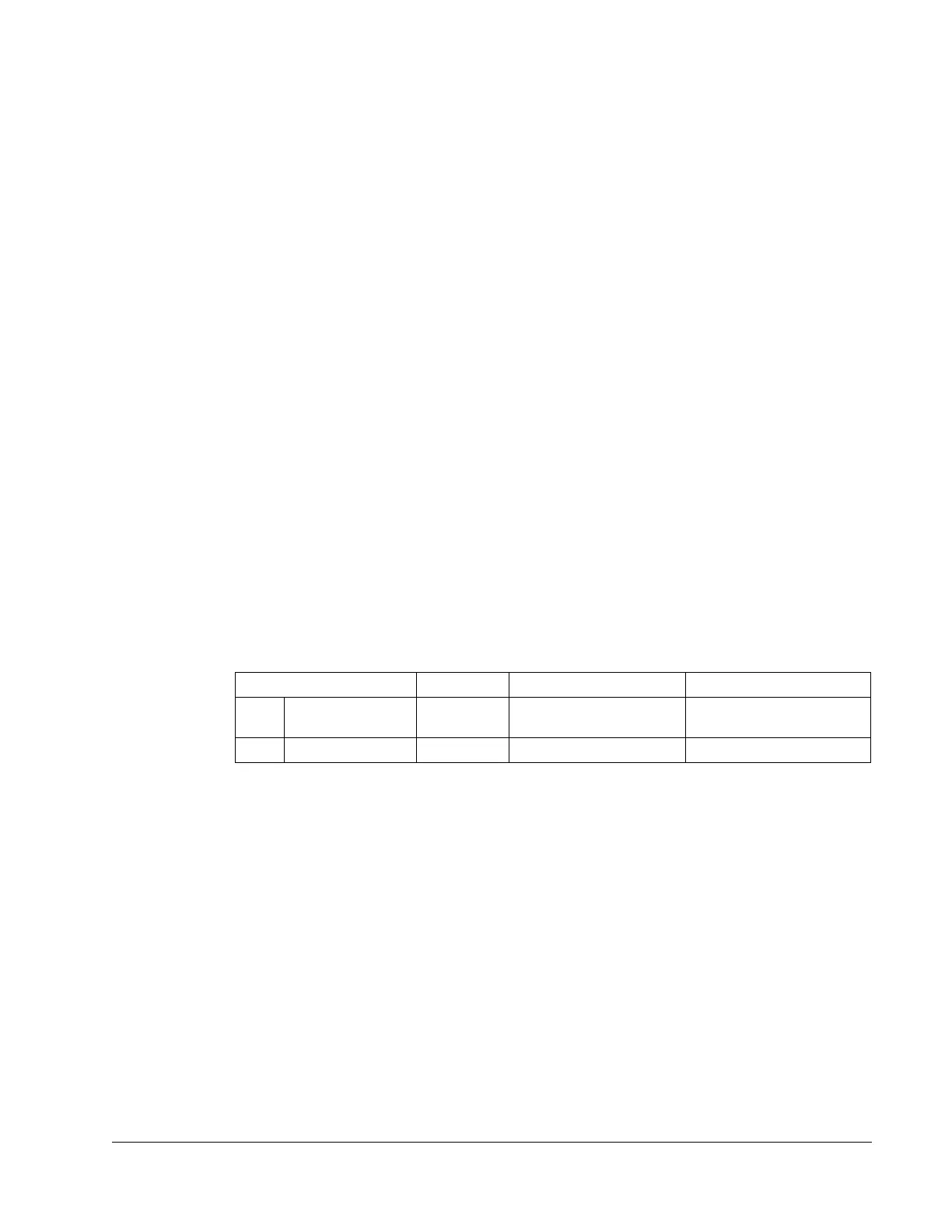ACH550 E-Clipse Bypass User’s Manual 2-207
Fieldbus adapter
Scaling
To scale the drive parameter values see the Actual value scaling in the following
sections, as appropriate:
• ABB drives profile technical data
• Generic profile technical data
Activate bypass control functions – FBA
Controlling the bypass
Fieldbus control of various bypass functions requires configuration to:
• Tell the system to accept fieldbus control of the function.
• Define as a fieldbus input, any bypass data required for control.
• Define as a fieldbus output, any control data required by the drive/bypass.
The following sections describe, at a general level, the configuration required for
each control function. The last column in each table below is deliberately blank. See
the User’s Manual supplied with the FBA module for the appropriate entry.
Start/stop direction control
Using the fieldbus for start/stop control of the system requires:
• Bypass parameter values set as defined below.
• Fieldbus controller supplied command(s) in the appropriate location. (The
location is defined by the Protocol Reference, which is protocol dependent.)
Bypass Parameter Value Description Protocol Reference
1601 START/STOP 2 (COMM) Start/Stop by fieldbus with
Ext1 or Ext2 selected.
1625
COMM CTRL 1 (SYSTEM) Enable system control.
