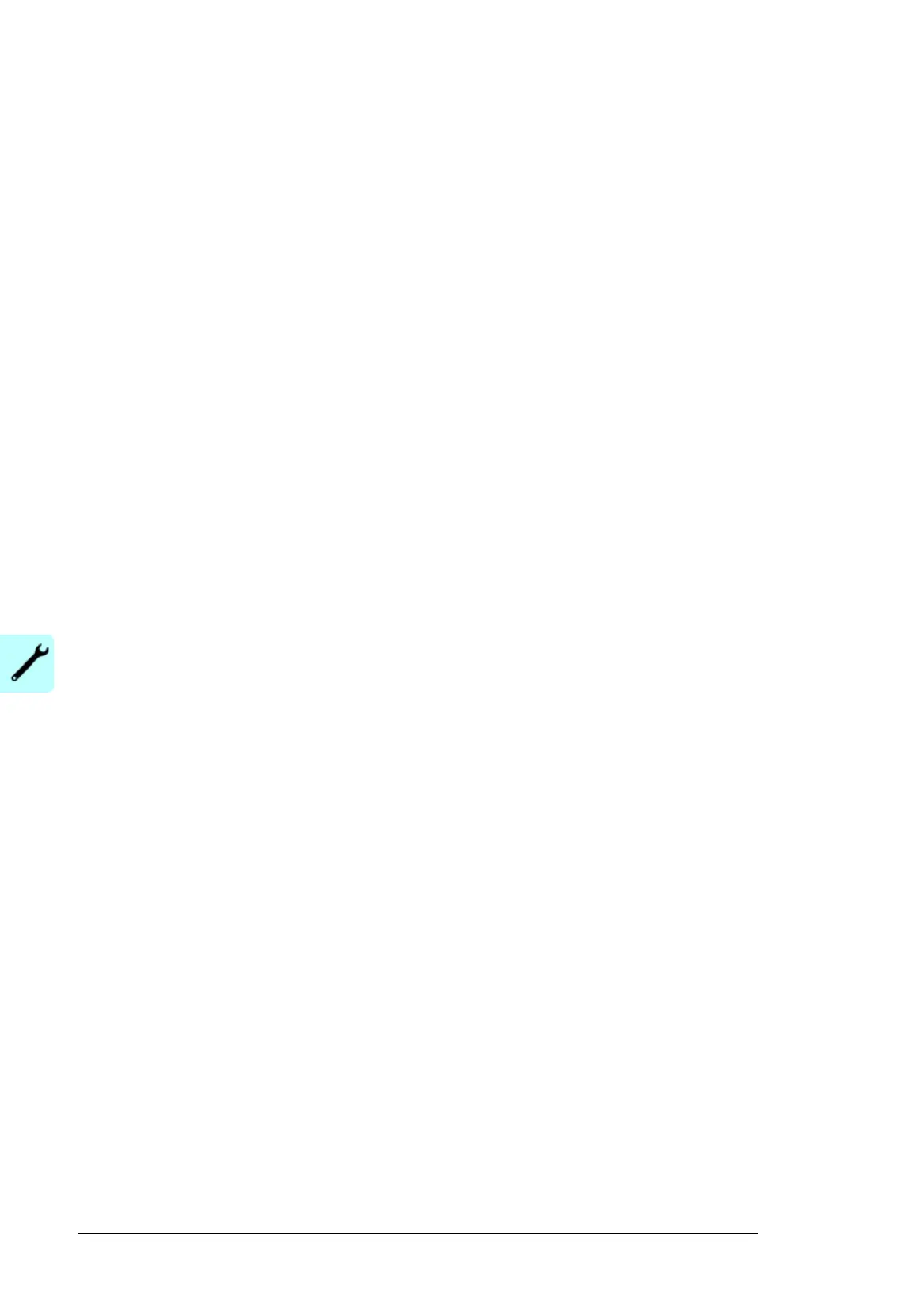42 Mechanical installation
Unpacking the transport package
Unpack the transport package as follows:
1. Undo the screws that hold the wooden elements of the transport crate together.
2. Remove the elements.
3. Remove the clamps with which the drive cabinet is mounted onto the transport pallet
by undoing the fastening screws.
4. Remove the plastic wrapping.
5. After checking the delivery (see section Checking the delivery on page 42), lift the
drive cabinet to its installation place (see section Lifting the cabinet on page 43).
Checking the delivery
The drive delivery contains:
• drive cabinet line-up
• option modules (if ordered) installed onto the control unit at the factory
• appropriate drive and option module manuals
• delivery documents.
Check that there are no signs of damage. Before attempting installation and operation,
check the information on the type designation labels of the drive to verify that the delivery
is of the correct type. See section Type designation key on page 35.
