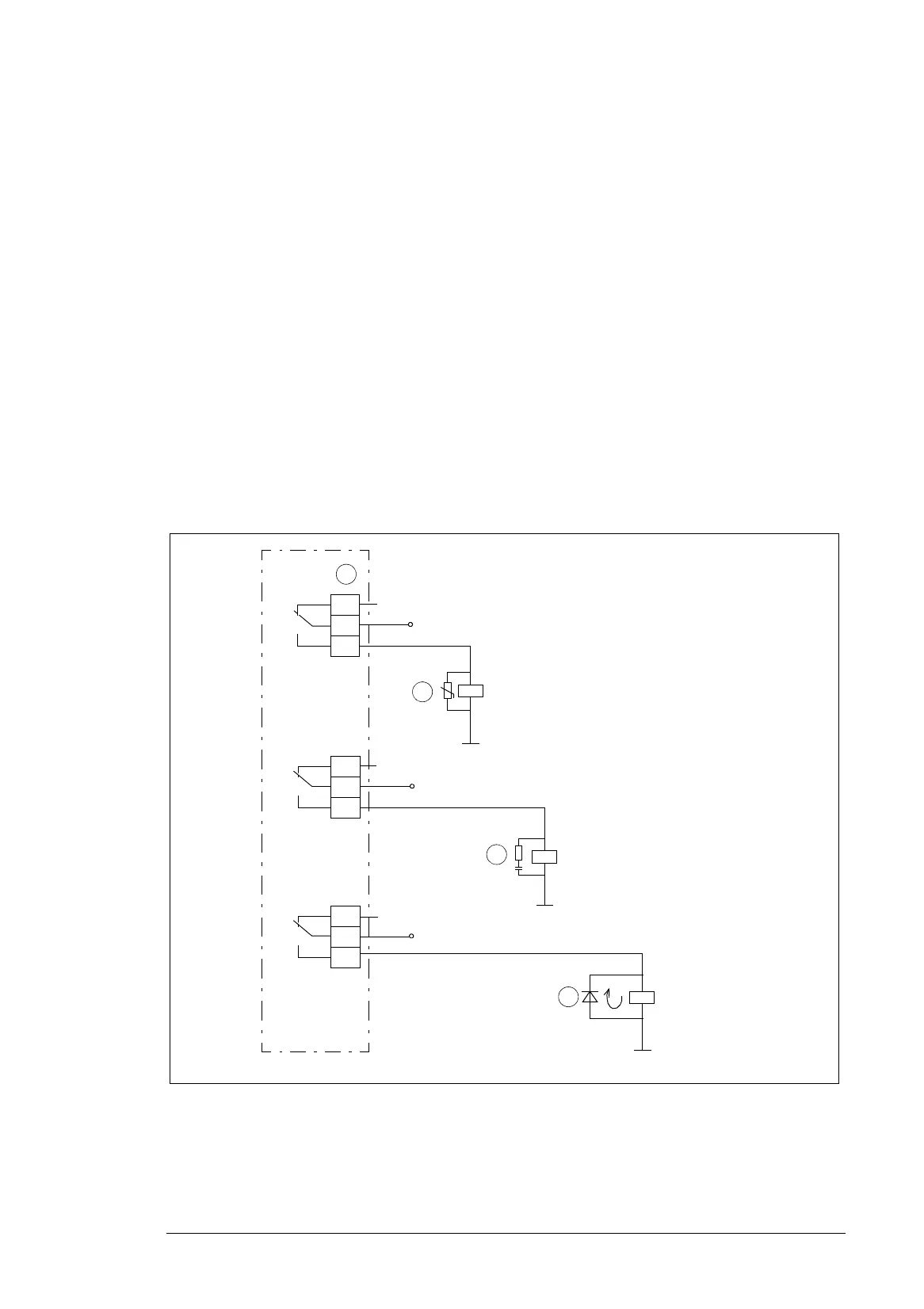Guidelines for planning the electrical installation 63
Switching the motor power supply from direct-on-line to drive
1. Stop the motor with S42.
2. Switch the motor power supply from direct-on-line to the drive with S40.
3. Close the main contactor of the drive with switch S11 (-> turn to position ST for two
seconds and leave at position 1).
4. Start the drive and the motor with the drive control panel (drive in local control mode)
or with the external start signal (drive in remote control mode).
Protecting the contacts of relay outputs
Inductive loads (relays, contactors, motors) cause voltage transients when switched off.
ABB highly recommends to equip inductive loads with noise attenuating circuits (varistors,
RC filters [AC] or diodes [DC]) in order to minimize the EMC emission at switch-off. If not
suppressed, the disturbances can connect capacitively or inductively to other conductors
in the control cable and form a risk of malfunction in other parts of the system.
Install the protective component as close to the inductive load as possible. Do not install
protective components at the relay outputs.
1) Relay outputs; 2) Varistor; 3) RC filter; 4) diode
230 V AC
230 V AC
+ 24 V DC
-
1
2
3
4
