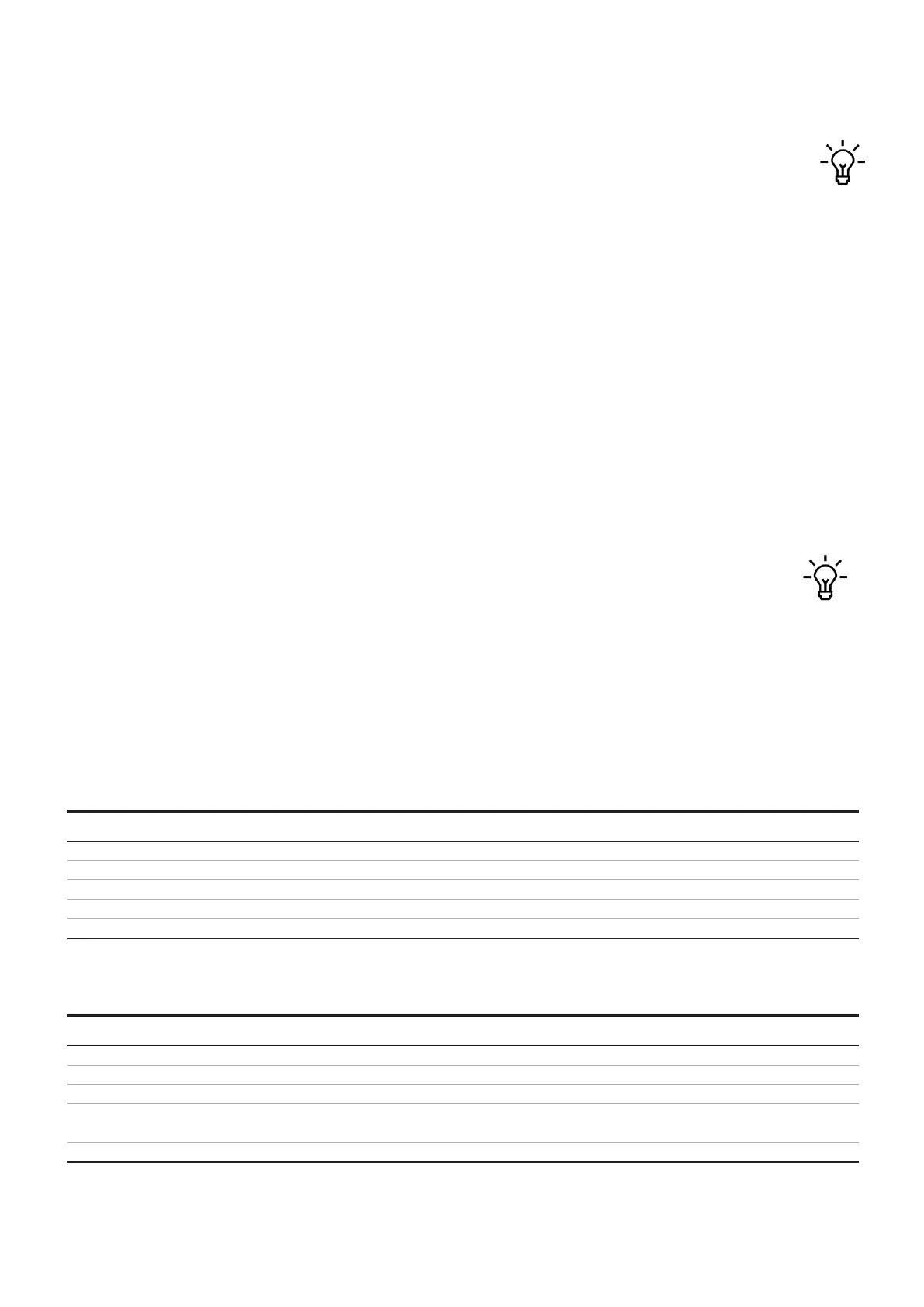03 . INSTALLATION AND WIRING 15
Terminal block X3 Communication interface
Depending on device type, Modbus RTU inter-
face, Profibus DP interface are available through
X3. Modbus TCP interface is available in a seper-
ate EM01 module which connects to X3.
M10x Modbus type has dual RS485 interfaces
supporting a complete redundant network
setup.
Wiring Tip:
Modbus redundancy feature needs to
be enabled if both interfaces are wired
to be used. (Fig8 )
Profibus network requires dedicated Profibus ca-
ble type. 5VDC (X3:1) is reserved to supply for net-
work terminator. (Fig9)
Details of M10x-TCP wiring is in ' M10x-TCP user
guide'. When connecting to EM01, either of the
RS485 interface may be wired.
Terminal no. Name Description
X3:1 2B Serial RS485 B
X3:2 2A Serial RS485 A
X3:3 SHIELD 485 shield
X3:4 1B Serial RS485 B
X3:5 1A Serial RS485 A
Terminal no. Name Description
X3:1 5V Power supply 5V+ for bus terminator
X3:2 B RS485 B
X3:3 A RS485 A
X3:4 GND Power supply GND for bus terminator
X3:5 SHIELD Shield
—
—
Terminal block X2 Interface for MDx
M10x is connected with operator panel
MD21/MD31 using RJ11 interface.
Wiring Tip:
A dedicated cable is used to connect from X2
to MD panel. (Fig 07)
—
07 X2 connection with MD21 panel
