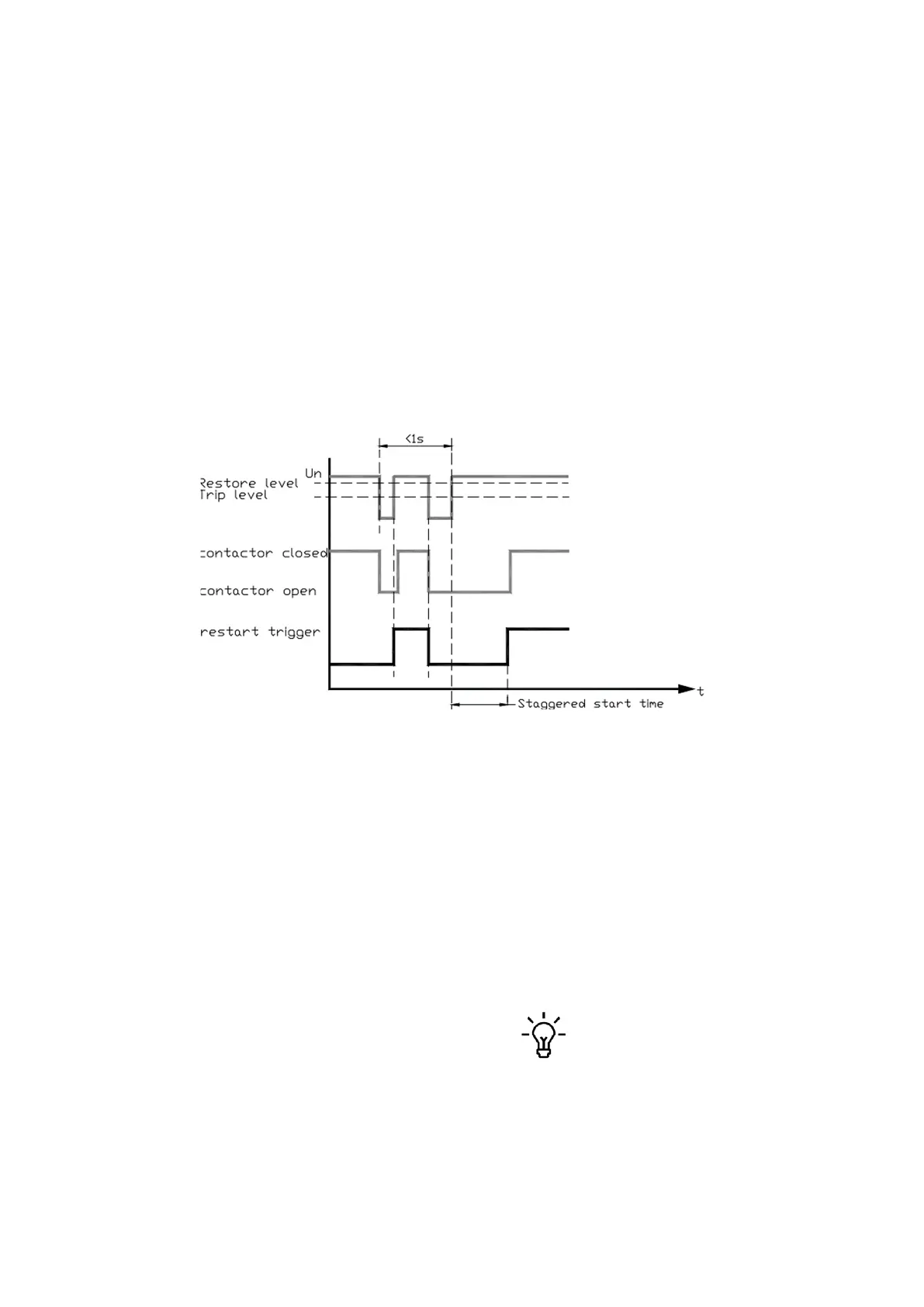58 M OT O R CO N TR O L A N D PR OT E C TI O N U N IT M1 0 X U SE R G U I D E
—
47 Restart (2xdip<200ms within 1sec)
Enhanced Mode
In the enhanced mode, the reaction of the
autorestart function not only depends on the
length of the voltage dip, but also the number of
voltage dips within a short period of time.
Enhanced mode includes all 3 cases listed in stan-
dard mode. In addition, case 4 is supported.
Case 4: 2xdip<200ms within 1sec
Under case 4 scenario, two voltages dips may
occur within 1 seconds. Each dip is shorter than
200ms. The device shall be able to react and trig-
ger a delay restart after the second voltage dip
recovers.
Failsafe functionality
M10x failsafe function supervises the communi-
cation network interface and connection to the
remote devices controlling the motor/starter
equipment. The network supervision on M10x is
based on no data exchange detected within the
pre-configured delay time (1~25s) which may be
different from the network supervision on control
system level.
If the device falls into failsafe mode, the pre-
configured failsafe action will be followed. The
options of the failsafe action are,
- Motor stay as it is ( No operation);
- Start the motor (Start 1);
- Start the motor in reverse direction (Start2);
- Trip the motor (Trip).
Under failsafe mode, the motor control access falls
to local control regardless of previous settings.
Both control from hardwiring (to local control
panel or on starter) and MDx panel are active under
failsafe mode. Once the network is restored, the
control access recovers to the previous setting, the
tripping message 'communication failure' is
automatically reset.
To disable the network supervision
function from M10x, set the communica-
tion failure delay time as '255"
