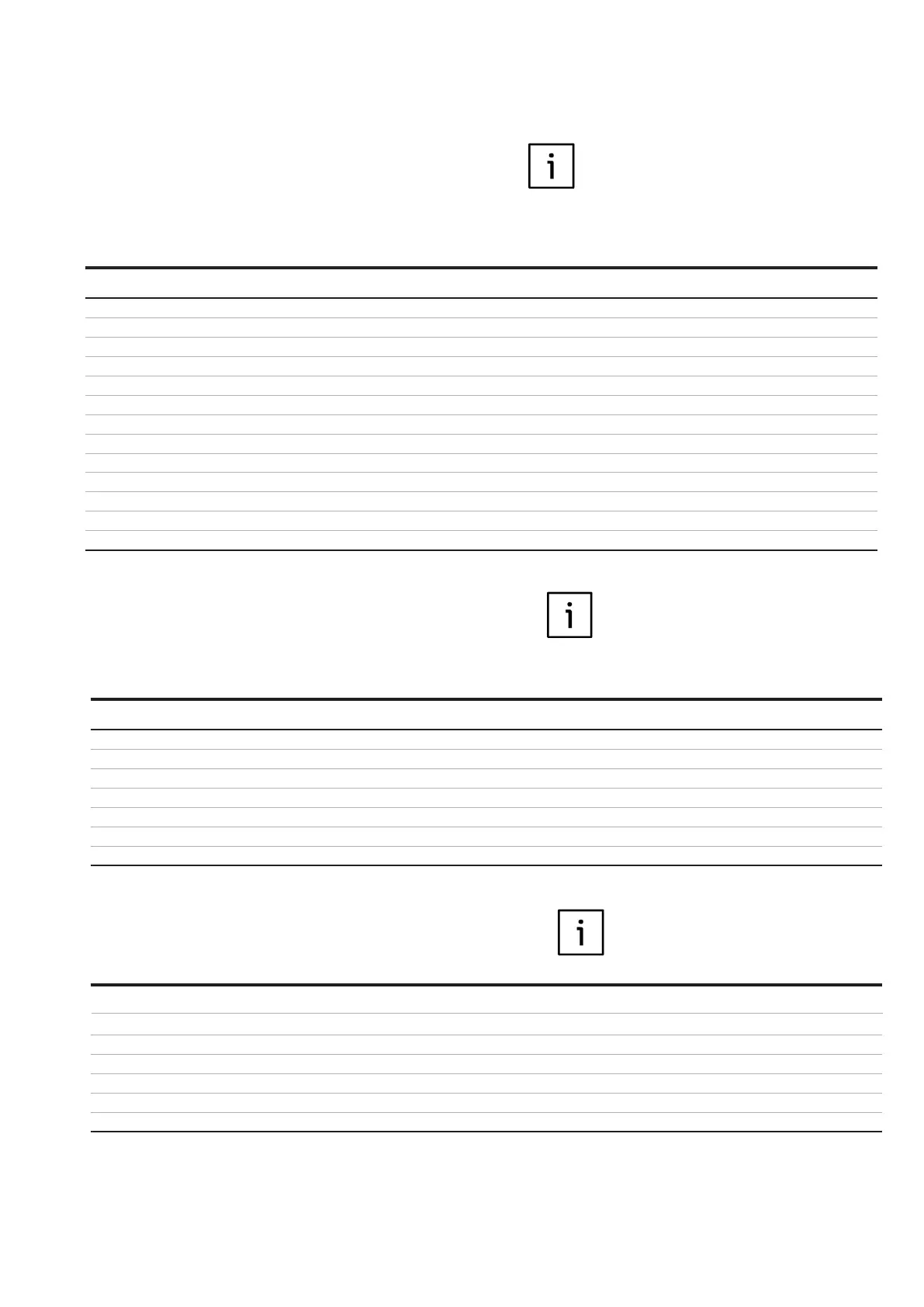Selectable display pages
MD21 supports up to 13 running parameter
windows/pages. Users are free to choose any
or all of the parameters to be shown on MD
panel and mask out unwanted information.
Page no. Page title
1 Current (A) √ √
2 Current (%) √ √
3 Line Voltage - √
4 Power related (include power, apparent power, power factor) - √
5 Thermal capacity √ √
6 Frequency - √
7 Energy - √
8 Ground current √ √
9 PTC - √
10 Time to TOL trip/reset √ √
11 DI status √ √
12 Startup time √ √
13 Current unbalance √ √
i) Enter button is NOT active when
scrolling through running parameter
windows.
ii) Table 48 shows the actual sequence
of displaying pages on MD21.
Follow section“fault messages and
troubleshooting” for the explanation
of individual alarm.
Alarm list
Alarm message will come up on the bottom of the
display window as shown in Fig. 57 with
indication icon whenever an alarm is active.
Alarm messages include the following:
TOL Insert cycle Phase failure
Phase unbalance Underload Noload
Earth fault PTC * Undervoltage *
Autoreclose * Feedback Welded contactor
PTC short circuit* PTC open circuit* Start limitation
Serial communication Running time Start number
Watchdog Ready to trip reset DI
Insert cycle
Remark: the alarms with * are only available in M102 product version.
TOL Stalled rotor Phase failure
Phase unbalance Underload Noload
Earth fault PTC * Undervoltage *
Contactor feedback Serial communication failure Start limitation
Current feedback Long start Emergency stop
External trip DI Feeder trip
Main switch off Phase sequence
Trip message list
Trip messages include the following,
Follow section“fault messages and
troubleshooting” for the explanation
of individual trip message.
Remark: 1. the trip message with * are only available in M102 product version.
2 “Trips” function is not only the indicator after a motor is tripped but also indicate that a mo-tor is ready to trip before tripping or during mo-
tor stopped. e.g. an undervoltage or external trip (via DI) can activate the ‘Trips’ function while the motor is stopped.
0 9. OPERATOR PANEL MDx 75
