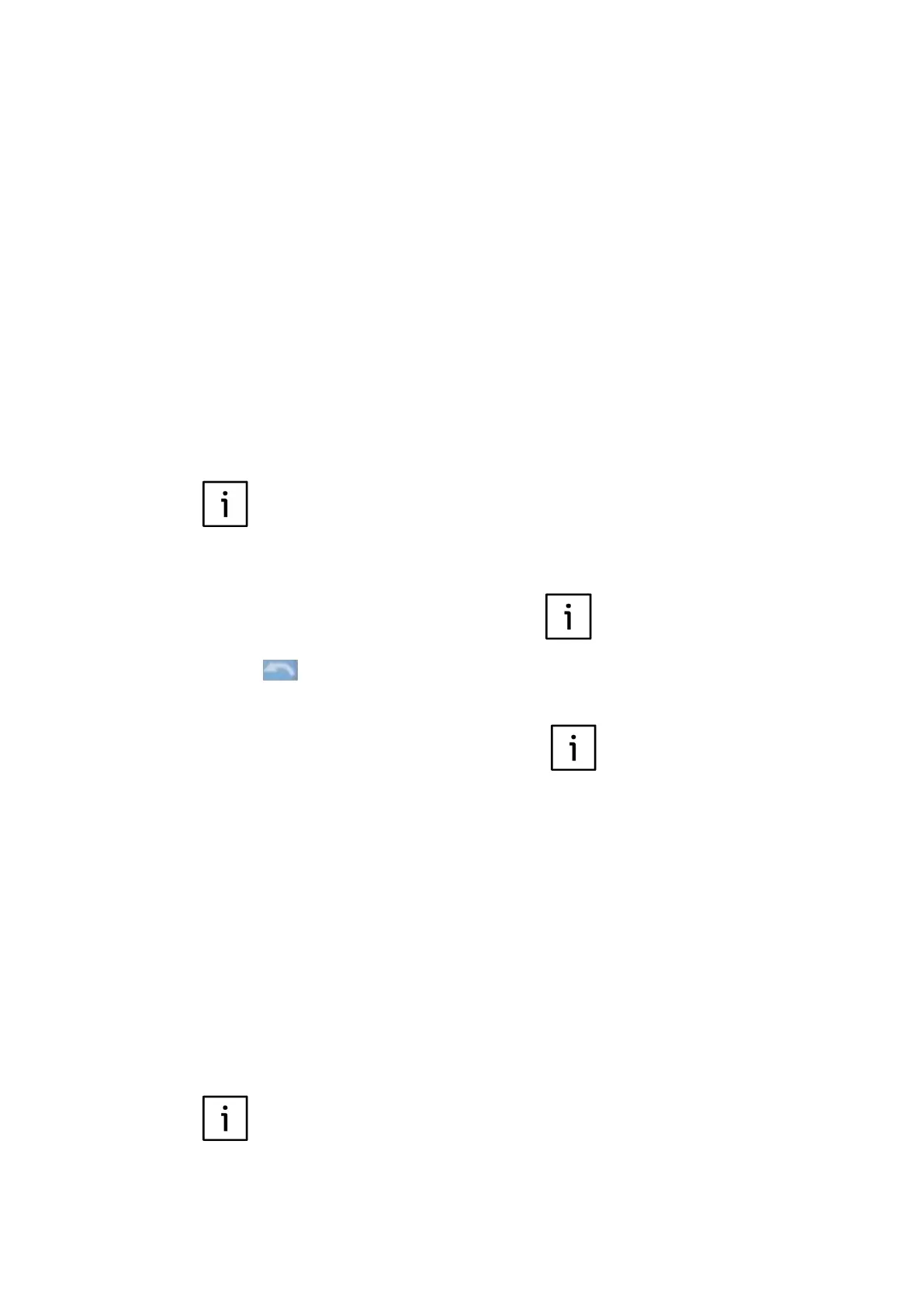Password protection from MD panel
Password protection can be activated on MD21
panel to avoid unauthorized operations from
switch-board front.
The operations which can be password protected
include start, stop, trip reset, alarms. The
password protection may also be activated for
acknowledging trip messages only when
necessary.
Only one set of password is required for all
operations and parameter settings/changes. The
password should be reset and managed by the
end users according to individual plant
management policy. The initiate password is
“1111”.
1) Password protection function is
related to the operations via MD21
panel only! In case operations are
from hardwiring or fieldbus, they are
not bonded by this feature.
Activate password protection function:
Pressing button > Select ’Operator panel’>
‘StartPwOn’ – select ‘On’ to turn on password for
‘start’ control
“StopPwOn’- select ‘On’ to turn on password for
‘stop’control
“TripAlarmPwOn’- select ‘On’ to turn on password
for ‘trip reset’ and acknowledging alarm/trip
mes-sages.
Operating Start/stop with password
Option 1: Press start1/2/stop button, MD21 will
prompt up password window. Once the correct
pass-word is entered, press again ‘start1/2/stop”
to initiate the operation. Fail to press ‘start1/2/
stop’ but-ton within 30 seconds after entering the
password will bring up password window again.
Option 2: Go to the main menu and select
“Operation “Select desired operation from the
list.
If motor is tripped, start/stop
command will be latched. That means
password window will not prompt up
when start/stop command is given via
MD21.
Operating Trip Reset with password
Step 1: Activate ‘TripAlarmPwOn’ on MD21.
Step 2: Select trip reset mode parameter as ‘local’
or ‘local &remote’ via MD21 panel
If reset mode is set to ‘remote’, trip
reset with password is not available.
Step 3: When motor trips, trip message comes up
on MD21, “fault’ LED switches ON. There are two
possibilities to reset the trip message:
a) Press stop button, then “reset trip?” message
comes up.
b) Press back button to enter setting menu.
Select ‘Operations’ > ‘Reset Trip’ to enter “reset
trip?” window.
Step 4: Press enter button at ‘reset trip?’ window.
Step 5: Enter the password. If password is
correct, M10x will execute trip reset
command. If password is wrong, MD21 will
go back to “reset trip?“ message following
‘Invalid password’ message.
If the cause of trip is removed, trip will
be reset. If the cause of trip persists,
‘Remove the cause before reset’
message comes up with no further
response. It goes back to trip message
win-dow after 3s.
In case that ‘TripAlarmPwOn function’
is activated, password input is always
needed for every trip reset function
Acknowledge Alarm message with/without
password
When there is an alarm, alarm message comes up
on MD21, “fault’ LED flashing. The alarm message
displayed is a real time message and disappear
when the cause of the alarm is removed. Users
may refer to SOE list for history alarms.
When an alarm or multiple alarms are present but
not critical to the process, it is also possible to
sup-press the alarms temporally after
acknowledging the alarm with or without
password protection. Once the alarm is
acknowledged, a ‘*” mark is removed from the
message description while the message remains
on the alarms list until the cause is removed. The
LED stops flashing after all the alarms are
acknowledged but remains ON after
acknowledgement.
0 9. OPERATOR PANEL MDx 77
