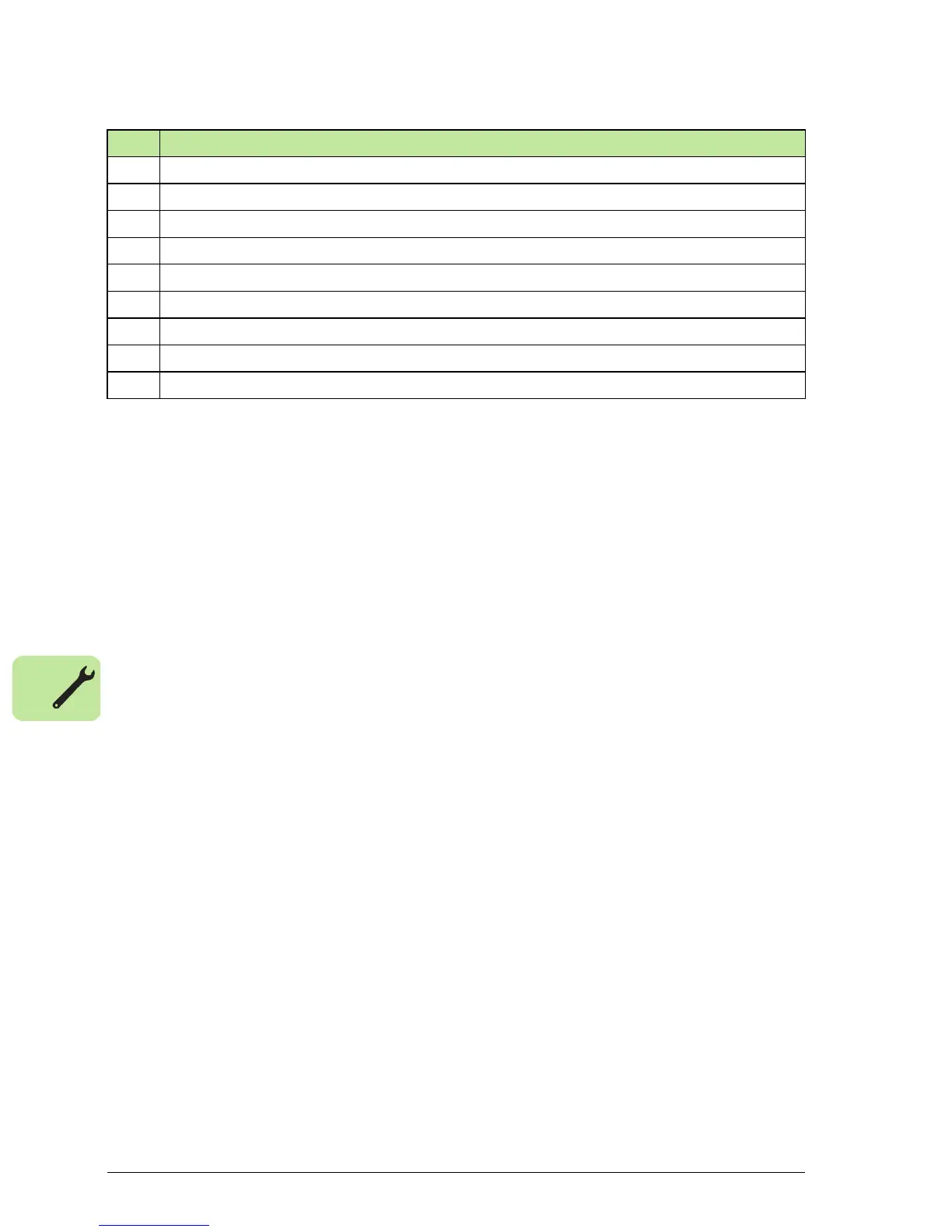50 Mechanical installation
1. Check that the package is not damaged.
2. Before opening the package, check the sales package labels to verify that the
delivery is of the correct type.
3. Transport the inverter in its packaging to the installation site.
4. Avoid removing items from the sales package until you are ready to install them.
5. Read the documentation and keep it available at the installation site.
6. Store the PVS300 user’s guide near the inverter so that it will be readily available
for users to refer to it.
7. Check that installation accessories (DC connector sealing plugs, AC connector,
inverter securing screw, second PE terminal, cable clamps, allen key and
fastenings) are present in the package.
See sections Type designation label and Type designation key on page 31.
No. Description of sales packages features and materials delivered
1 Lid of package (opens in a similar way to the base of the package)
2 PVS300 product manual
3 PVS300 user’s guide
4 Mounting plate
5 Removable packaging supports
6Inverter
7 Base of package
8 Labels of sales package
9 Installation accessories