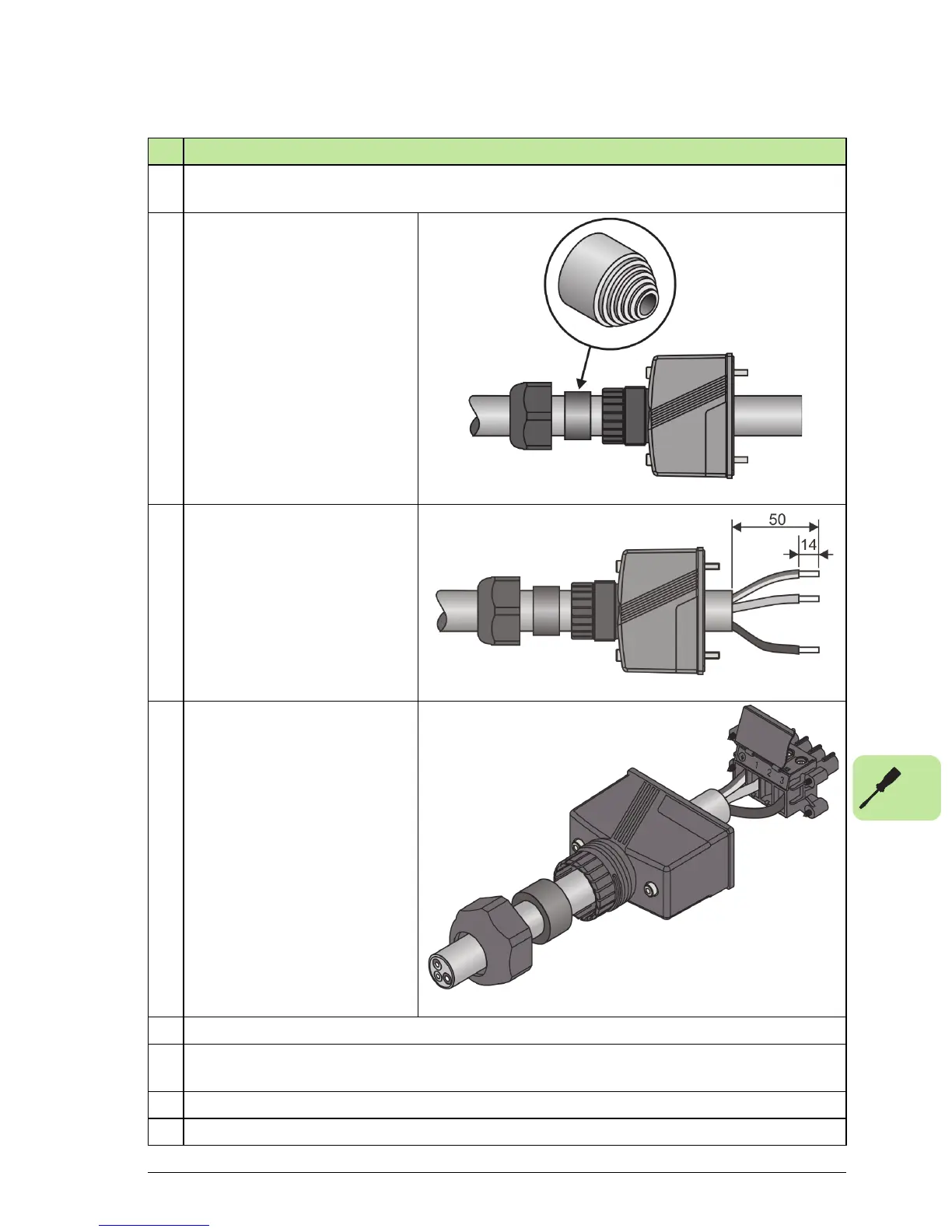Electrical installation 65
AC cabling connection procedure
Description
1 Isolate the inverter from all possible power sources. See Isolating the inverter from
external power sources on page 14.
2 Insert AC cable through AC
connector body and multilayer
rubber grommet. Discard
unused parts of the rubber
grommet.
3 Strip cable and it’s
conductors. If cable
screen/shield is used as PE
conductor, mark the screen
with yellow/green insulation
tape.
4 Implement the steps below:
1. Connect PE (ye/gr), N
(blue) and L (brown)
conductors firmly to the
terminal, push connector’s
terminal inside the housing.
2. Secure terminal to the
housing with 2 screws at
both sides.
3. Slide rubber grommet
inside housing, secure
cable gland firmly to the
housing.
5 Attach the AC connector to inverter and secure with 2 screws and 3mm hexagonal driver.
6 If necessary, attach an additional PE connector with cable lug to the second PE
connection point.
7 Proceed to Connecting the control cables if required.
8 Push in the bottom cover if no other cabling needs to be installed.