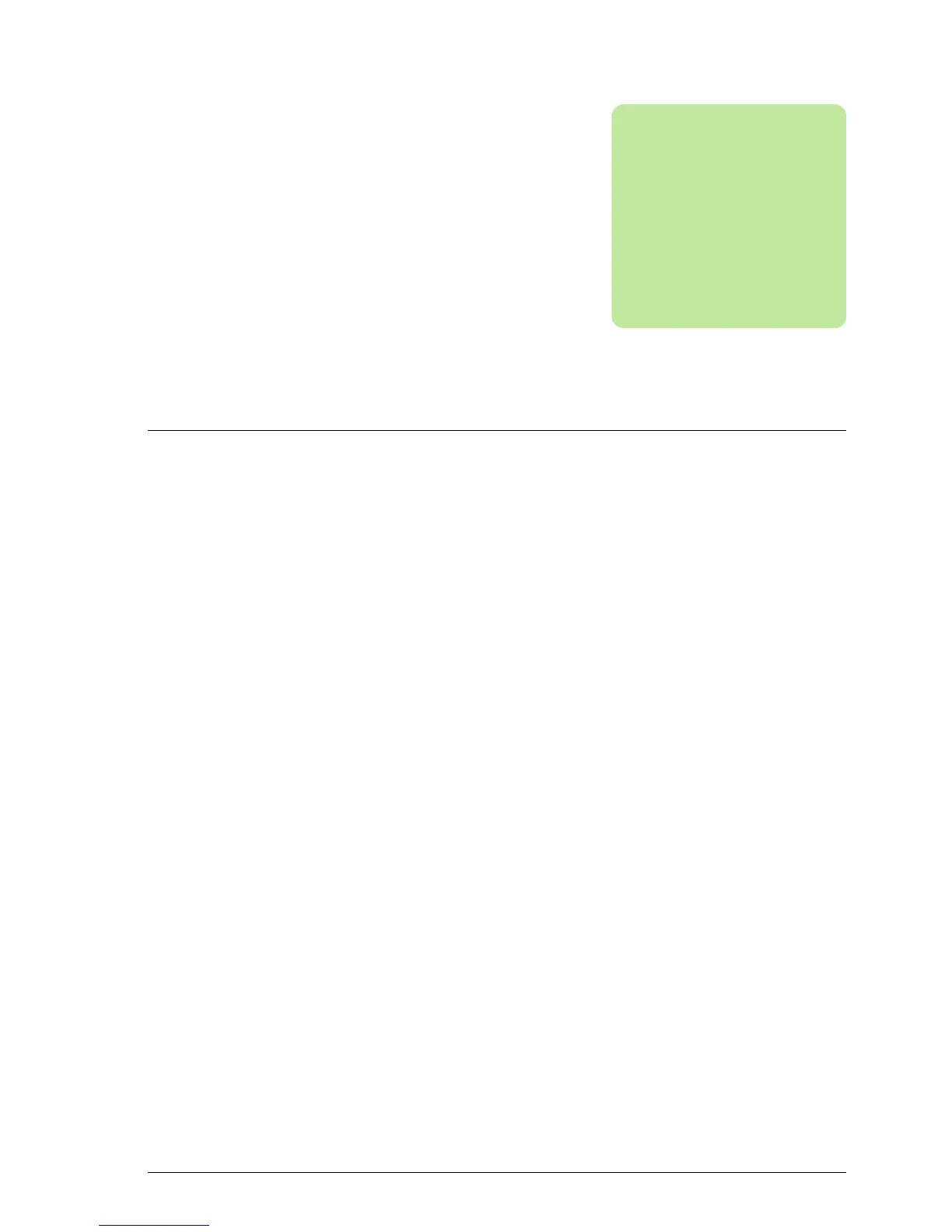Troubleshooting 99
Troubleshooting
What this chapter contains
This chapter explains how to replace inverter components. It also presents the
possible malfunction indications and symptoms along with the corrective actions.
Replacing string fuses
1. Switch OFF the DC switch on the inverter.
2. Remove the front and bottom covers. See section Removing and replacing the
front cover and bottom cover on page 51.
3. Perform at least one of the following actions:
- Switch off all disconnecting switches and circuit breakers on the DC side.
- Disconnect all DC cable connectors from the inverter.
4. Check the condition of the solar array and string cabling. Make sure that there is
no damage.
5. Check that the sizing of the solar array and string cabling is correct.
6. One by one, check both fuses for each string input which is in use. See Layout
drawing on page 25. Pull open the respective fuse holder and remove the fuse.
Check the fuse with a continuity tester.
7. Check that the nominal rating of the fuses is correct. Replace all incorrect fuses
with correctly rated solar fuses.
8. Replace faulty string fuses with solar fuses of the same type and rating.
9. Record the date and position of changed fuses. Further troubleshooting is
required if the same fuse blows repeatedly.
10. If a fuse is faulty, carefully check the relevant string for faults.