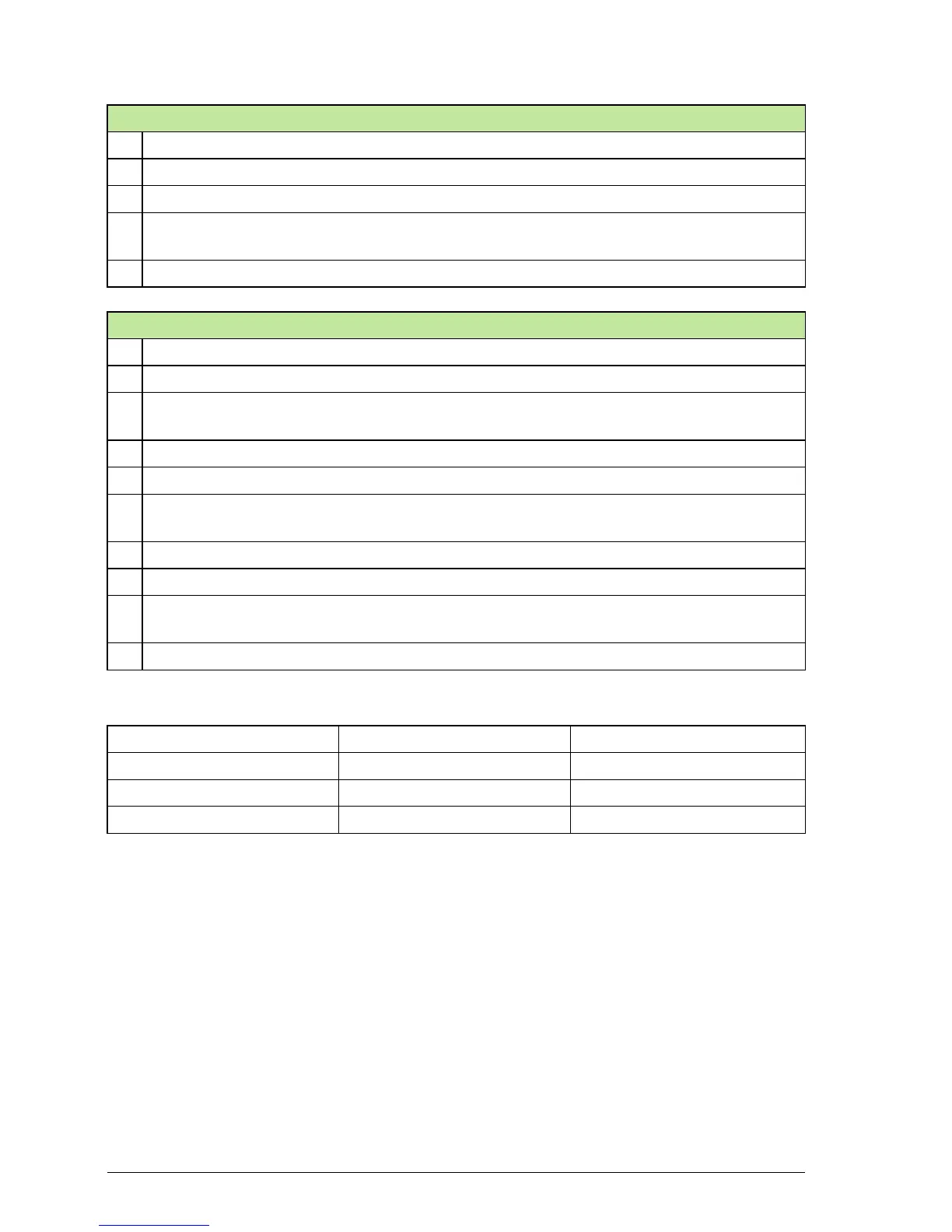98 Maintenance
Available spare part kits
8 Fit the locking screw to the fan holder.
9 Replace the bottom cover.
10 Turn ON the main disconnector and circuit breaker(s) at the AC distribution board.
11 Turn ON switches and circuit breakers (as applicable) between the inverter and solar
array(s).
12 Turn the DC switch on the front of the inverter to the ON position.
Replacing the stirring fan
1 Turn off the main disconnector and circuit breaker(s) at the AC distribution board.
2 Turn the DC switch (1) on the front of the inverter to the OFF position.
3 If applicable, turn off disconnecting switches and circuit breakers between the inverter
and solar array(s).
4 Remove the front cover by removing the locking screws (5).
5 The stirring fan (6) is in the upper left corner. Pull the stirring fan holder towards you.
6 Insert the new fan and holder. Ensure that it is aligned correctly so that the fan connector
engages with the receptacle.
7 Replace the front cover and locking screws.
8 Turn ON the main disconnector and circuit breaker(s) at the AC distribution board.
9 Turn ON switches and circuit breakers (as applicable) between the inverter and solar
array(s).
10 Turn the DC switch on the front of the inverter to the ON position.
ABB material code Material type Material description
3AUA0000090483 FAN KIT PVS300 Cooling fan spare part kit
3AUA0000090484 FAN KIT PVS300 Stirring fan spare part kit
3AUA0000098927 PVS-AP Control panel spare part kit
Replacing the cooling fan