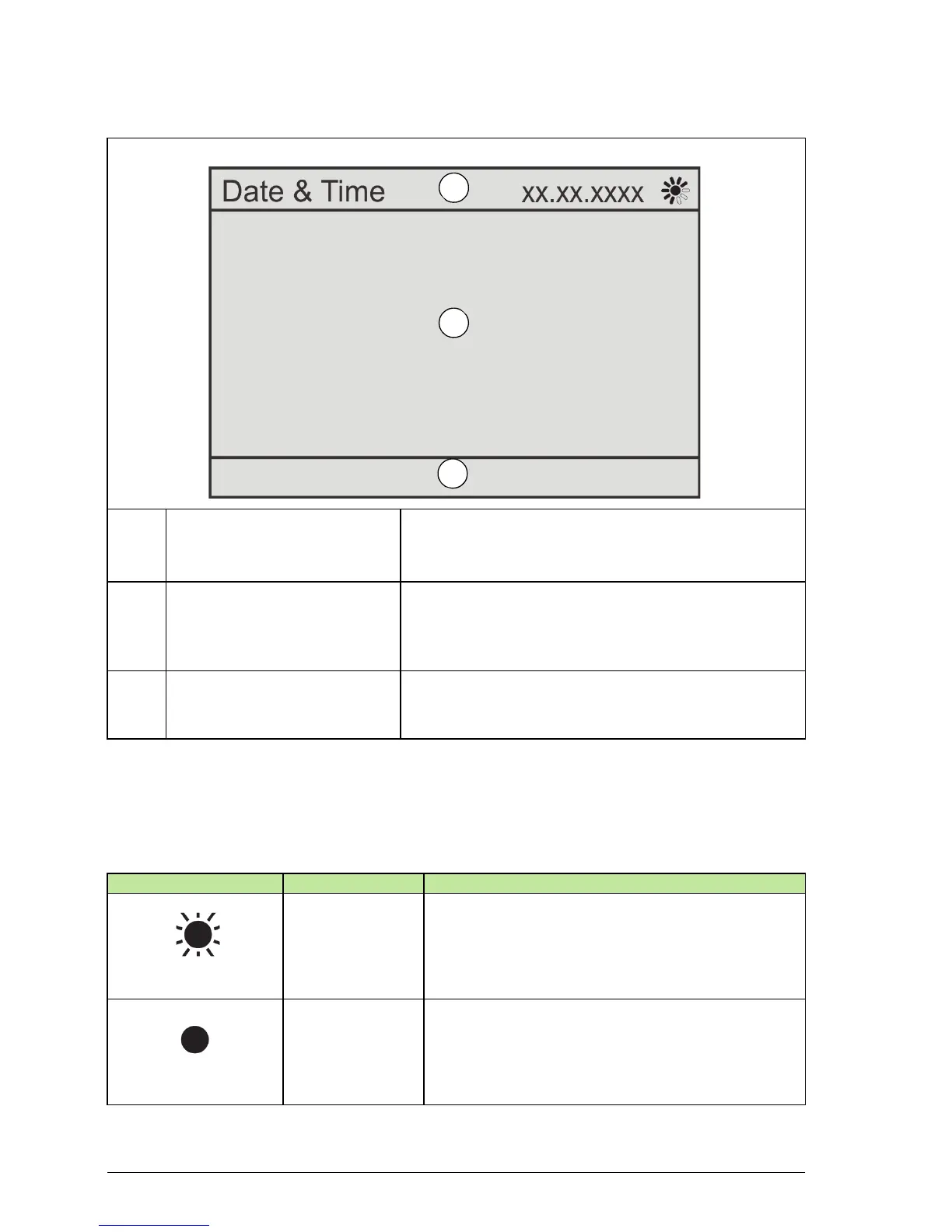90 Operation
Common display zones
Note: In multi-unit installations, information in the Status and Softkey bars applies to
the whole system. Information about individual devices cannot be viewed with the
panel.
The status icon shows the current state of the inverter.
1Status bar Includes the heading of the current view, the date and
the status icon (sun).
Not shown in special screens.
2 Content area Different for each view. It displays the actual subject
matter of the current view, be it a menu, a parameter,
a help page etc. The details are included in the
descriptions of each view.
3 Softkey bar The Softkey bar shows the labels of the Softkeys, and
the real time clock, if enabled. The labels change from
view to view and are not shown in special screens.
Icon Inverter state Note
Operating Device is in normal operating mode, feeding energy
to the grid.
Standby Device is in standby mode without connection to the
power grid.