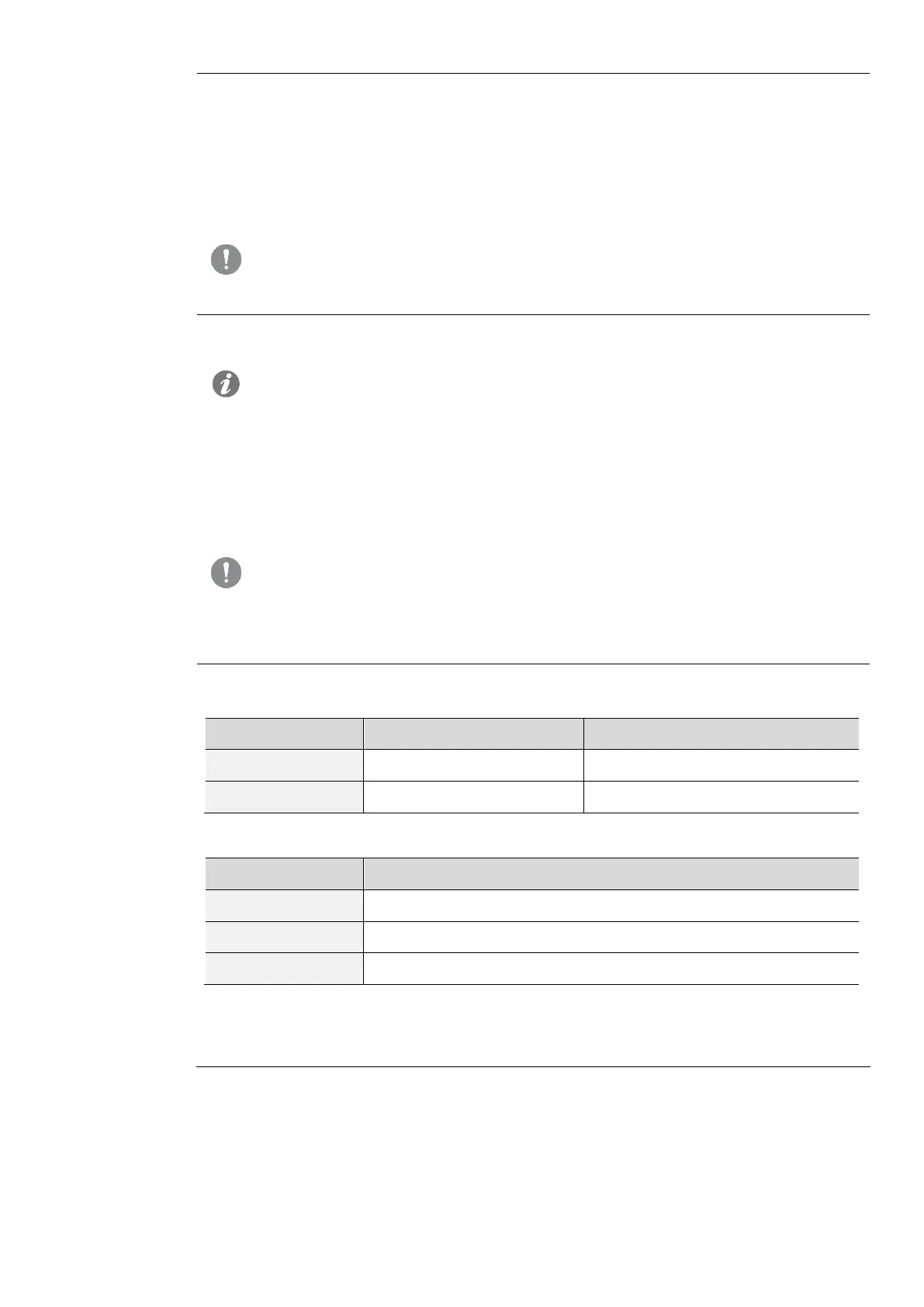1SDH002031A1002 ECN000092998 Rev. B SACE Tmax XT2 – XT4 | 120
This menu is activated with the Ekip CI module and an auxiliary power supply and local bus
enabled.
The Self-test command is available in the menu, and its selection activates a test of the LEDs
and output contact O61 in sequence:
1. Reset LED and contact closure of O61 (if open)
2. Turn on all the LEDs in sequence and then switch them off again
3. Opening of the O61 contact, lighting of the O61 led and subsequent reset
4. Restore initial conditions.
IMPORTANT: the self-test sequence involves sending the command to open the
output contact: verification of correct opening is the responsibility of the user.
This menu is activated with the Ekip Signalling 2K module and an auxiliary power supply and
local bus enabled.
NOTE: a menu is available for each Ekip Signaling 2K module, up to a maximum of
three
Within each submenu there is a Self-test command that activates the automatic sequence of
output tests (contacts and LEDs) and input test (LED), and includes the following operations:
1. Reset output contacts (= open) and LEDs (= off).
2. Turn on all the LEDs in sequence (output and input)
3. Closure and shutdown of the two output contacts in sequence, switching on the relative
LEDs.
4. Restore initial conditions
IMPORTANT: the Self-test command closes the contacts regardless of the
configuration set by the user: the safety of the devices connected to the Ekip
Signalling 2K modules, the verification of the correct closing of the contacts and
the lighting of the LEDs is the responsibility of the user
The menu has one or two sections that are visible depending on the available and enabled
protections:
In each submenu there are three fields useful for checking selectivity inputs and outputs:
Provides the status of the selectivity input (On/Off)
The selectivity output is activated
The selectivity output is deactivated
To check the selectivity contacts refer to the commissioning procedure (page 14).
