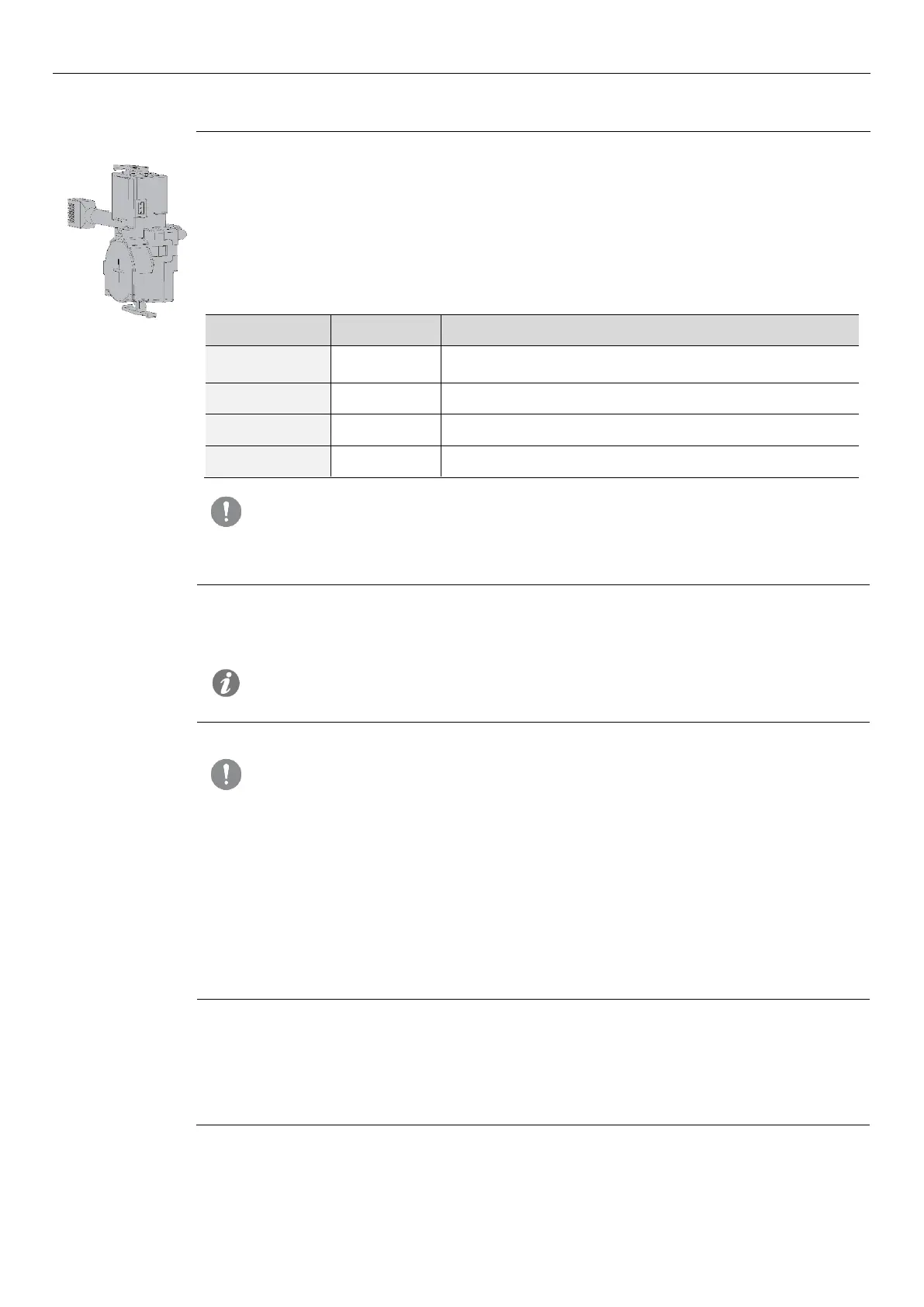1SDH002031A1002 ECN000092998 Rev. B SACE Tmax XT2 – XT4 | 200
59 - Ekip Com Hub
Ekip Com Hub is a communication accessory that allows collecting data and measurements from
Ekip Touch and other devices connected to the same system so they can be made available on
servers through an Ethernet network.
The module configuration is available via Ekip Connect or the System Interface document (page
128) which lists all the details.
The ports used by the module are:
DHCP client enabled as an alternative to Static Address =
On
always active with module enabled
active with SNTP client enabled
IMPORTANT: each XT2/XT4 circuit breaker can accommodate only one
module. Configuration with external communication modules is not permitted if
an internal module is present.
Ekip Com Hub has the following characteristics:
Integrated status contacts (Open/Closed and Trip)
Backup battery for maintaining Date/Time in case of no auxiliary power supply.
NOTE: refer to document 1SDH001000A0509 to replace the backup battery
Security and
cyber security
The module uses the HTTPS protocol and can be connected to the Internet.
IMPORTANT: it is your own responsibility to provide and constantly guarantee a
secure connection between Ekip Com Hub and your or any other network
(depending on the case). The system manager must define and maintain
appropriate measures (including but not limited to the installation of firewalls, the
application of authentication measures, data encryption, installation of antivirus
programs, etc.) to protect the product, the network, your system and the interface
against any type of security breaches, unauthorized access, interference,
intrusion, loss and/or theft of data or information.
ABB and its affiliates are not responsible for damages and/or losses related to
such security breaches, unauthorized access, interference, intrusion, loss and/or
theft of data or information.
Refer to the 1SDM000068R0001 wiring diagrams to connect the module to your communication
network and for the terminal references.
The module is supplied with a 1 m cable with RJ45 connector to connect to your network.
To connect the module to Ekip Touch see the instruction sheets 1SDH002009A1502.
