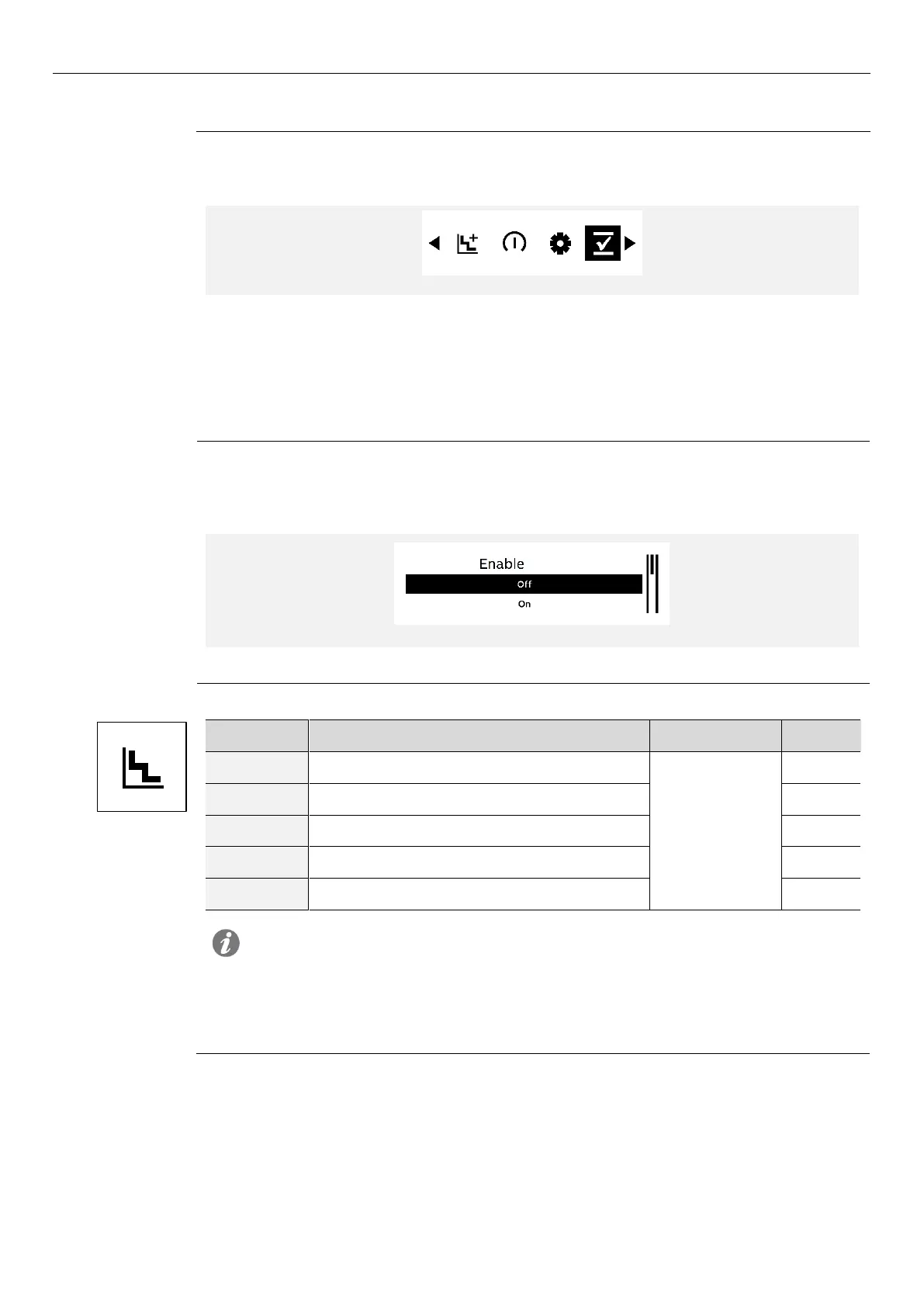1SDH002031A1002 ECN000092998 Rev. B SACE Tmax XT2 – XT4 | 26
11 - Menu
By pressing the Enter or ESC button on the main page it is possible to access the various menus
of the Trip unit.
Using the Enter, ESC, Right/Up, and Left/Down it is possible to navigate within the menus and
their respective submenus, which show:
Parameters that can be set
Information and measurements
Commands that can be executed
Each item in the submenus consists of:
Submenu name
Current value (white text on a black background)
Other possible values (black text on a white background)
In the Protections menu it is possible to configure the following protections
(1)
:
List and description in the dedicated chapter
List and description in the dedicated chapter
List and description in the dedicated chapter
List and description in the dedicated chapter
List and description in the dedicated chapter
NOTES:
(1) if the Adaptive Protections package is available (page 65) and Dual Setting has
been enabled (page 65), an intermediate menu is made available before the list
of protections for the selection of the setting (Setting A / Setting B)
(2) available for LSIG versions
