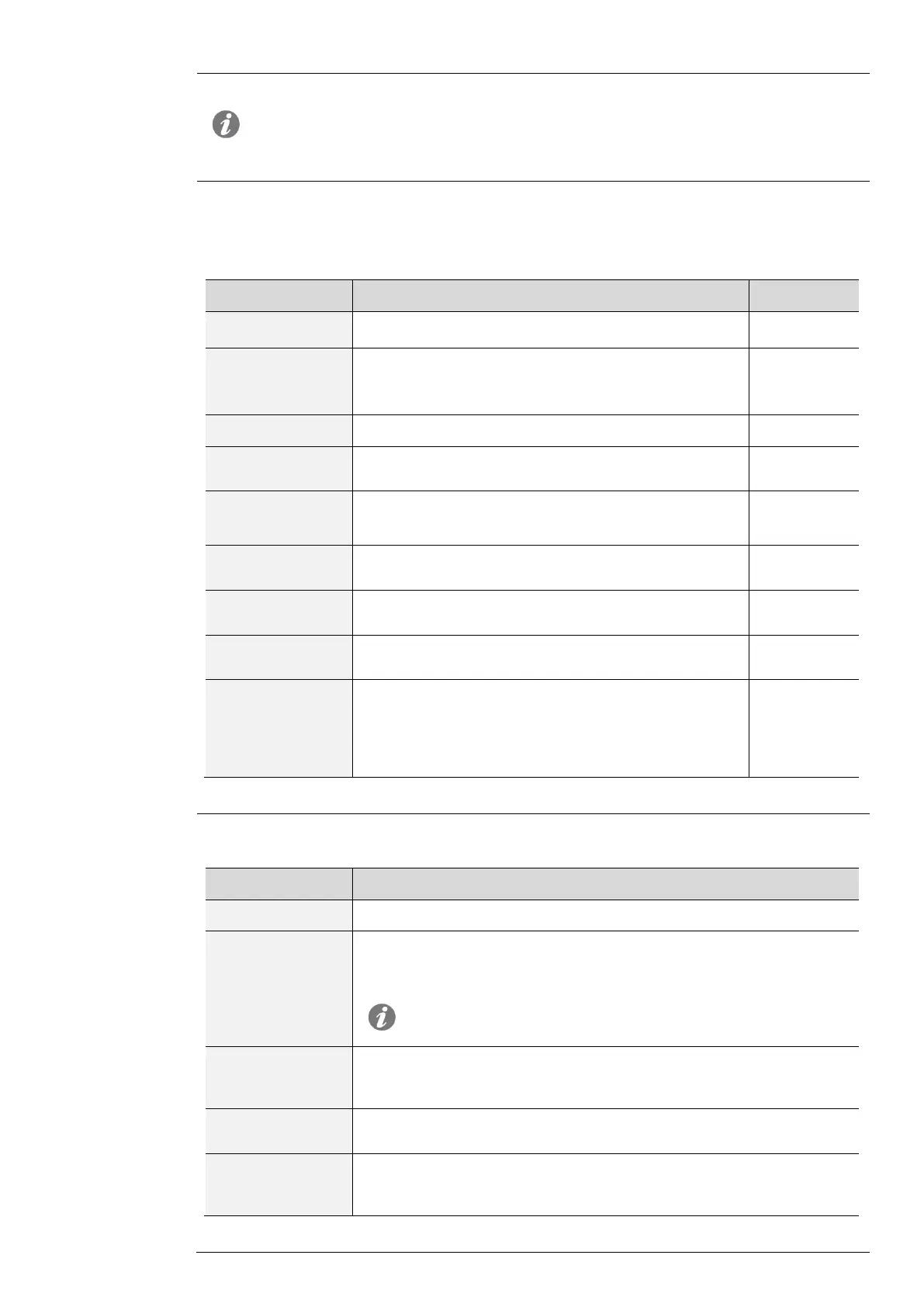1SDH002031A1002 ECN000092998 Rev. B SACE Tmax XT2 – XT4 | 201
Ekip Com Hub is powered directly by the Ekip Touch it is connected to.
NOTE: without an auxiliary power supply communication between Ekip Touch and the
module is interrupted
The activation of the local bus – essential to start the communication between the module and
Ekip Touch – is available in the Settings menu (page 29).
If the module is correctly detected by Ekip Touch, it is possible to configure the following
communication parameters in the Settings-Modules menu:
Switches on/off the communication between module
and server
Defines if the module has a dynamic IP address (Off)
or static (On)
If = On all the related parameters are enabled
Enter the static IP address
With multiple subnets, select
the IP address of the node to which the module is
connected
Enable the SNTP protocol for clock signal distribution
and synchronization
Identify the network server that provides SNTP
Code needed to register the module in the Cloud
Activation of the module's firmware update. There are
two parameters:
Enable, to configure the firmware's download
Automatic, to automate the module's update
If the module is correctly detected by Ekip Touch, the following information is available in the
Information-Modules menu:
Module identifier and SW version
Module address, assigned to the module by a DHCP server when
connecting to the network with a dynamic IP, or settable from the menu
when using a static IP
NOTE: without a DHCP server, the module automatically
adopts a random IP address in the range 169.254.xxx.xxx
Identifies the method for recognizing the subnet to which modules
belong, with the possibility of searching for modules within a set of
defined recipients
IP address of the node to which the module is connected when there are
multiple subnets
Address assigned by ABB with OUI (Organizationally Unique Identifier)
equal to ac:d3:64 that uniquely identifies the manufacturer of an
Ethernet device
