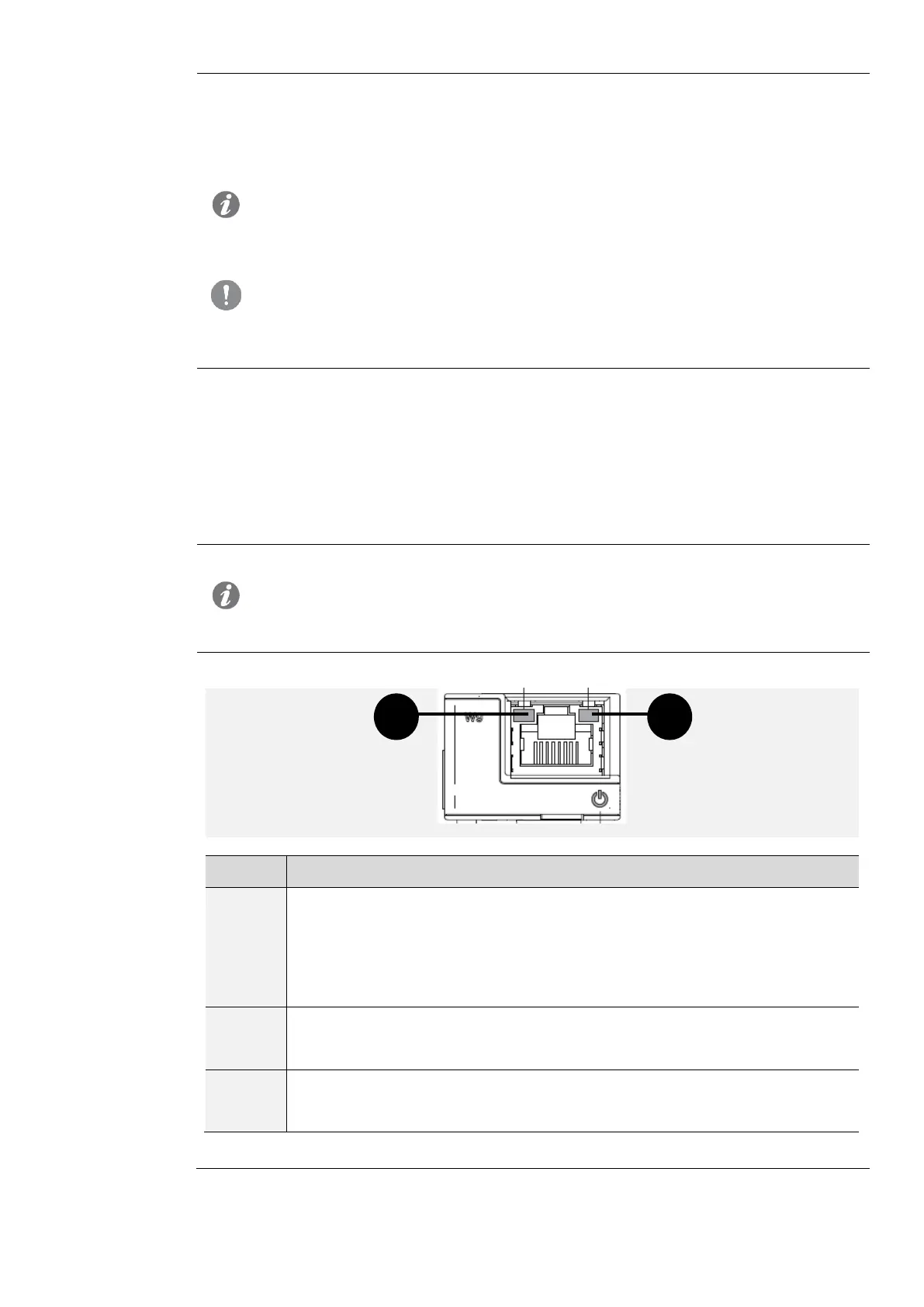1SDH002031A1002 ECN000092998 Rev. B SACE Tmax XT2 – XT4 | 152
Ekip Touch can be configured with two different modules that are compatible with the IEC 61850
protocol: Ekip Com IEC 61850 and Ekip Com IEC 61850 Redundant.
The two modules are identical in terms of characteristics and installation methods, except for:
display menus on unit, cablings and addresses for external communication, that are specific for
each model.
NOTE: if not specified, the information in the following chapter applies to both models
Both modules can be connected simultaneously to Ekip Touch to increase the potential of unit
(for example: for applications in which great network reliability is necessary).
IMPORTANT: in each Ekip Touch can be installed only one module per type; it is
not admitted the connection of two equal modules (for example: two Ekip Com
IEC 61850 Redundant)
Consult
the electrical diagrams for 1SDM000068R0001 to connect the module to its communication
network and for the terminals references.
For the communication bus, a Cat.6 S/FTP cable must be used (Cat.6 with double S/FTP
shield).
the instruction sheets 1SDH002009A1503 to connect the module to Ekip Supply and Ekip
Touch.
Ekip Com IEC 61850 is supplied directly by the Ekip Supply module to which it is connected .
NOTE: in the absence of an auxiliary supply, the communication between Ekip Touch
and module is interrupted
The module has three signalling LEDs:
Reports ON status and correct communication with Ekip Touch:
off: module off
fixed or flashing light synchronized on power LED of Ekip Touch: module ON
and communication with Trip unit present
flashing not synchronized with the power LED of Ekip Touch (two rapid
flashes a second): module ON and communication with Trip unit absent
Indicates status of the communication:
off: incorrect connection, signal absent
fixed light: correct connection
Indicates status of the communication:
off: activity on line absent
flashing: activity on line present (receiving and/or transmitting)
