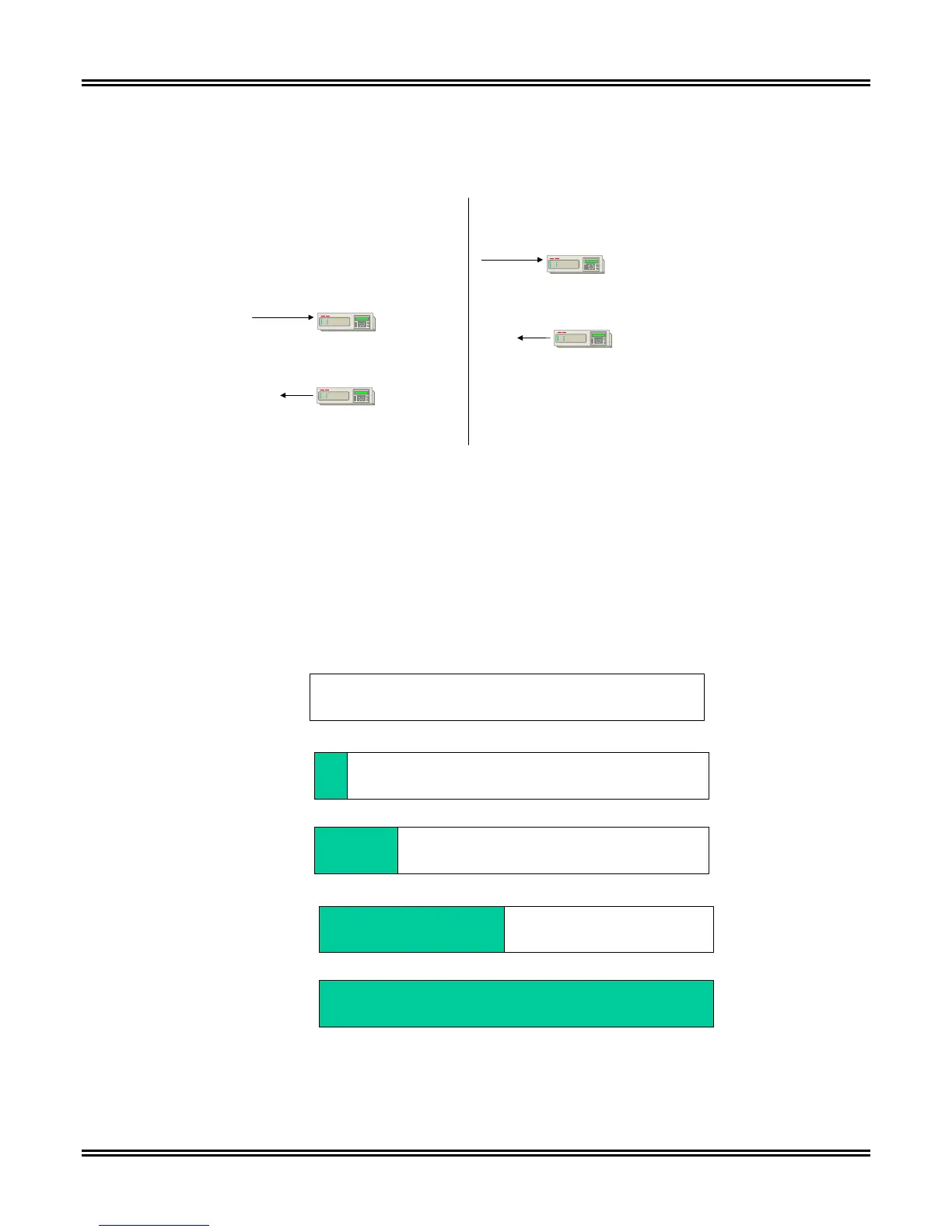TPU2000/2000R Modbus/Modbus Plus/ Modbus TCP/IP Automation Guide
158
Control is processed in that Registers 41456 and 41457 are “ANDED” together. If the resultant logical operation
is completed with the result being a “1” in that bit location, the control function is executed. The
TPU2000/TPU2000R offers immediate control. No buffering of commands is attempted.
E
C
Command
Sequence Through
Modbus Command 16
Preset Multiple Holding Registers
STEP 1 -
Host sends following register contents
to initiate Physical Output 6 Momentary Pulse
( Assumed that default
password of all spaces is active).
41453 = 2020 hex (Password Hi)
41454 = 2020 hex (Password Lo)
41455 = 0 (Reserved)
41456 = 0040 hex (Select Bit to Pulse)
41457 = 0040 hex ( Confirmation Copy of Register 41200).
EXAMPLE Pulse Output 6 for a momentary time duration as determined Breaker
Failed To Trip time duration.
E
C
E
C
Command
Sequence Through
Modbus Command 16
Preset Multiple Holding Registers
STEP 2 -
The host sends the register execute
command to the following address
with the following contents.
41452 = 0001 hex
E
C
The Relay Responds over the network that
the command has been accepted.
Figure 5-58. Momentary Pulse Control Illustrated
Oscillographic Data Storage (Version 1.5 and Greater TPU2000R Only)
The TPU2000R has the capability of accepting an option of OSCILLOGRAPHICS (Part Number 588 XXXXX –
X1XXX [X = Don’t Care]). The total storage buffer capacity for the TPU2000R is 64 cycles of waveform data,
which consists of four input currents (one per phase and neutral), and three input voltages. A user may configure
the TPU2000R to capture a single or multiple events of waveform capture. One may think of the waveform
capture buffer as depicted in Figure 5-59.
Waveform
Capture
Buffer
Empty
0 2 4 6 8 10 12 14 16 18 20 22 24 26 28 30 32 34 36 38 40 42 44 46 48 50 52 54 56 58 60 62 64
Cycles
0 2 4 6 8 10 12 14 16 18 20 22 24 26 28 30 32 34 36 38 40 42 44 46 48 50 52 54 56 58 60 62 64
Cycles
0 2 4 6 8 10 12 14 16 18 20 22 24 26 28 30 32 34 36 38 40 42 44 46 48 50 52 54 56 58 60 62 64
Cycles
0 2 4 6 8 10 12 14 16 18 20 22 24 26 28 30 32 34 36 38 40 42 44 46 48 50 52 54 56 58 60 62 64
Cycles
0 2 4 6 8 10 12 14 16 18 20 22 24 26 28 30 32 34 36 38 40 42 44 46 48 50 52 54 56 58 60 62 64
Cycles
7/8 of the buffer available for future event captures
3/4 of the buffer available for future event captures
One Event Captured
32 Cycles /Record
Selected in Configuration
1/2 of the buffer available for future
event captures
One Event Captured
64 Cycles/Record
Selected in Configuration
Buffer Full.
One Event Captured
8 Cycles/Record
Selected in Configuration
One Event Captured
16 Cycles /Record
Selected in Configuration
Figure 5-59. Waveform Capture Buffer Options
