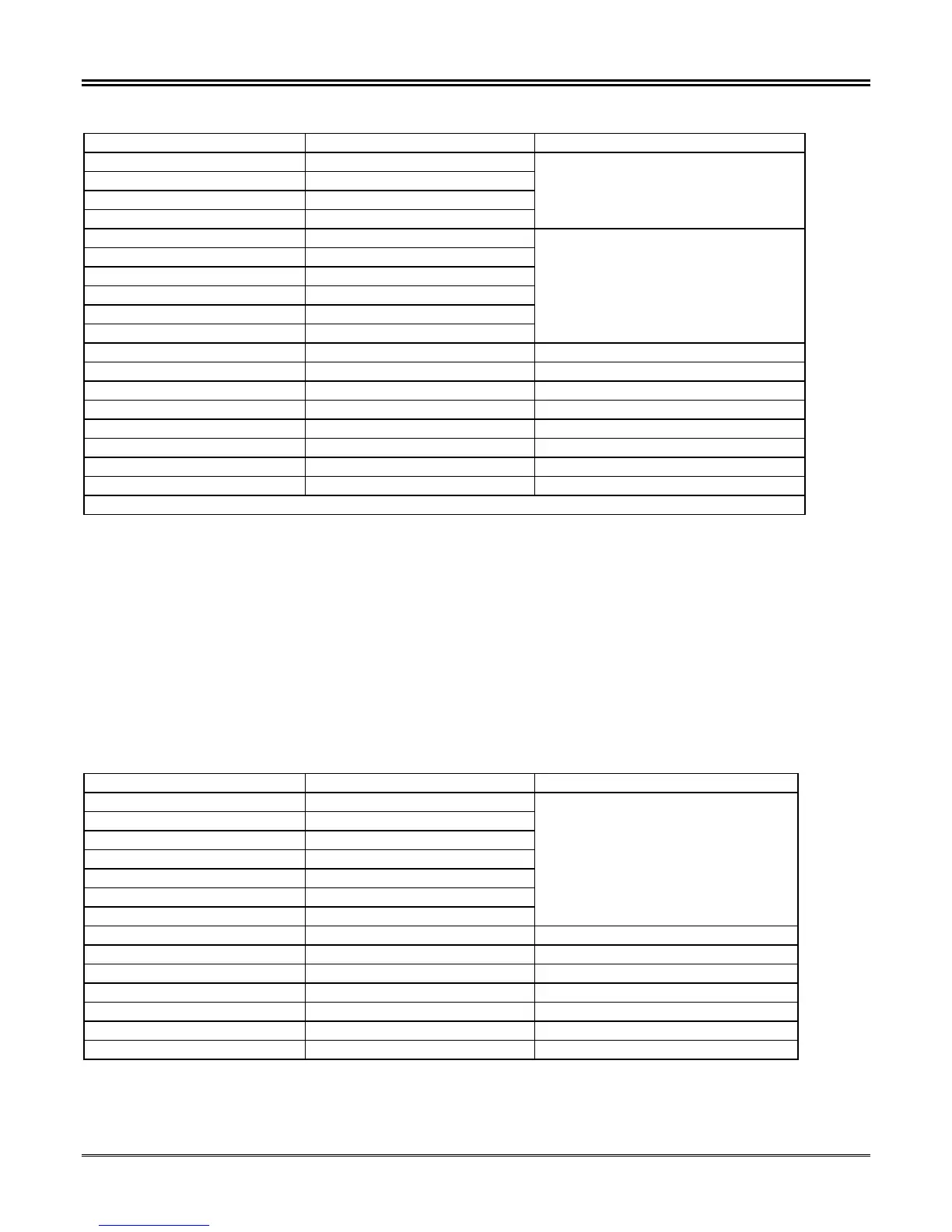TPU2000/2000R Modbus/Modbus Plus Automation Guide
23
Table 4-2. WinECP Communication Port Settings
Option Selection Notes
COM PORT COM 1
COM 2
COM 3
COM 4
Personal Computer Port Selection
for ECP to TPU2000 and TPU2000R
connection.
BAUD RATE
300
1200
2400
4800
9600 (default setting)
19200
Baud Rates Offered for TPU
2000/2000R connection to the
WinECP RS232 port connection.
Frame
None – 8 – 1 (default setting)
No Parity 8 Data Bits 1 Stop Bit
None – 8 – 2
No Parity 8 Data Bits 2 Stop Bits
Even – 8 – 1 Even Parity 8 Data Bits 1 Stop Bit
Odd – 8 – 1 Odd Parity 8 Data Bits 1 Stop Bit
Even – 7 – 1 Even Parity 7 Data Bits 1 Stop Bit
None – 7 – 2 Even Parity 7 Data Bits 2 Stop Bits
Odd – 7 – 1 Odd Parity 7 Data Bits 1 Stop Bit
Unit Address 1 – FFF (1 = Default) Unit Address in HEX
NOTE : Bold indicates Selections Supported by WinECP and TPU2000/TPU2000R
COM Port 1 Option Settings (TPU2000R Only) [Catalog 588 XXX00-XXX0 or 588 XXX50-
XXX0]
If the unit does not have a front panel interface, the rear port is on the TPU2000R is active. The Configuration
screens through WinECP are shown in Figure 4-3 for reference. The communication options may not be
configured via the front panel interface since this port is only active if the unit does not have a front panel
communication port interface (see Section 3 of this document for further information). The communication
protocol supported on this port is Standard Ten Byte Only.
Table 4-3 illustrates the port configuration options available for this COM Port 1. Figure 4-3 illustrates the
WinECP screen used to configure Communication Port 1 in the TPU2000R.
Table 4-3. COM Port 1 and COM Port 2 WinECP Port Setting Options
Option Selection Notes
BAUD RATE 300
1200
2400
4800
9600 (default setting)
19200
38400
Com Port Baud Rate Selections Via
WinECP or DOS ECP
Frame None – 8 – 1 (default setting) No Parity 8 Data Bits 1 Stop Bit
None – 8 – 2 No Parity 8 Data Bits 2 Stop Bits
Even – 8 – 1 Even Parity 8 Data Bits 1 Stop Bit
Odd – 8 – 1 Odd Parity 8 Data Bits 1 Stop Bit
Even – 7– 1 Even Parity 7 Data Bits 1 Stop Bit
None – 7 – 2 Even Parity 7 Data Bits 2 Stop Bits
Odd – 7 – 1 Odd Parity 7 Data Bits 1 Stop Bit
