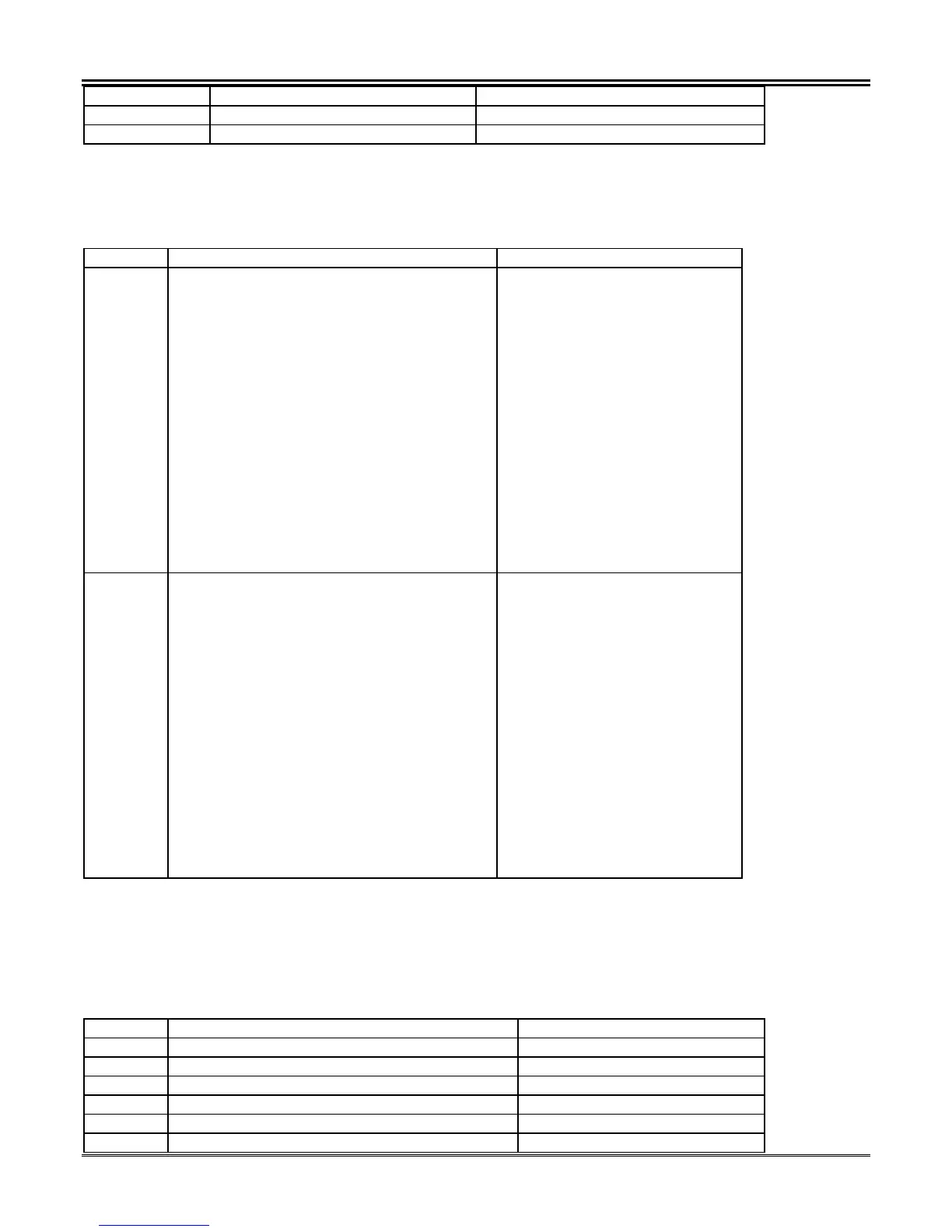TPU2000/2000R Modbus/Modbus Plus Automation Guide
185
60093 INPUT 30 AND/NEGATE MASK Unsigned Integer 16 Bits
60094 INPUT 31 AND/NEGATE MASK Unsigned Integer 16 Bits
60095 INPUT 32 AND/NEGATE MASK Unsigned Integer 16 Bits
If the combination logic is to be logically ANDed or ORed, then the following two registers must be configured
indicating the resultant logic combination
.
Table 5-59. AND/OR Conditional Logic Table
Address Item Description
60128 Programmable Input AND/OR Select
Bit 0 = INPUT 17 AND/OR (lsb rightmost)
Bit 1 = INPUT 18 AND/OR
Bit 2 = INPUT 19 AND/OR
Bit 3 = INPUT 20 AND/OR
Bit 4 = INPUT 21 AND/OR
Bit 5 = INPUT 22 AND/OR
Bit 6 = INPUT 23 AND/OR
Bit 7 = INPUT24 AND/OR
Bit 8 = INPUT 25 AND/OR
Bit 9 = INPUT 26 AND/OR
Bit 10 = INPUT 27 AND/OR
Bit 11 = INPUT 28 AND/OR
Bit 12 = INPUT 29 AND/OR
Bit 13 = INPUT 30 AND/OR
Bit 14 = INPUT 31 AND/OR
B
B
i
i
t
t
1
1
5
5
=
=
INPUT 32 AND/OR
(
(
m
m
s
s
b
b
l
l
e
e
f
f
t
t
m
m
o
o
s
s
t
t
)
)
Unsigned Integer 16 Bits
0 = Bits ANDed 1 = Bits ORed
0 = Bits ANDed 1 = Bits ORed
0 = Bits ANDed 1 = Bits ORed
0 = Bits ANDed 1 = Bits ORed
0 = Bits ANDed 1 = Bits ORed
0 = Bits ANDed 1 = Bits ORed
0 = Bits ANDed 1 = Bits ORed
0 = Bits ANDed 1 = Bits ORed
0 = Bits ANDed 1 = Bits ORed
0 = Bits ANDed 1 = Bits ORed
0 = Bits ANDed 1 = Bits ORed
0 = Bits ANDed 1 = Bits ORed
0
0
=
=
B
B
i
i
t
t
s
s
A
A
N
N
D
D
e
e
d
d
1
1
=
=
B
B
i
i
t
t
s
s
O
O
R
R
e
e
d
d
0
0
=
=
B
B
i
i
t
t
s
s
A
A
N
N
D
D
e
e
d
d
1
1
=
=
B
B
i
i
t
t
s
s
O
O
R
R
e
e
d
d
0 = Bits ANDed 1 = Bits ORed
0
0
=
=
B
B
i
i
t
t
s
s
A
A
N
N
D
D
e
e
d
d
1
1
=
=
B
B
i
i
t
t
s
s
O
O
R
R
e
e
d
d
60129 Programmable Input AND/OR Select
Bit 0 = INPUT 1 AND/OR (lsb rightmost)
Bit 1= INPUT 2 AND/OR
Bit 2 = INPUT 3 AND/OR
Bit 3 = INPUT 4 AND/OR
Bit 4 = INPUT 5 AND/OR
Bit 5 = INPUT 6 AND/OR
Bit 6 = INPUT 7 AND/OR
Bit 7 = INPUT8 AND/OR
Bit 8 = INPUT 9 AND/OR
Bit 9 = INPUT 10 AND/OR
Bit 10 = INPUT 11 AND/OR
Bit 11 = INPUT 12 AND/OR
Bit 12 = INPUT 13 AND/OR
Bit 13 = INPUT 14 AND/OR
Bit 14 = INPUT 15 AND/OR
Bit 15 = INPUT 16 AND/OR (msb leftmost)
Unsigned Integer 16 Bits
0 = Bits ANDed 1 = Bits ORed
0 = Bits ANDed 1 = Bits ORed
0 = Bits ANDed 1 = Bits ORed
0 = Bits ANDed 1 = Bits ORed
0 = Bits ANDed 1 = Bits ORed
0 = Bits ANDed 1 = Bits ORed
0 = Bits ANDed 1 = Bits ORed
0 = Bits ANDed 1 = Bits ORed
0 = Bits ANDed 1 = Bits ORed
0 = Bits ANDed 1 = Bits ORed
0 = Bits ANDed 1 = Bits ORed
0 = Bits ANDed 1 = Bits ORed
0
0
=
=
B
B
i
i
t
t
s
s
A
A
N
N
D
D
e
e
d
d
1
1
=
=
B
B
i
i
t
t
s
s
O
O
R
R
e
e
d
d
0
0
=
=
B
B
i
i
t
t
s
s
A
A
N
N
D
D
e
e
d
d
1
1
=
=
B
B
i
i
t
t
s
s
O
O
R
R
e
e
d
d
0 = Bits ANDed 1 = Bits ORed
0 = Bits ANDed 1 = Bits ORed
Each programmable INPUT may be assigned a label of up to 8 characters Table 5-60 lists the register definition
table which may be configured for each of the each characters. Please reference Appendix B for the ASCII
conversion chart to aid in the configuration of these registers.
Table 5-60. Physical Input Mapping Table
Address Item Description
60256 INPUT 1 Rightmost 2 Characters 2 Digit ASCII Characters
60257 INPUT 1 Characters 2 Digit ASCII Characters
60258 INPUT 1 Characters 2 Digit ASCII Characters
60259 INPUT 1 Leftmost 2 Characters 2 Digit ASCII Characters
60260 INPUT 2 Rightmost 2 Characters 2 Digit ASCII Characters
60261 INPUT 2 Characters 2 Digit ASCII Characters
