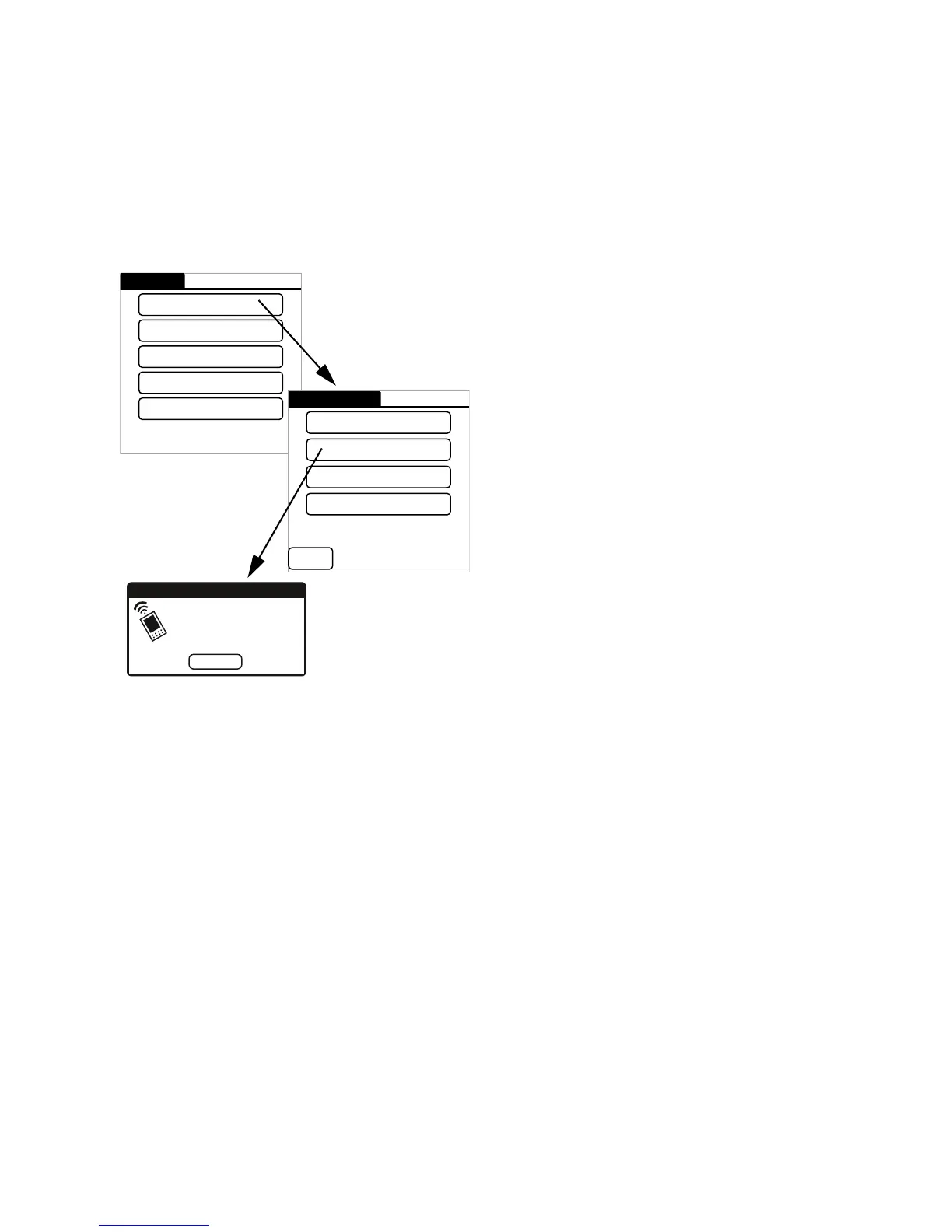Chapter 3, Preparing the devices
Accu-Chek Smart Pix user's manual
3-15
3.12 Accu-Chek Pocket Compass software
The Accu-Chek Pocket Compass software uses the infrared
port of a handheld computer for data transfer. In order to
read data from the handheld computer, proceed as follows:
• Place the handheld computer no more than 10 cm
away from the infrared window on the Accu-Chek
Smart Pix device. Both infrared windows must be
facing one another.
• Turn the handheld on and start the Accu-Chek Pocket
Compass software.
• On the main menu screen, touch
Data Transfer
.
• Then touch
Export Data
.
• Data transfer starts automatically.
