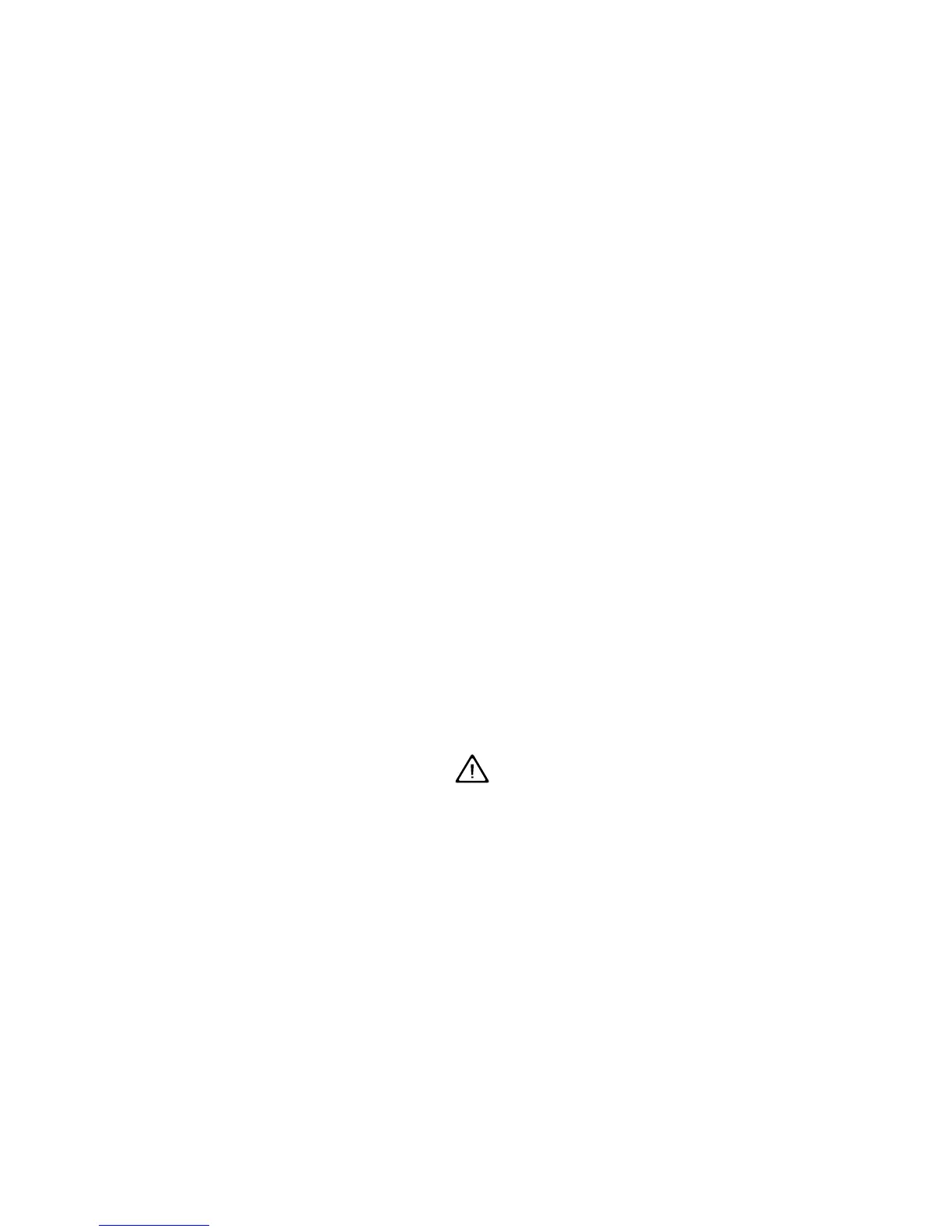Chapter 4, Accu-Chek Report
4-4
Accu-Chek Smart Pix user's manual
Evaluated data
During creation of the individual analyses, the data read is
checked by the Accu-Chek Smart Pix system. The following
data is not included in the statistical analysis:
• Test results outside the period selected
• Test results saved without date and time
• Tests with control solution
• Invalid/deleted tests
• Tests outside the measuring range
(marked Hi/Lo)
You will find some of this information summarized in the
overview (e.g. number of Hi/Lo results) or in the logbook and
the record list (e.g. results without a date or time, tests with
control solution).
Existing target range definitions are only adopted from the
Accu-Chek Pocket Compass software. Apart from that, the
settings made during configuration of the Accu-Chek
Smart Pix system apply.
Please note the following when using the Accu-Chek
Smart Pix system with several meters:
To ensure that the report belonging to a
particular meter is displayed, compare the serial
number on the meter with the serial number
displayed in the report.
