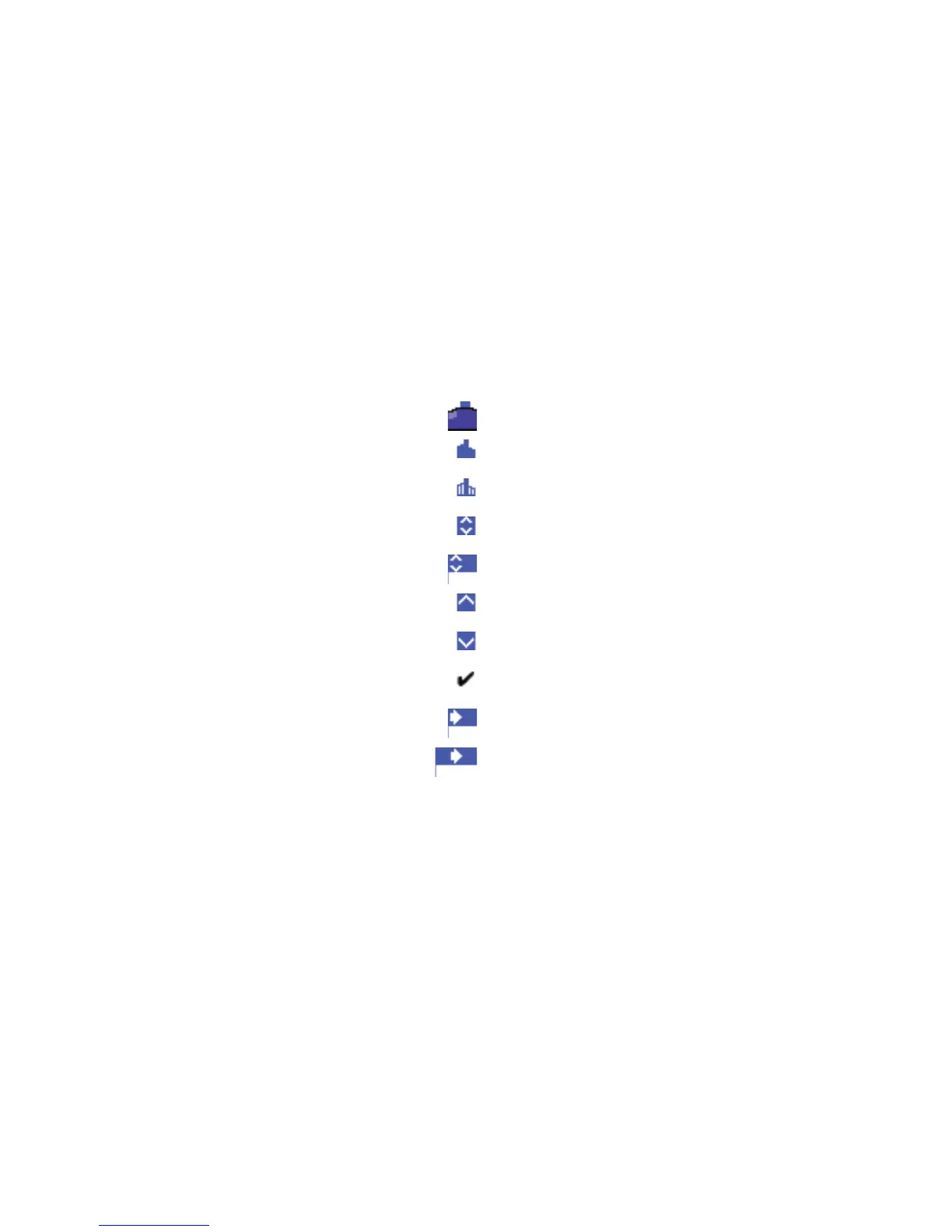Chapter 4, Accu-Chek Report
Accu-Chek Smart Pix user's manual
4-25
Graphic elements of the reports
On all reports, you will find legends explaining the meaning
of individual elements. Here are detailed explanations of the
various elements.
Symbols
On the insulin pump reports, you will find the
following symbols:
Basal rates (represented in the Trend Graph)
Mean total basal amount per day (Basal Bolus)
Basal profile
Changes to the basal rate (Basal Bolus)
Changes to the basal rate (with designation, Trend Graph)
Temporary increase in basal rate
Temporary decrease in basal rate
Active basal rate (Long Term Overview)
Switch to a named basal profile (e.g. “A”)
Switch from a named basal profile (e.g. “A”) to another
named basal profile (e.g. “B”)
