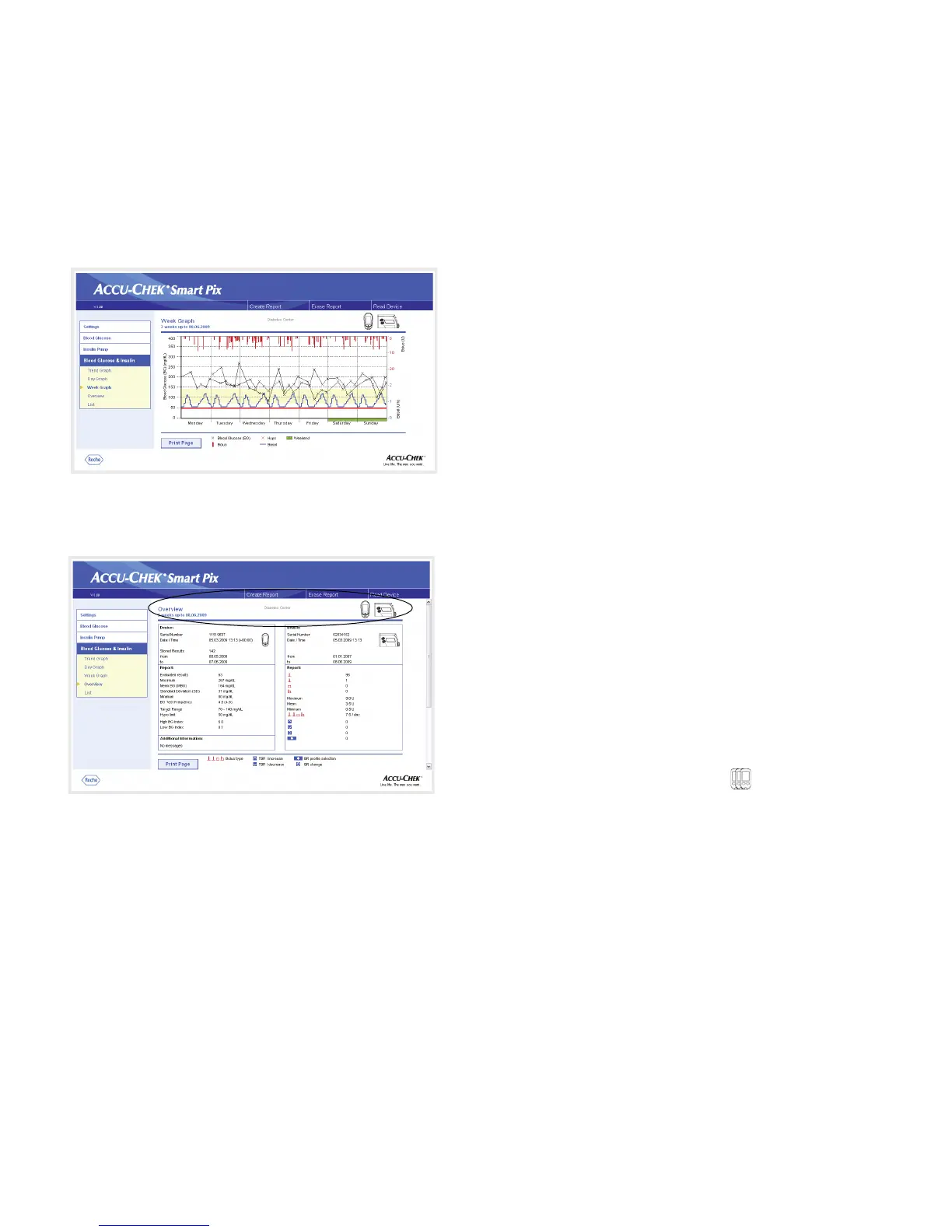Chapter 4, Accu-Chek Report
4-36
Accu-Chek Smart Pix user's manual
Week Graph
This analysis is also used to make it easier to recognise
repeated patterns, but in this case depends on the day of the
week. All the information is plotted on the chart according to
the time the test was performed and the respective day of
the week.
The elements used in the display correspond to those in the
Trend Graph
report.
Overview
The report element “Overview” contains general and
statistical information about the levels processed for the time
range selected. Here you will find the following information
(in the order shown here):
Report title
•
Report period:
Period (according to configuration)
with the most recent date.
•
Meter/Insulin pump
(symbols): Displays the meter
and the insulin pump used. If you are using several
meters (see page 2-13), the symbol is displayed
next to the insulin pump.
