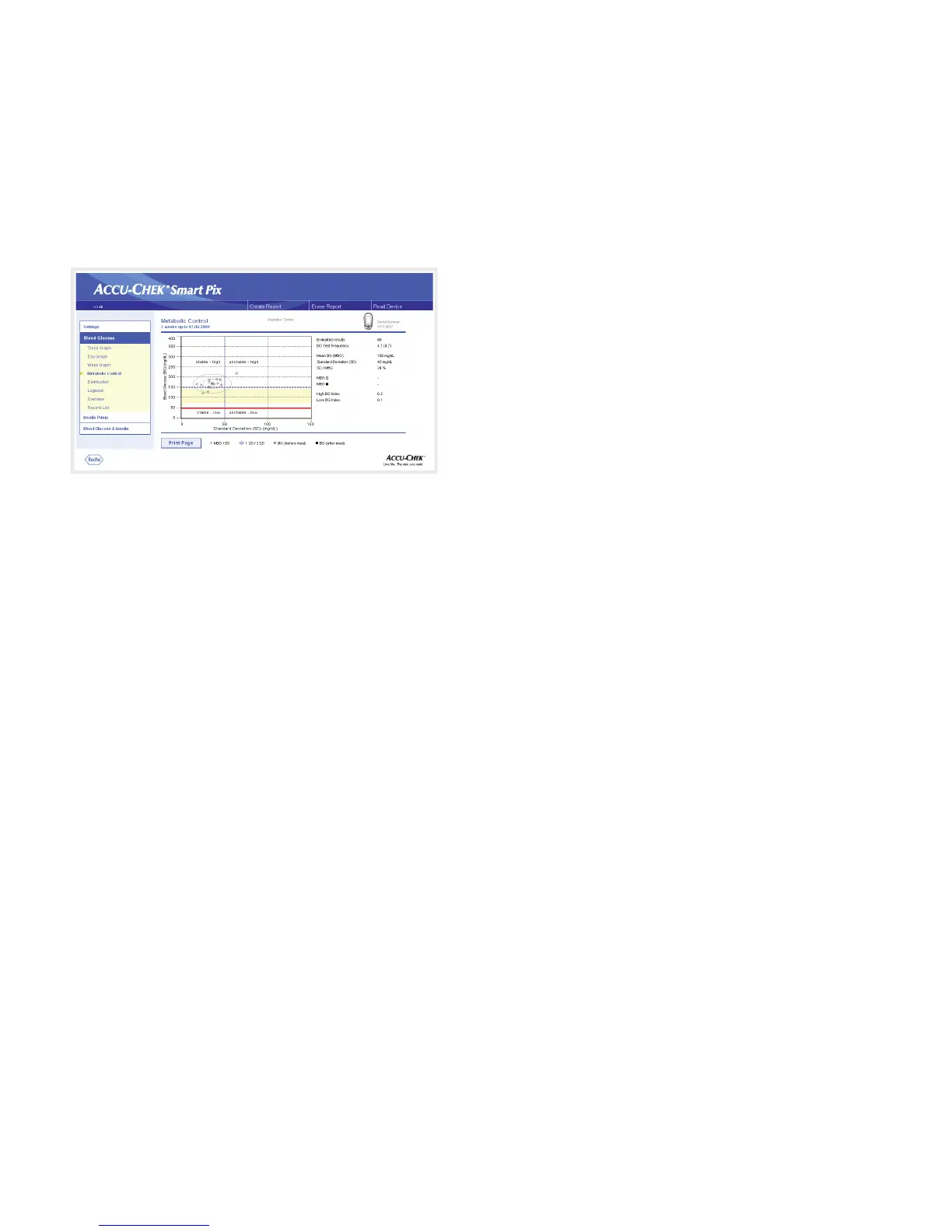Chapter 4, Accu-Chek Report
4-16
Accu-Chek Smart Pix user's manual
Metabolic Control
For each day of the period analysed the mean blood glucose
level (MBG) and the standard deviation (SD/variance of the
levels) are calculated. These two results together provide the
coordinates at which one entry (per day) is made on the chart.
The mean blood glucose level is plotted along the y-axis
while the standard deviation is plotted along the x-axis.
This type of presentation produces a “point cloud”. To allow
faster assessment of the metabolic situation based on this
general picture, the chart is split up into four “quadrants”.
Each of these quadrants represents a certain constitution of
the metabolic situation and is described by the attributes
“stable/unstable” (depending on the standard deviation) and
“low/high” (depending on the mean blood glucose levels).
Each quadrant thus has two attributes.
Example:
Mean blood glucose levels below 150 mg/dL (or 8.3 mmol/L)
with a standard deviation of less than 50 mg/dL (or
2.8 mmol/L) are plotted in the left lower quadrant
(“stable-low”). If both levels are above those limits, the entry
is made in the right upper quadrant (“unstable-high”).
Two ellipses are plotted, centred around the mean level of all
represented levels (marked by a blue cross). They illustrate
the variance of the daily mean levels and the daily blood
glucose variations over the selected period as a simple
(1 SD) and two-fold (2 SD) standard deviation of the levels
displayed.
Good metabolic control can be recognised by as many dots
as possible in the “stable-low” quadrant (bottom left); there
should, however, have been no cases of hypoglycemia, or as
few as possible in the relevant period.
