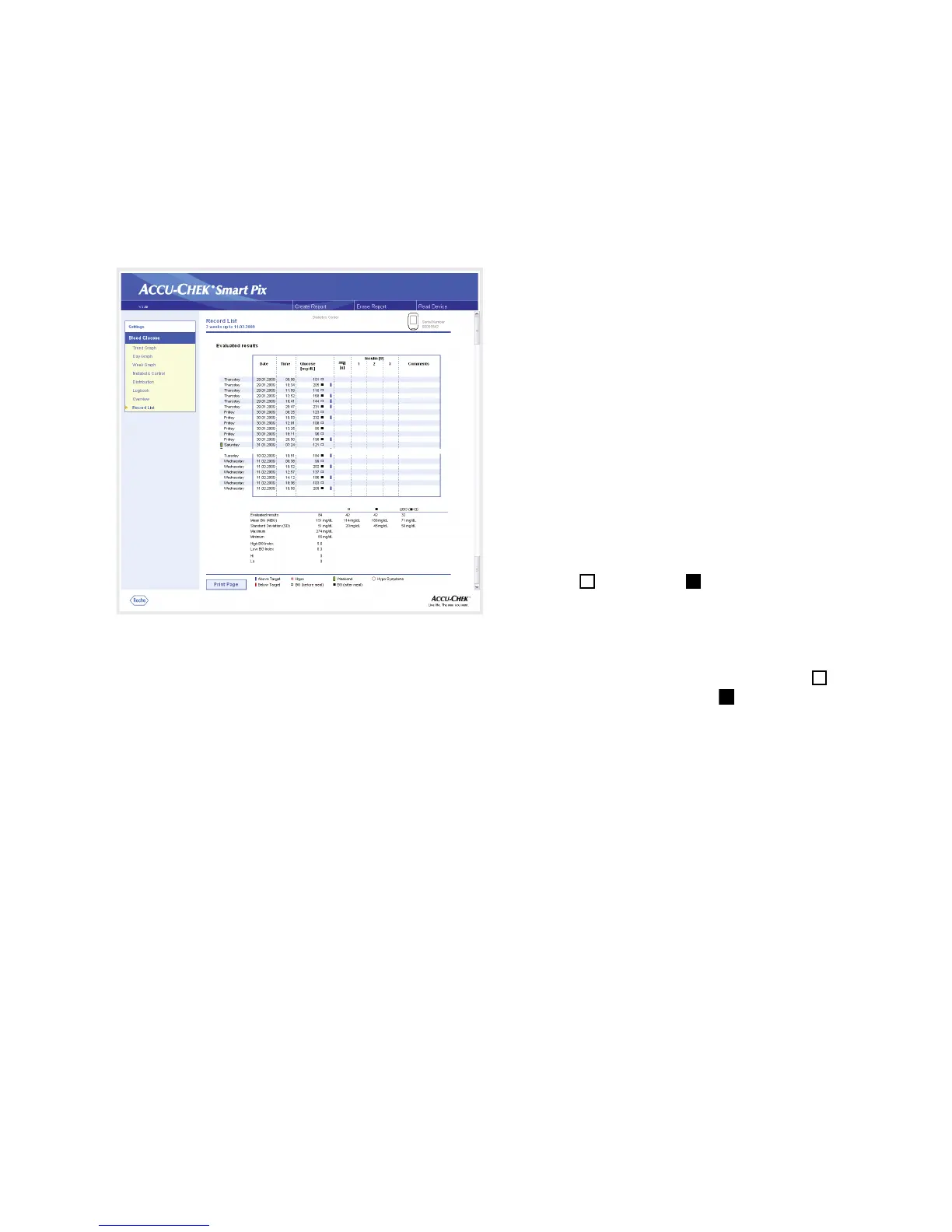Chapter 4, Accu-Chek Report
Accu-Chek Smart Pix user's manual
4-23
Record List
The record list shows the test results sorted by date and time
of the test. You can specify whether this list is sorted in
ascending or descending order under settings, (see
page 2-12). All the blood glucose results are shown in
chronological order together with additional information
(events, insulin, etc.) The example opposite has been
shortened.
At the bottom you will find statistical analyses of all the test
results plotted. The number of tests, the blood glucose
average and the standard deviation are determined. In
addition the minimum and maximum results, the high/low
BG index and the number of test results above (Hi) and
below (Lo) the measuring range are displayed.
If the meter transfers the blood glucose result information
before meal
or
after meal
, an advanced statistical
analysis will appear. Mean values and standard deviations
are calculated separately for test results before and after
meals. The average change of the blood glucose test result
for paired values is also calculated. Such a paired value is the
result of a test being performed before the meal and a
second test being performed after the meal and following
the first test within a period of one to two hours.
If the evaluated period contains blood glucose levels which
are marked with the event
User-defined
, a separate statistic
is calculated and displayed for these.
In addition, levels without date and time information as well
as levels which were determined using control solution are
each listed in separate statistics.
