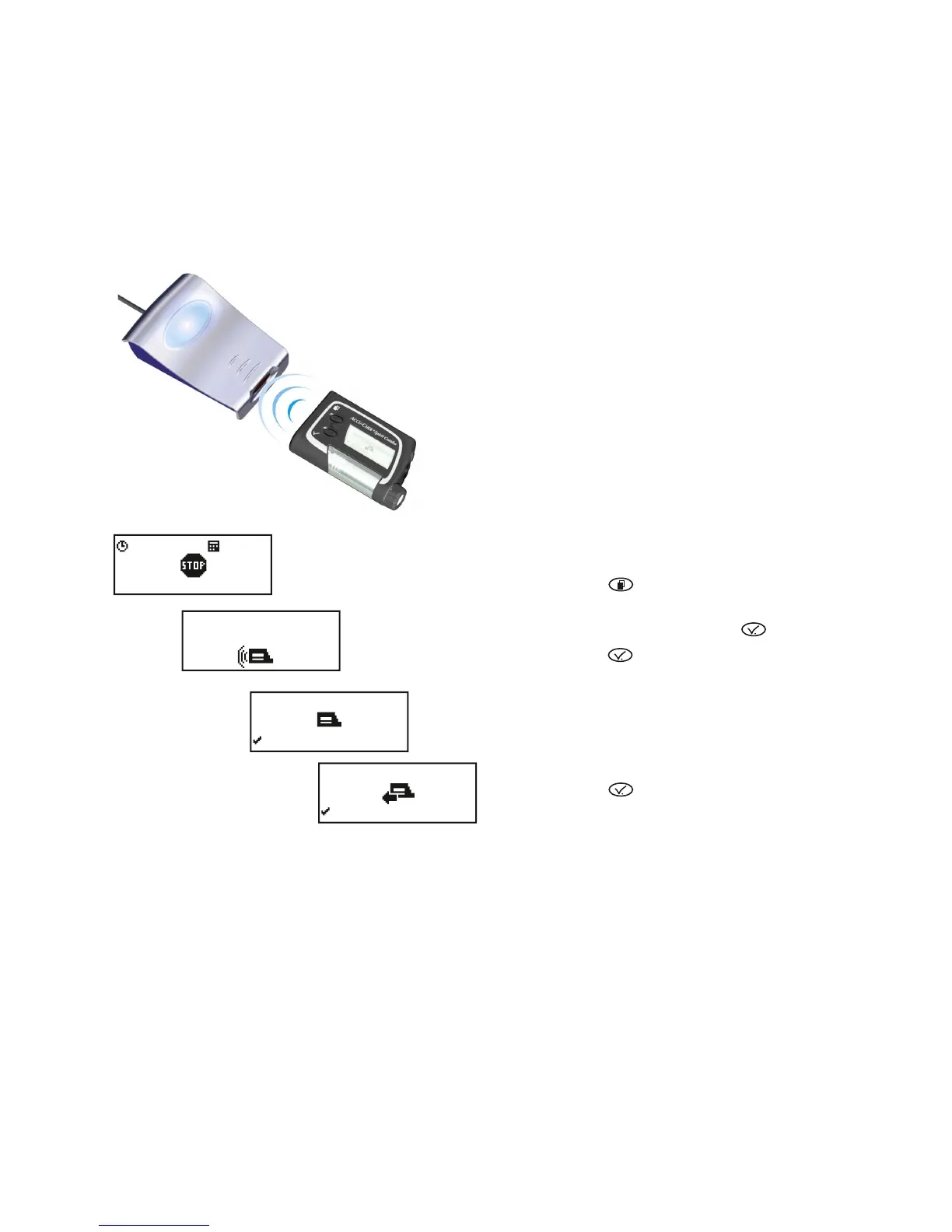Chapter 3, Preparing the devices
Accu-Chek Smart Pix user's manual
3-19
3.16 Accu-Chek Spirit Combo insulin pump
The Accu-Chek Spirit Combo insulin pump has a built-in
infrared port for data transfer. In order to read data from
these devices, proceed as follows:
• Place the device no more than 10 cm away from the
infrared window on the Accu-Chek Smart Pix device.
Both infrared windows must be facing one another.
• Make sure that your Accu-Chek Spirit Combo insulin
pump is in
STOP
mode.
• Press the button repeatedly until the
DATA
TRANSFER
screen is displayed.
• Confirm the selection with the button.
• Press the button again to start data transfer. The
built-in infrared port is now activated, and data
transfer starts automatically.
When data transfer has been completed and the report is
displayed on the screen:
• Press the button to quit data transfer mode.
• Resume operation of the insulin pump (
RUN
mode)
so as not to interrupt the supply of insulin according
to your basal rate for longer than necessary.
10:59 26.05
DATA
TRANSFER
DATATRANSFER
START
