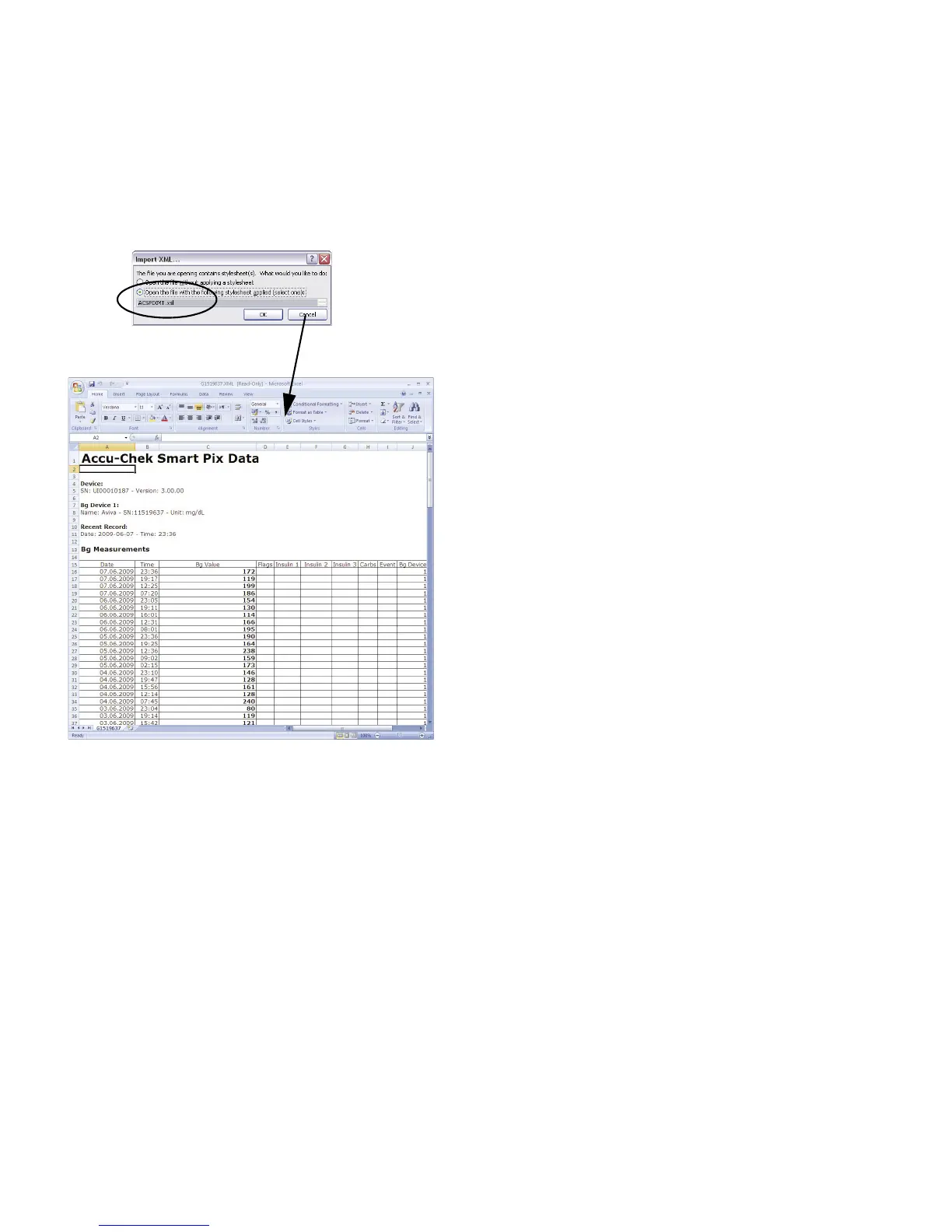Chapter 4, Accu-Chek Report
4-42
Accu-Chek Smart Pix user's manual
• In the following dialogue box, select to import the
XML data using the related style sheet. This additional
file prepares and formats the data records in a legible
way.
Be careful to select the correct style sheet for the chosen
XML file:
•ACSPIX
MT
.XSL
is the style sheet for meter data (MT = meter).
•ACSPIX
IP.
XSL
is the style sheet for insulin pump data (IP = insulin
pump).
The meter data read from the XML file is now represented in
table form. Besides the tabular listing, you will also find
statistical analyses at the end of the table.
You can now save this file for archiving or other purposes on
your hard drive. You
cannot
save this file on the
SmartPix
removable disk.
