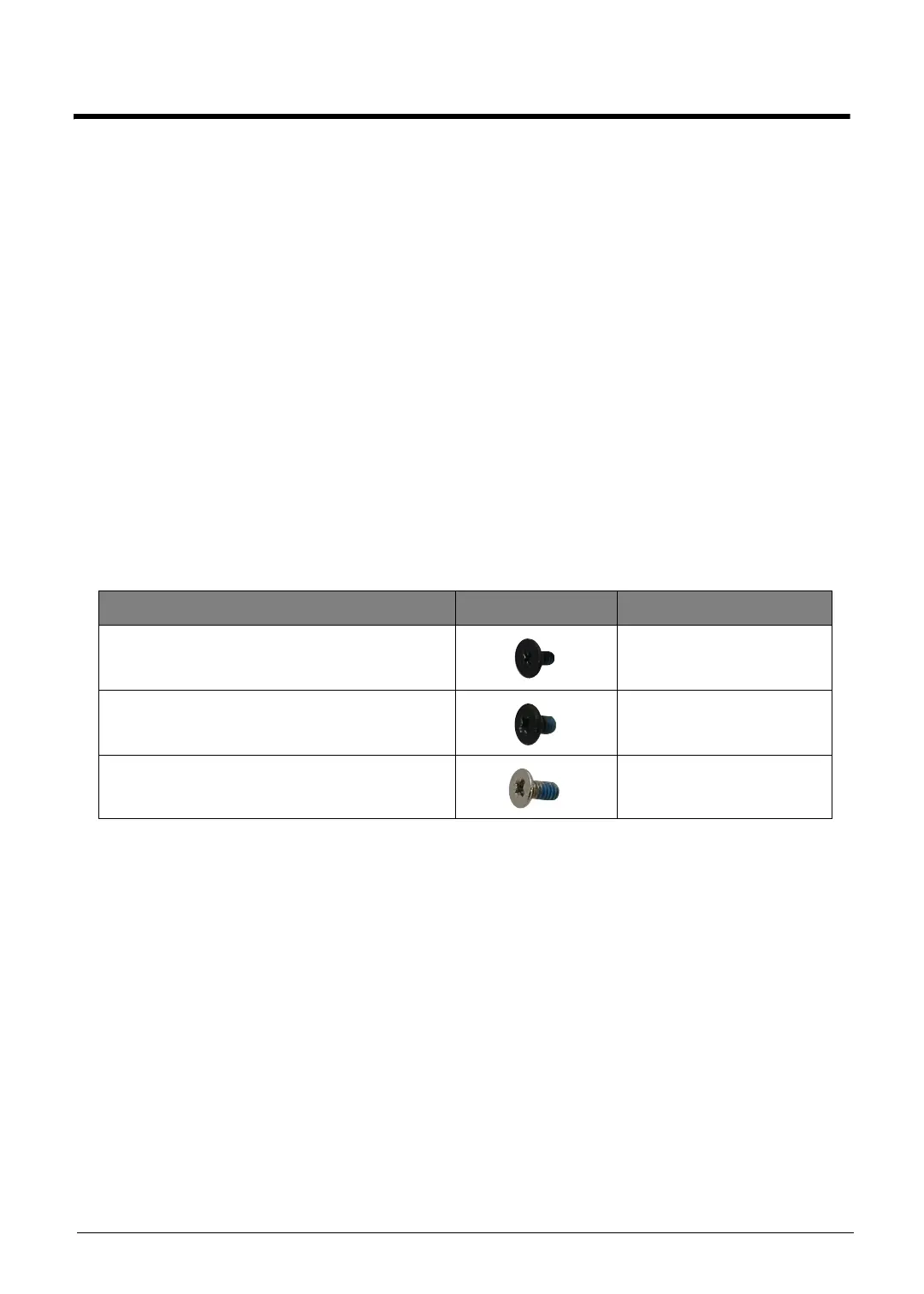3-3 Service and Maintenance
Service and Maintenance
Introduction
This chapter contains general information about the tablet, a list of tools needed to perform the
required maintenance and step by step procedures on how to remove and install components from
the tablet computer.
Recommended Equipment
The following tools are required to perform maintenance on the tablet:
• Wrist grounding strap and conductive mat
• Flat screwdriver
• Philips screwdrivers
• Pointed plastic pry or similar object
• Tweezers
Table 3:1. Assembly Screws
Screw Name Screw Type Quantity
M 1.6 x 3.0 4
M 2.0 x 3.0 7
M 2.0 x 4.0 8