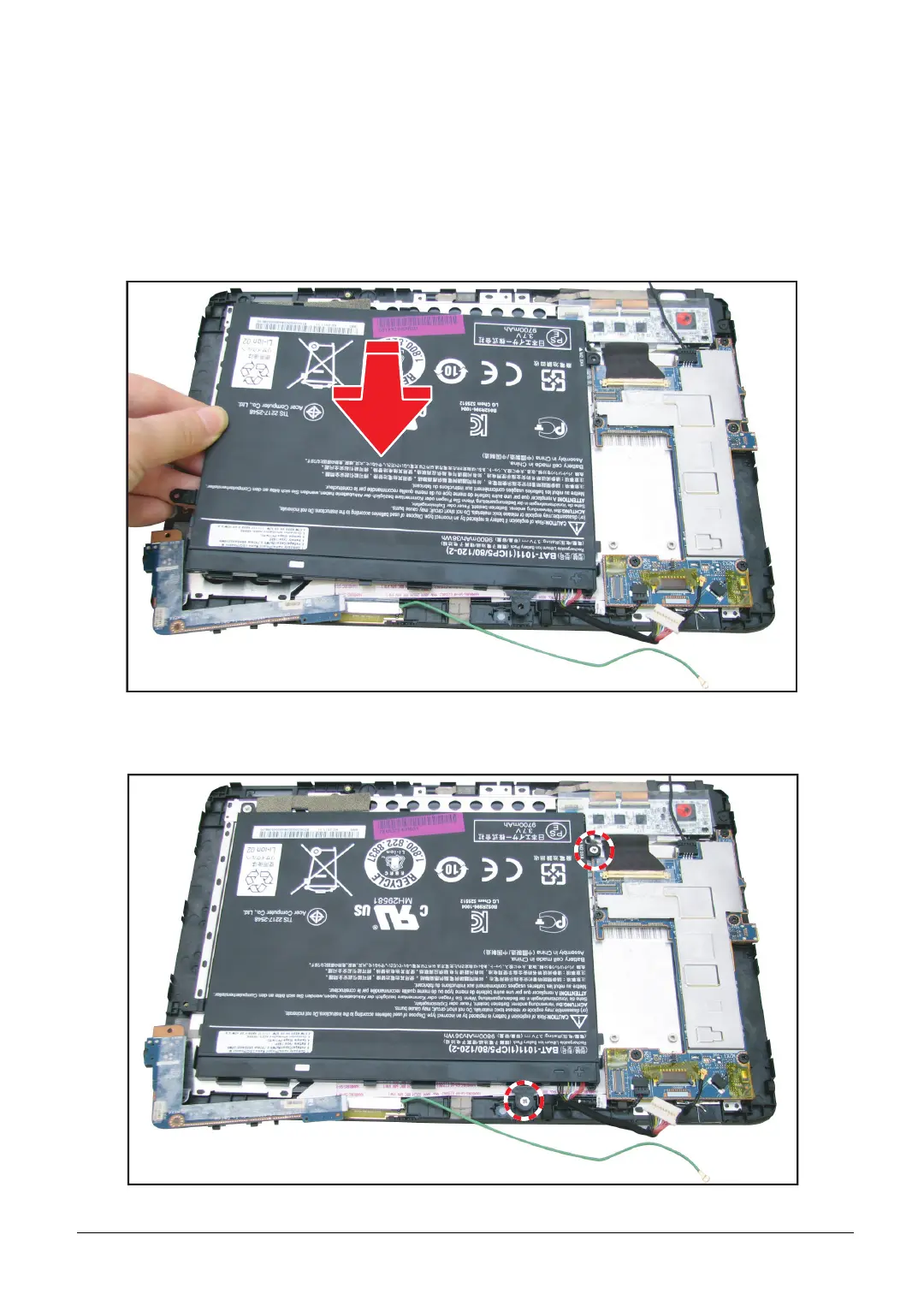3-39 Service and Maintenance
Battery Installation
Before installing the battery, make sure the following are installed:
• Touch Control Board (if not, perform Touch Control Board Installation on page 3-45).
• Mainboard (if not, perform Mainboard Installation on page 3-59).
1. Perform steps 1 and 2 of the Function Board Installation on page 3-31.
2. Align and place the battery on the bezel.
Figure 3:65. Installing the Battery
3. Secure the screws to the battery and the bezel.
Figure 3:66. Securing the Battery Screws