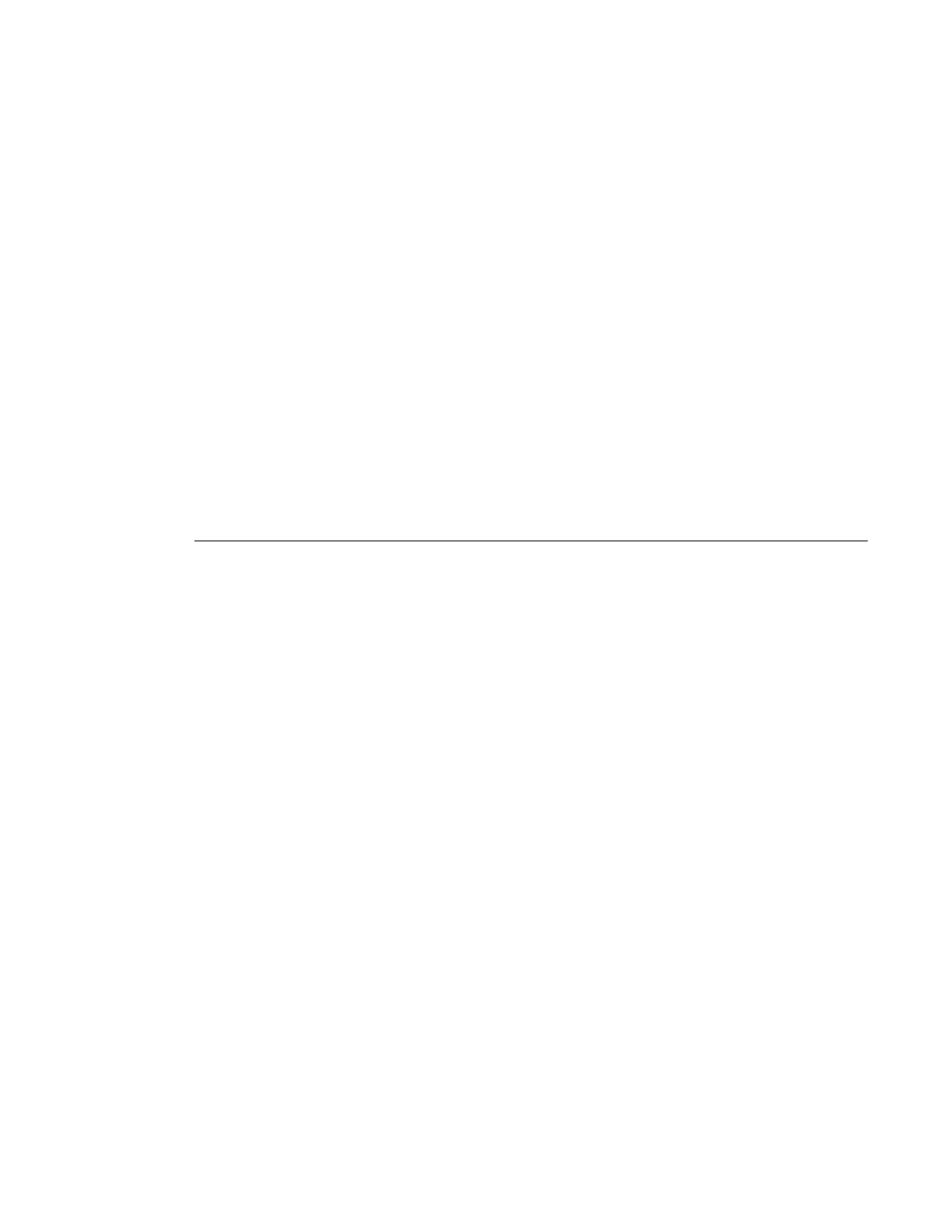File System Management
7750 SR OS Basic System Configuration Guide Page 137
File Management Tasks
The following sections are basic system tasks that can be performed.
Note that when a file system operation is performed with the copy, delete, move, rd, or scp
commands that can potentially delete or overwrite a file system entry, a prompt appears to confirm
the action. The force keyword performs the copy, delete, move, rd, and scp actions without
displaying the confirmation prompt.
• Modifying File Attributes on page 137
• Creating Directories on page 138
• Copying Files on page 139
• Moving Files on page 140
• Removing Files and Deleting Directories on page 140
• Displaying Directory and File Information on page 141
• Repairing the File System on page 143
Modifying File Attributes
The system administrator can change the read-only attribute in the local file. Enter the attrib
command with no options to display the contents of the directory and the file attributes.
Use the CLI syntax displayed below to modify file attributes:
CLI Syntax: file>
attrib
[+r | -r] file-url
The following displays an example of the command syntax:
Example: # file
file cf3:\ # attrib
file cf3:\ # attrib +r BOF.SAV
file cf3:\ # attrib
