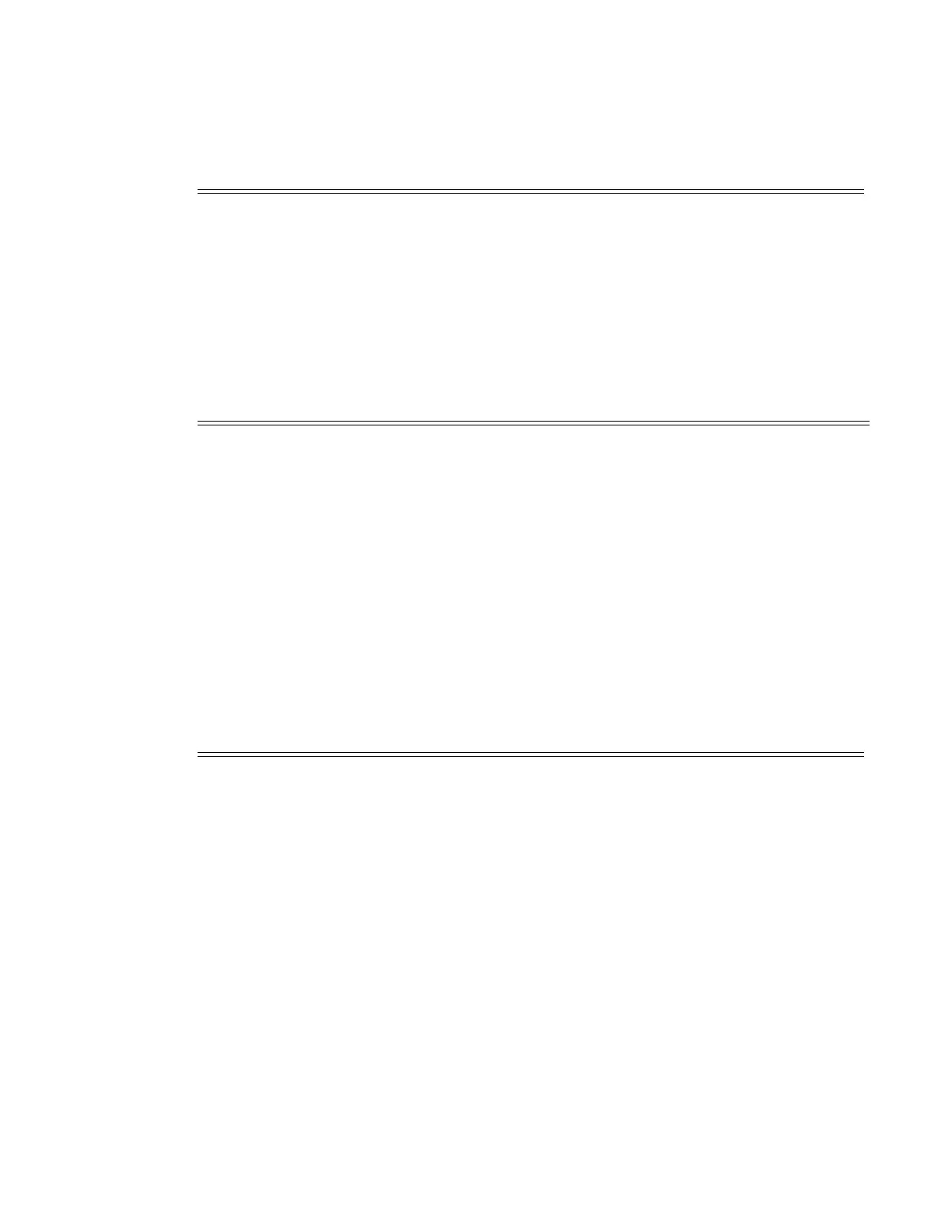VI Editor
Page 40 7750 SR OS Basic System Configuration Guide
y Yank text, putting the result into a buffer. yy yanks the current line. Entering a
number yanks that many lines. The buffer can be specified with the
"
command. If no buffer is specified, then the general buffer is used.
Y Yank the current line into the specified buffer. If no buffer is specified, then
the general buffer is used.
Table 9: Inserting New Text
vi Command Description
A Append at the end of the current line.
I Insert from the beginning of a line.
O Enter insert mode in a new line above the current cursor position.
a Enter insert mode, the characters typed in will be inserted after the current
cursor position. A count inserts all the text that was inserted that many times.
i Enter insert mode, the characters typed in will be inserted before the current
cursor position. A count inserts all the text that was inserted that many times.
o Enter insert mode in a new line below the current cursor position.
Table 10: Moving the Cursor Within the File
vi Command Description
^B Scroll backwards one page. A count scrolls that many pages.
^D Scroll forwards half a window. A count scrolls that many lines.
^F Scroll forwards one page. A count scrolls that many pages.
^H Move the cursor one space to the left. A count moves that many spaces.
^J Move the cursor down one line in the same column. A count moves that
many lines down.
^M Move to the first character on the next line.
^N Move the cursor down one line in the same column. A count moves that
many lines down.
Table 8: Cutting and Pasting/Deleting Text in vi (Continued)
vi Command Description
