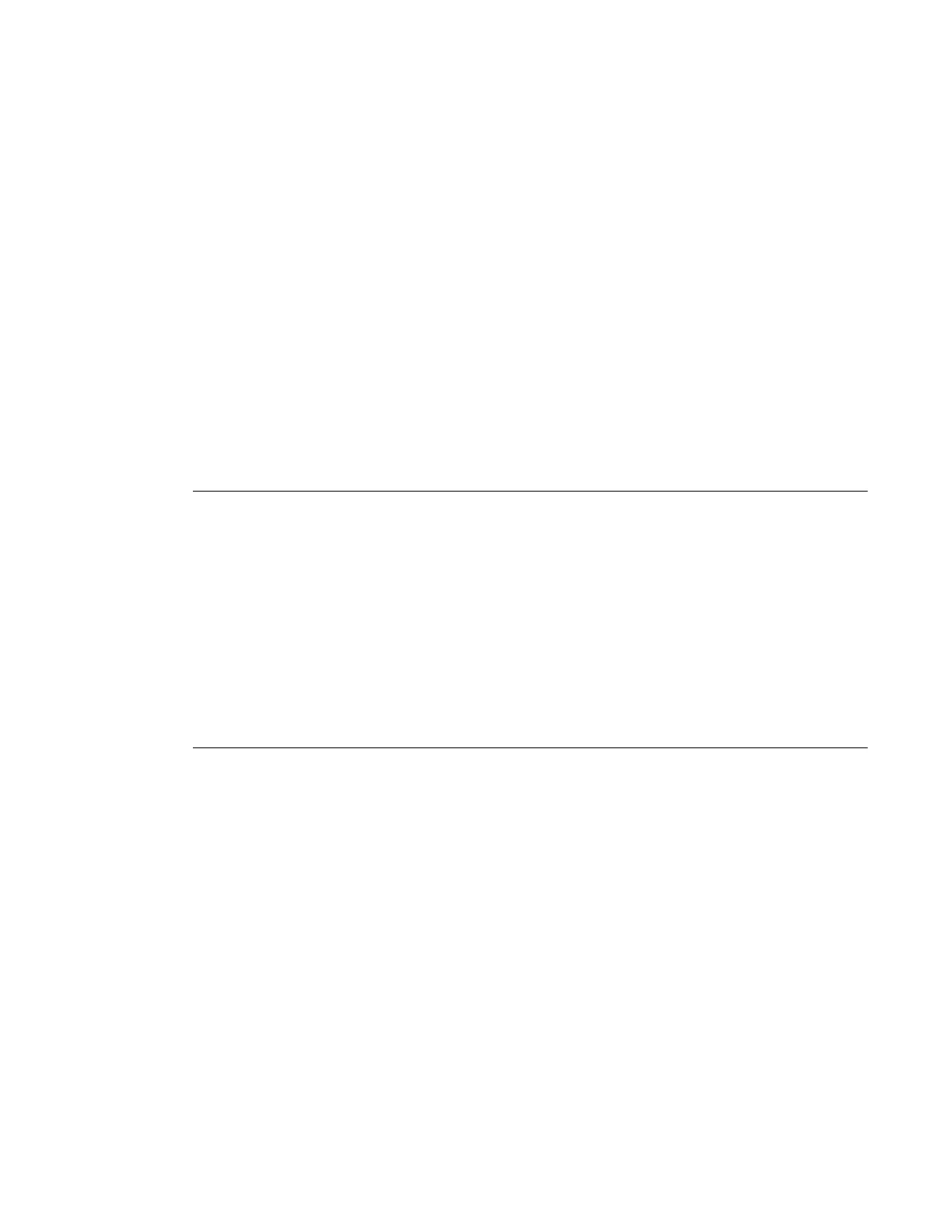System Management
7750 SR OS Basic System Configuration Guide Page 267
Time Range
7750 SR ACLs and QoS policy configurations may be enhanced to support time based matching.
CRON configuration includes time matching with the 'schedule' sub-command. Schedules are
based on events; time-range defines an end-time and will be used as a match criteria.
Time range elements include:
• Create on page 267
• Absolute on page 267
• Daily on page 268
• Weekdays on page 269
• Weekend on page 269
• Weekly on page 270
Create
Use this command to enable the time-range context.
The following example creates a time-range called test1.
CLI Syntax: config>cron>
time-range name create
Example
: config>cron# time-range test1 create
config>cron>time-range$
Absolute
The absolute command configures a start and end time that will not repeat.
CLI Syntax: config>cron>time-range$
absolute absolute-time end absolute-time
Example
: config>cron>time-range$ absolute start 2006/05/05,11:00 end
2006/05/06,11:01
config>cron>time-range$
