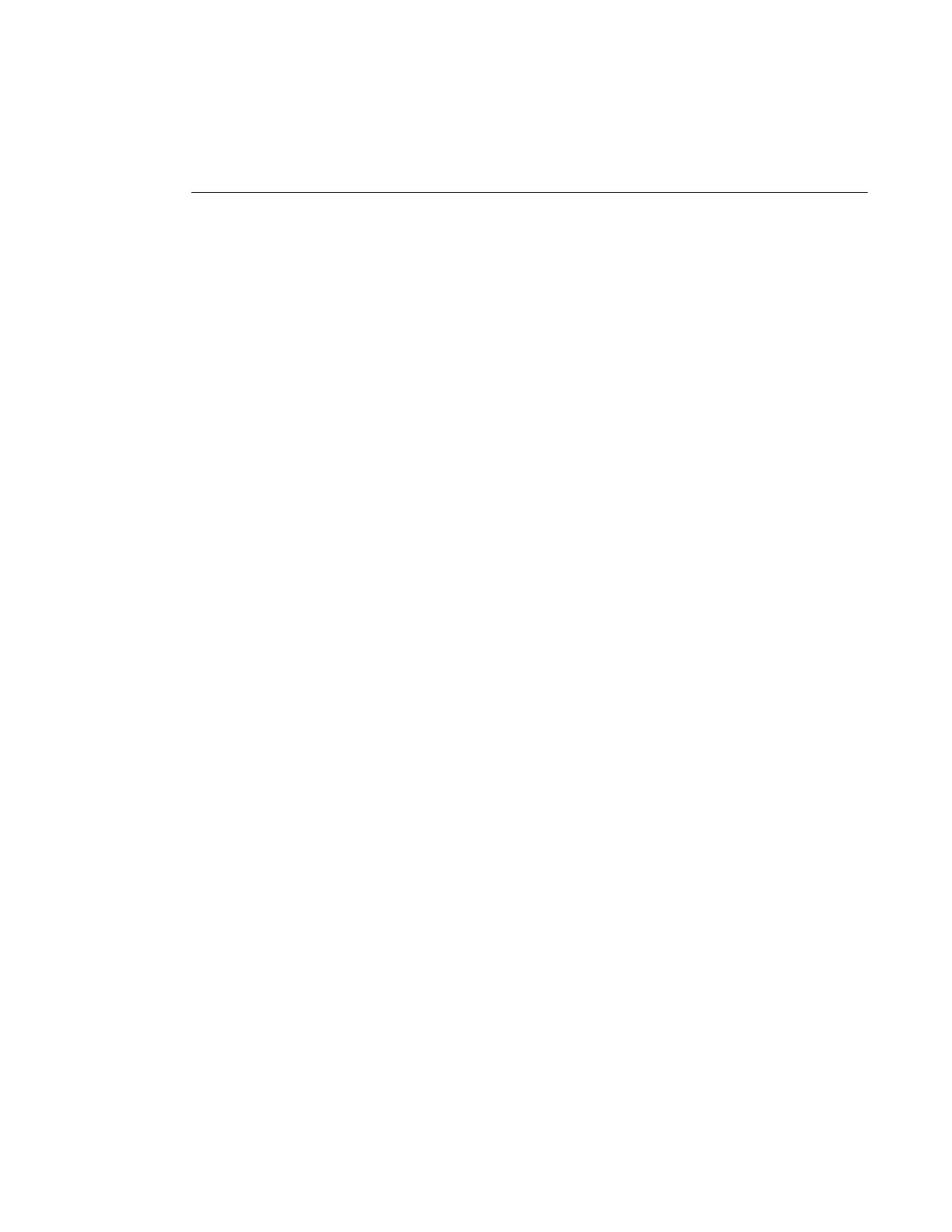Common Configuration Tasks
Page 270 7750 SR OS Basic System Configuration Guide
Status : Inactive
Periodic : weekend Start 11:00 End 12:00
Weekly
The weekly command configures the start and end of a periodic schedule for the same day every
week, for example, every Friday. The start and end dates must be the same. The resolution must be
at least one minute apart, for example, start at 11:00 and end at 11:01. A start time and end time of
11:00 is invalid.
CLI Syntax: config>cron>time-range$
weekly start time-in-week end time-in-week
Example
: config>cron>time-range$ start fri,01:01 end fri,01:02
config>cron>time-range$
The following command shows a weekly time range beginning on Friday at 1:01am ending Friday
at 1:02am.
A:sim1>config>cron>time-range$ info
----------------------------------------------
weekly start fri,01:01 end fri,01:02
----------------------------------------------
A:sim1>config>cron>time-range$
