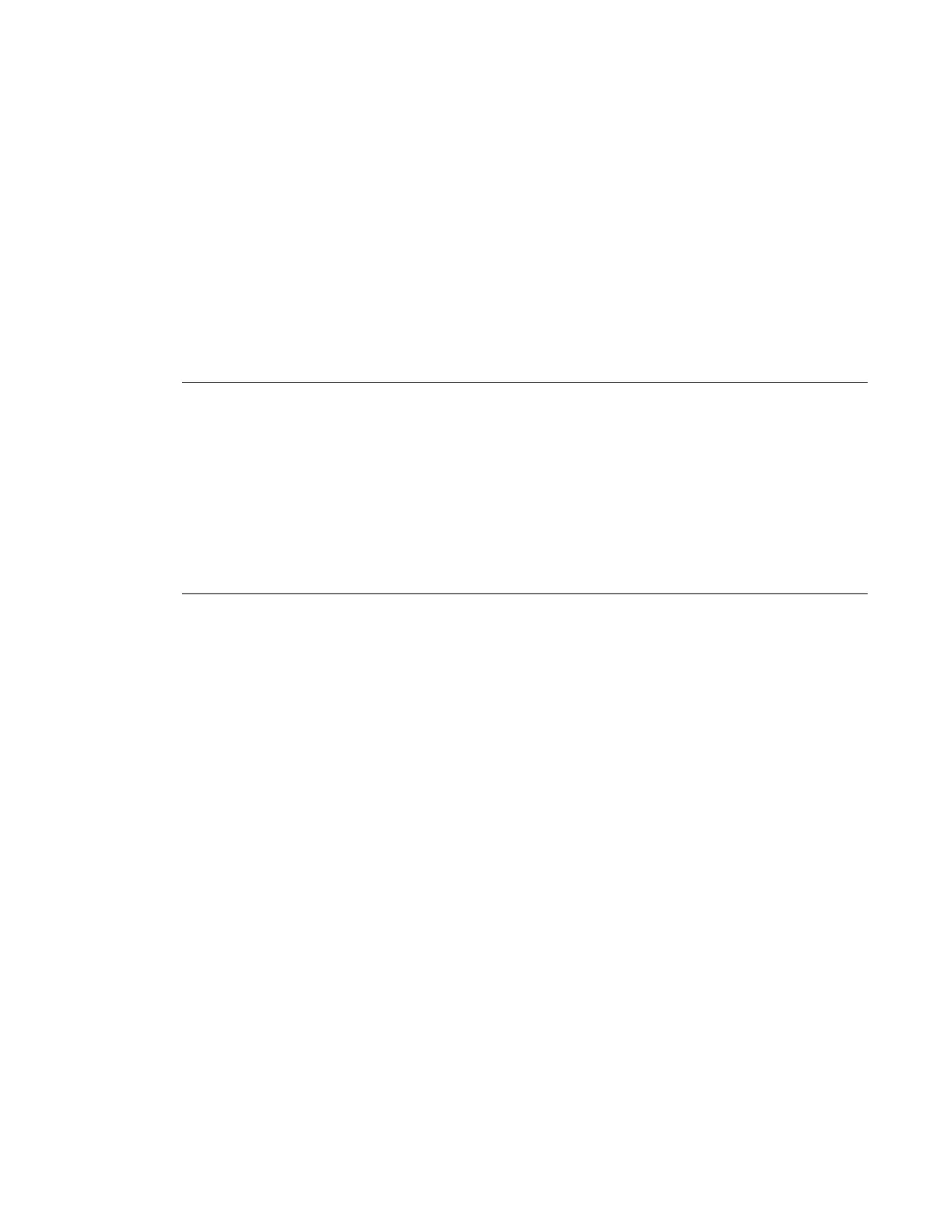Service Management Tasks
Page 176 7750 SR OS Basic System Configuration Guide
Service Management Tasks
This section discusses the following service management tasks:
• System Administration Commands on page 176
→ Viewing the Current Configuration on page 176
→ Modifying and Saving a Configuration on page 178
→ Deleting BOF Parameters on page 179
→ Saving a Configuration to a Different Filename on page 180
System Administration Commands
Use the following administrative commands to perform management tasks.
CLI Syntax: A:ALA-1# admin
display-config
reboot [active|standby] [now]
save [file-url] [detail] [index]
Viewing the Current Configuration
Use one of the following CLI commands to display the current configuration. The detail option
displays all default values. The
index option displays only the persistent indices. The info
command displays context-level information.
CLI Syntax: admin# display-config [detail|index]
info detail
The following displays an example of a configuration file:
A:7750-3>admin# display-config
# TiMOS B-1.0.Ixxx - Copyright (c) 2000-2007 Alcatel, Inc.
# Built on Tues Jan 21 21:39:07 2007 by builder in /rel1.0/xx/panos/main
# Generated WED Jan 31 06:15:29 2007 UTC
exit all
configure
#--------------------------------------------------
echo "System Configuration"
#--------------------------------------------------
system
name "7750-3"
contact "Fred Information Technology"
