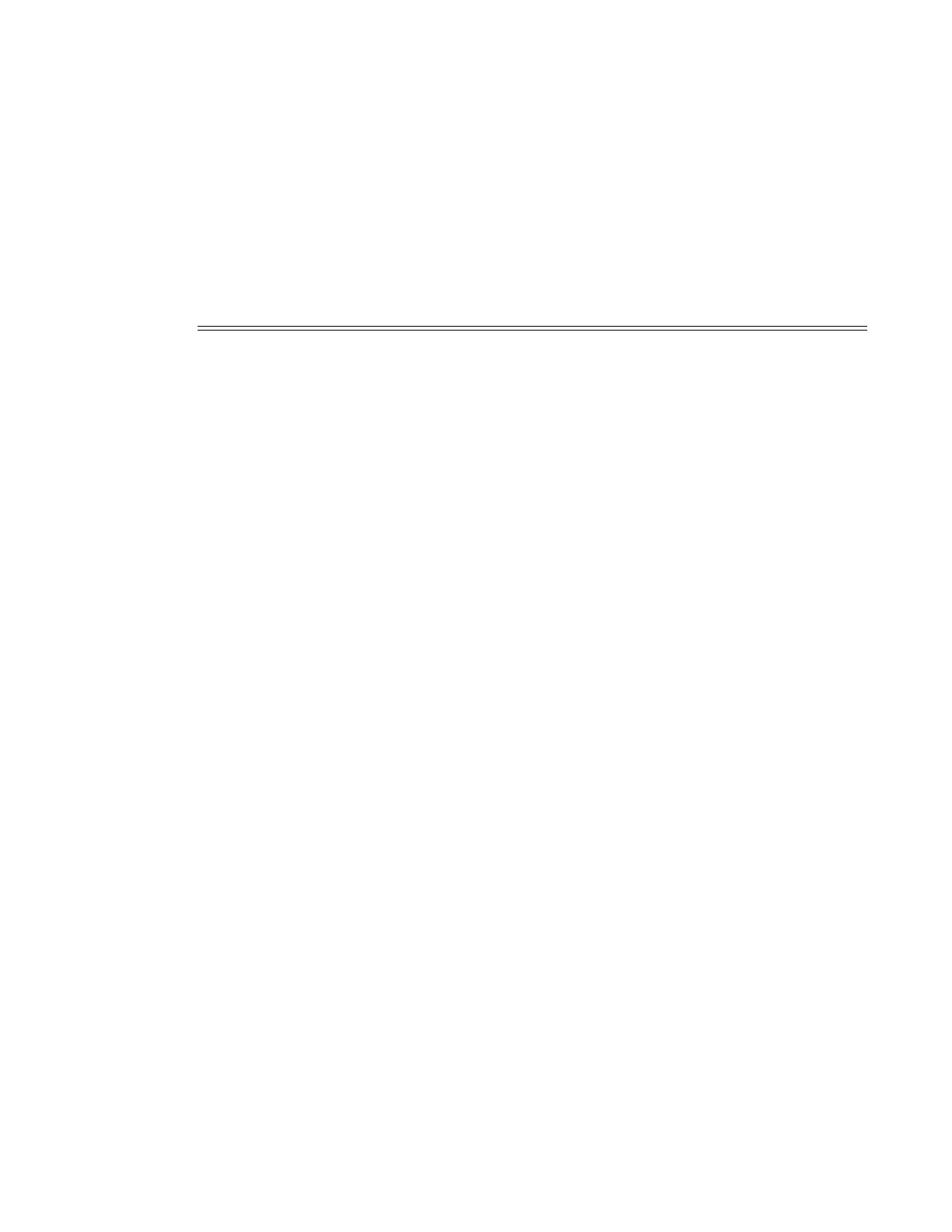Navigating in the CLI
Page 26 7750 SR OS Basic System Configuration Guide
CLI Environment Commands
The CLI environment commands are found in the root>environment context of the CLI tree
and controls session preferences for a single CLI session. The CLI environment commands are
listed in Table 4.
Table 4: CLI Environment Commands
Command Description Page
alias
Enables the substitution of a command line by an alias. 74
create
Enables or disables the use of a create parameter check. 74
more
Configures whether CLI output should be displayed one screen
at a time awaiting user input to continue.
74
reduced-prompt
Configures the maximum number of higher-level CLI context
nodes to display by name in the CLI prompt for the current CLI
session.
75
saved-ind-
prompt
Saves the indicator in the prompt. 75
terminal
Configures the terminal screen length for the current CLI
session.
76
time-display
Specifies whether time should be displayed in local time or
UTC.
76
