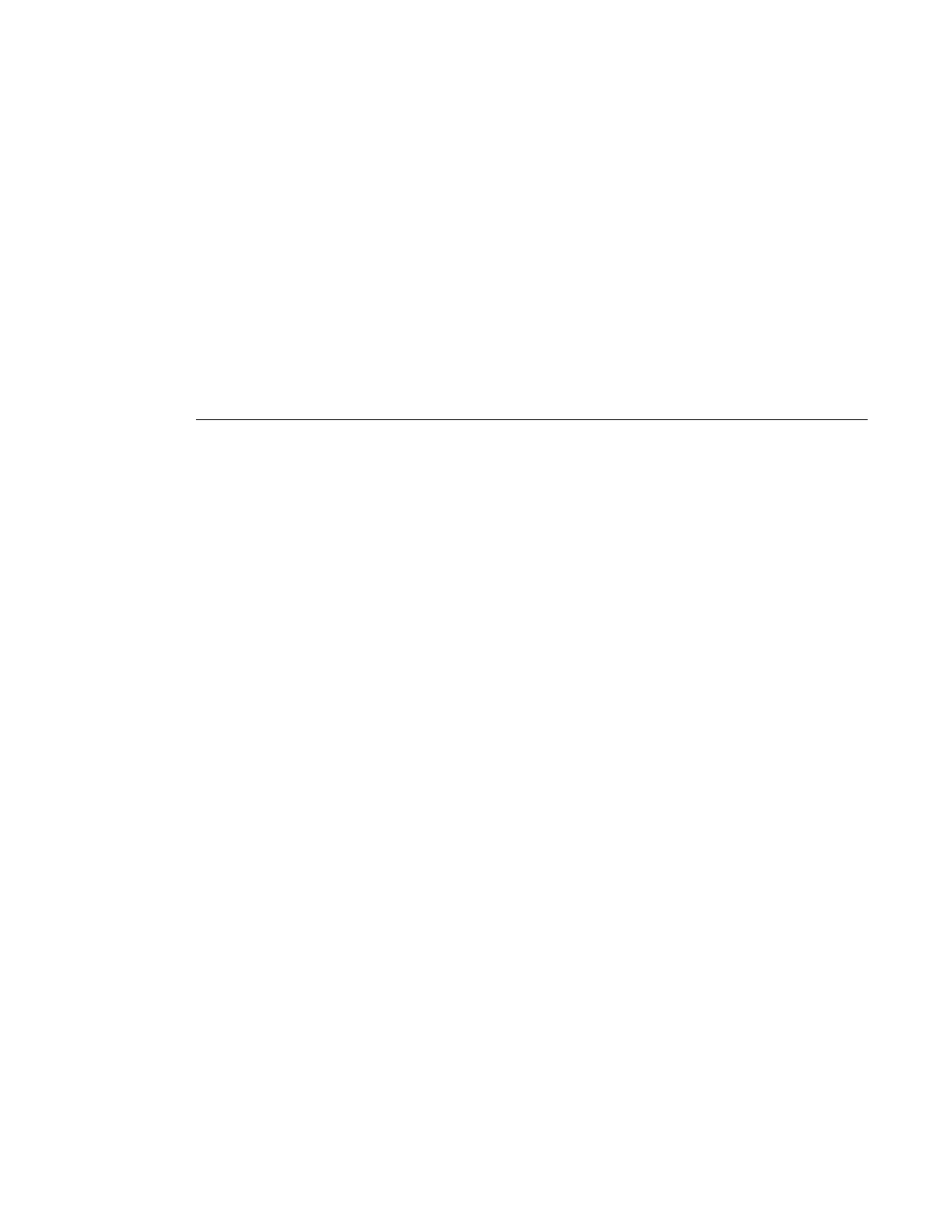Administrative Tasks
Page 238 7750 SR OS Basic System Configuration Guide
Saving Configurations
Whenever configuration changes are made, the modified configuration must be saved so they will
not be lost when the system is rebooted.
Configuration files are saved by executing explicit command syntax which includes the file URL
location to save the configuration file as well as options to save both default and non-default
configuration parameters. Boot option file (BOF) parameters specify where the system should
search for configuration and image files as well as other operational parameters during system
initialization.
For more information about boot option files, refer to the Boot Option Files section of this manual.
Specifying Post-Boot Configuration Files
Two post-boot configuration extension files are supported and are triggered when either a
successful or failed boot configuration file is processed. The boot-bad-exec and boot-good-exec
commands specify URLs for the CLI scripts to be run following the completion of the boot-up
configuration. A URL must be specified or no action is taken.
For example, after a configuration file is successfully loaded, the specified URL can contain a
nearly identical configuration file with certain commands enabled or disabled, or particular
parameters specified and according to the script which loads that file.
